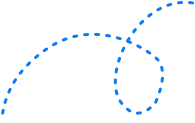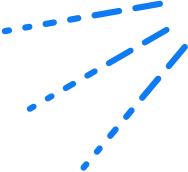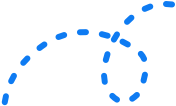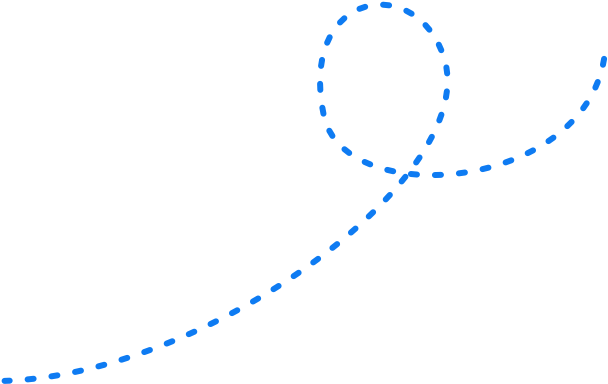The Smart Guide to Completing a Content Marketing Audit 


What if the content on your website was never read? Not even once.
And yet according to 2020 data from Ahrefs, a whopping 90% of content gets no traffic from Google. That’s valuable time, budget and efforts flushed away.
Bad, right?
Consider all the pages of your website and all the information they house. The content on the homepage, category and product pages, and utility pages (contact, shipping, returns, etc.). If you’re not seeing growth or have hit a plateau, then it’s time to take a good look at what content you’ve created and the tactics you’ve used.
You need to perform a content audit.
This process is the answer to fixing your content problems and taking another step closer to SEO nirvana.
Have no fear — today we’re diving into:
- What a content audit is, why they’re helpful, and when to do one.
- The seven tried and tested steps to perform a comprehensive and insightful content audit.
- The metrics that matter most, and how to analyse the content, implement changes and measure the results.
Chapter 1: What is a content audit?
A content audit is an absolute game-changer when it comes to shaking up your website’s SEO and content marketing strategy.
An audit goes beyond a content inventory. It’s the process of assessing the value of all existing indexed content on your site and resolving which content should be removed, consolidated, redirected, and improved.
It’s a qualitative evaluation using the SEO metrics you’ll choose before starting and is flexible to your business objectives and SEO goals.
The result is two-fold:
- Evaluating your content performance reveals underperforming content that will negatively impact your SEO.
- Improving your content and applying the lessons learned to your future strategy can turn things around.
When done correctly, a content audit will reveal your SEO strengths and weaknesses. And, it will help you to answer questions about the content on your website including:
- Which pages are performing best? Why?
- What assets did well back in the day and should be updated?
- Which topics engage your audience the most? How can you leverage these more?
- Which pieces of content overlap and should be consolidated?
- Which articles or posts have stayed too long and should be removed?
- What blog post should be ranking for each keyword?
- What are your keyword gap opportunities?
Why is a content audit useful?
Content audits are both restorative and powerful.
Like auditing websites, content audits help you improve your SEO and find strategic ways to boost your traffic and Google rankings.
By reviewing the main keywords, headings, meta description, word count, images, and details of every content asset on your website and comparing them to your organic traffic and page rankings, you can prioritise high-impact changes to boost your site’s organic performance.
And as most traffic coming to your site should come from organic search, this is a crucial business exercise that you should do at least once a year.
With more than 70 million WordPress blog posts published each month, it’s not hard for your older posts to be buried online.
And as 72% of content marketers now produce more content than they did a year ago, your content needs to be more accurate, relevant and of a higher quality to stand out.
Too often content ends up sitting on your website unseen, and hitting publish is treated as the last step. If you’re not updating your content it becomes outdated and harder to compete with sites producing more recent quality content.
51% of companies say updating old content has proven the most efficient tactic implemented (SEMrush 2019).
How do you figure out in what ways to improve your content? And how do you beat what’s already ranking?
You just need to look on page 1 of Google for your search terms to see that the results were usually published in the last year or so.
For example, a search for “best digital marketing strategies” on Google shows these results:
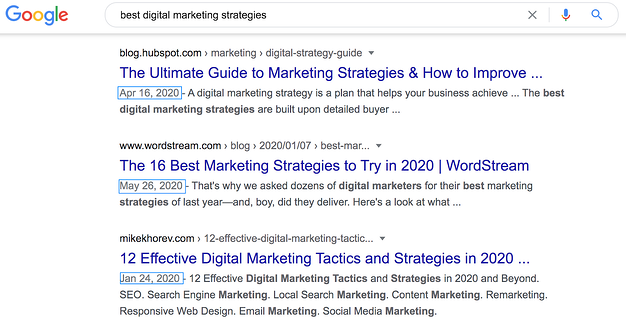
Another important reason for a content audit is to assess the audience engagement from your digital marketing efforts.
Concentrate on factors like:
- Content depth
- Click-through-rate
- Bounce rate
- Natural backlinks
- Social shares
- Conversion rates
With this information, you can determine how your audience is responding to each content piece you’ve created and how you can improve your future digital marketing strategy for ongoing growth.
By removing low-quality content from the index and consolidating overlapping content by redirecting pages, the chance that a potential customer arrives on your site through organic search and has a poor user experience is lowered. And, importantly, the quality and value of your domain are improved.
When do you perform a content audit?
Good question.
A content audit is not an everyday SEO process. Why? Well, we get it – it takes so bloody long!
You should consider an audit at least once a year for ongoing website housekeeping or when reassessing or introducing a new content strategy. They are best leveraged during times of change in your campaigns or business goals.
And the audit is only as important as the follow through. You need time to action the insights and measure the results from the last audit before even thinking about starting again.
Most importantly, you must perform a content audit when in the process of a website migration.
Regardless of the type, all websites host a wealth of content — including text, images, and videos — that you’ll need to evaluate to consistently drive organic traffic and keyword rankings.
A website migration might require keeping and revising content, or updating websites with new copy. In all situations, you’ll perform a content audit as part of the migration process.
Simply put: be mindful of past strategies and old tactics that may no longer align with the trajectory and objectives of the business.
What do you learn from the content audit?
Content audits keep track of your content, including blog posts, product descriptions, images, and web pages, and provide analysis for how they impact your target audience, rankings, and revenue.
With these insights, marketers improve underperforming pages and bring pages up-to-date to gain higher conversion rates.
We all love data but what you will discover will largely depend on your site. This isn’t a cookie-cutter strategy. You’ll gain an accurate and deep understanding of your website and business.
Chapter 2: The content audit process
At Online Marketing Gurus, we’ve done countless content audits and engineered content strategies for improved SEO. What drives our success is our documented process and templates to analyse and track improvements.
At all times, we recommend you tailor this plan to your business. Here we’ve outlined a step-by-step framework to guide you through.
Step 1. Crawl your website for all indexed URLs
The first step of your audit is to find all your content. For the purpose of SEO, the crawl is concerned with all indexable content on your website.
A simple site search will allow you to quickly see how many pages are currently indexed by Google:
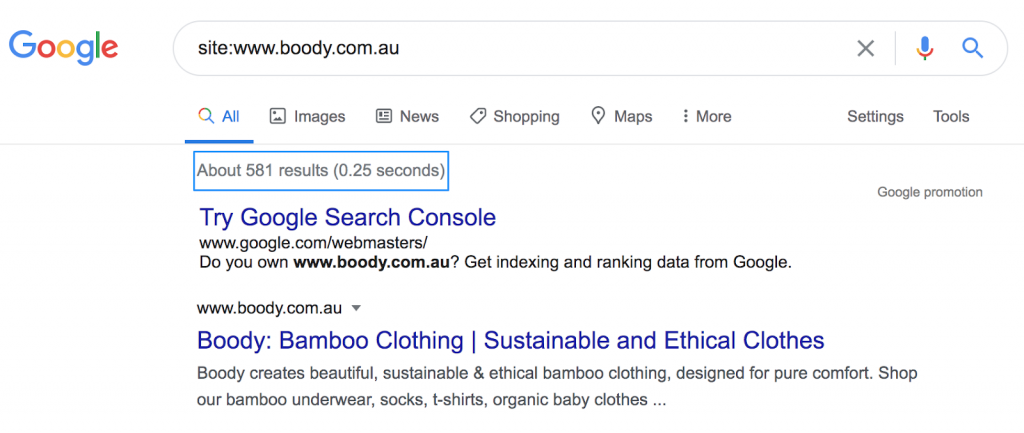
A useful website crawler tool many marketers turn to is Screaming Frog SEO Spider. It is free to crawl up to 500 URLs at a time or you can buy a licence for unlimited pages and advanced SEO audit features.
Tools like Screaming Frog make it quick and easy to crawl both small and large sites. You can configure the tool for your site including HTML and Javascript and use the advanced configuration tool to respect “no index” so these URLs will not appear in the crawl.
Here’s what you need to do:
- Enter in your website’s URL and Screaming Frog’s SEO Spider will crawl through its pages and elements for a comprehensive SEO overview, including page titles and metadata, status and index codes, meta keywords, word counts, canonical links, and inlinks and outlinks.
- In the Screaming Frog dashboard, can filter the data to show all the pages that have duplicate, missing, or multiple h1s and h2s, meta keywords and descriptions, and more—allowing you to easily pinpoint SEO errors on your site.
- Once the crawl is complete, export the “Internal All” file as a CSV and then export a CSV of all your site’s URLs for uploading to your Content Audit Spreadsheet.
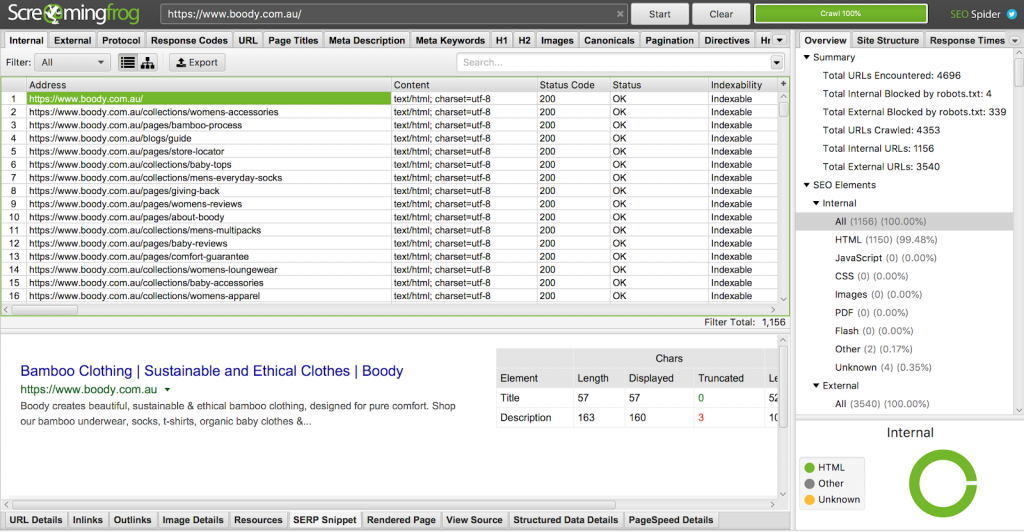
Step 2. Create a spreadsheet of your content assets
Next, you’ll want to upload your CSV into the Content Audit Spreadsheet. You should have something like this:
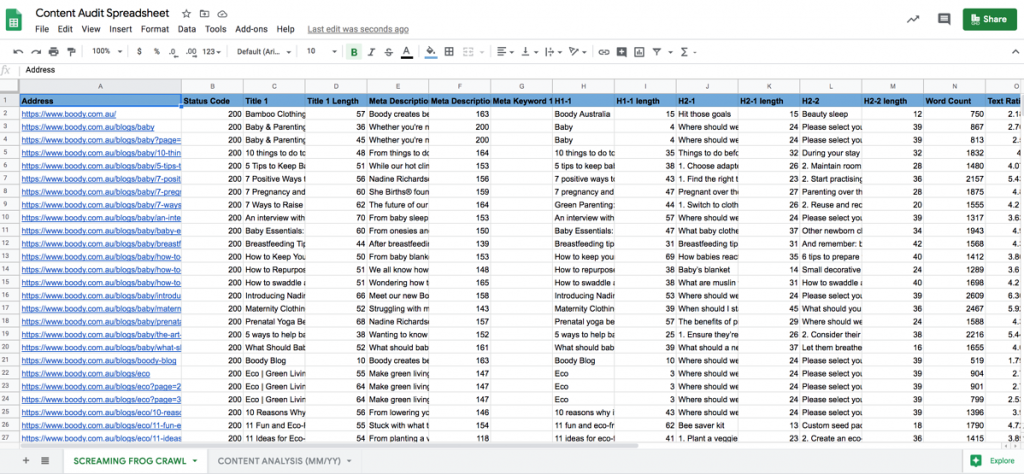
This is your content gold mine. You’ll now spend the majority of your time panning through the content assets in this spreadsheet.
Now’s the best time to do some housekeeping.
Filter out URLs that you don’t need to audit including dynamic pages containing ? and image URLs, in order to spare yourself from unnecessary work.
Categorise your content, for example, by separating product and category pages, grouping blog posts according to their overarching themes, distinguishing FAQ pages, and filtering customer service and utility pages such as ‘About Us’ or ‘Returns’. Each piece of content should serve a unique purpose on your website, and categorising them on your spreadsheet will help provide a clear summary of what each asset contributes.
Each URL in your spreadsheet should include crawl data such as:
- Title
- Primary Keyword
- Meta Description
- H1
- H2
- Word count
These key metrics focus your primary pages and corresponding keyword orientation, essentially telling you what terms you’re targeting.
Step 3. Gather top metrics
Here comes the fun part: gathering your data.
For starters, we recommend reviewing top SEO metrics and gathering data for how your content performed the year before to see what’s working and what isn’t.
For the purpose of keeping work organised and gaining a data-driven view of their website content performance, search marketers rely on Google Analytics and Google Search Console for information such as year-on-year traffic growth, users, unique page visits, bounce rate, average time on page and many more.
You can pull this via Screaming Frog SEO Spider by integration of Google Search Console and Google Analytics. You can also pull duplicate content (both exact and near-duplicates) and use VLOOKUP or INDEX MATCH rules to automatically populate the main tab based on URL insertion.
While 67% of companies use organic traffic to measure their content success, content audits should be comprehensive, which means looking at more than just basic traffic metrics.
Engagement Metrics
Look at how well each post is engaging users. Metrics to focus on include:
- Pageviews – Also called a page impression, a pageview describes each time a user visits a page. Be aware, single users who click multiple times on a page will attribute multiple pageviews.
- Bounce Rate – This calculates the rate at which users leave a website after viewing only one page. Although there’s no conclusive answer for an ideal bounce rate as it really depends on many different factors, you should aim for a rate under 50%.
- Average Time on Page – This metric refers to the average amount of time users spend on a particular web page. A higher amount of time may indicate that visitors are engaged and interested in your posts.
Depending on the metrics you want to improve, you’ll need to examine different sources to collect your data.
- Click-through-rate (via Google Search Console)
- Read percentage (via HotJar Screen Recordings)
- Number of backlinks, referring domain and anchor text (via SEMrush / Ahrefs)
- Social likes (via BuzzSumo)
- Social shares (via BuzzSumo)
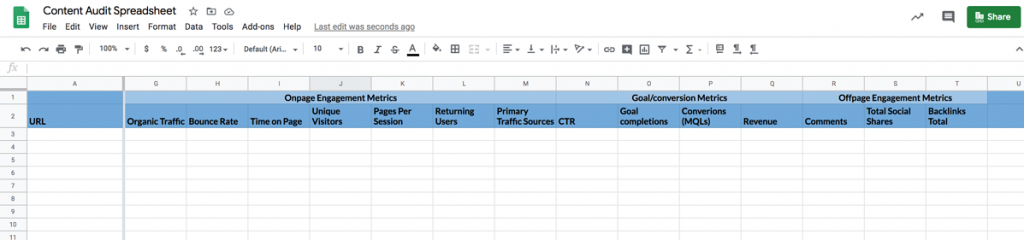
Now for the big one…
Don’t lose sight of what you’re trying to achieve – customers and conversions. Identify which pages are influential conversion bridges, and which posts generate the most leads or sales.
Important metrics include:
- MQLs (marketing qualified leads) from a page
- Actual on-site conversions from a page
- Goal completions from a post
Keyword research
By now, your Content Audit Spreadsheet is very robust. To step it up a notch, you can add in keyword data to get a granular picture of your content’s ranking and visibility.
A Keyword Research Template helps to distinguish any keyword gaps and/or retroactive optimisation opportunities. A gap refers to a keyword cluster or niche topic you haven’t created a piece of content for. This spreadsheet contains more SEO data which can tell you how you need to optimise existing content to rank and the content topics you can address in any future content writing.
To learn how to conduct keyword research and advanced keyword mapping, download the audit templates here: The Ultimate Guide to Keyword Research.
External links
Like anything in SEO, from technical onsite changes to entire website migrations, things will go terribly wrong if you cut corners in an audit. The most popular example is removing valuable URLs that have external links because backlink profiles weren’t analysed as part of the audit.
You can pull all this data from SEMrush or even Ahrefs.
If you’ve got a large amount of content or worked with external digital marketing partners, it’s common to lose track of where you’ve built backlinks. If you notice some of your best posts lack backlinks from quality domains, add this action item to the Content Audit Spreadsheet under “optimise”.
A common pitfall is removing URLs with quality backlinks if they’re not receiving enough traffic. If a post has a good number of backlinks built to it but is otherwise underperforming, consider an “update” rather than “remove” action.
Step 4. Evaluate content
Now that you have your Content Audit Spreadsheet organised with several data metrics attached to each piece, it’s time to decide if you’re hitting the mark or missing it entirely.
Don’t be intimidated by the data. Be bold, but make highly informed decisions.
There are 2 columns for your evaluation:
- Action: There are six “action” decisions to make about each asset during your content audit. Add a drop-down list in this column to easily record and filter your final verdict on any given URL.
- Details: This column is crucial so you can add in your thoughts about each page in a logical clear format. Be clear and concise in your instructions.
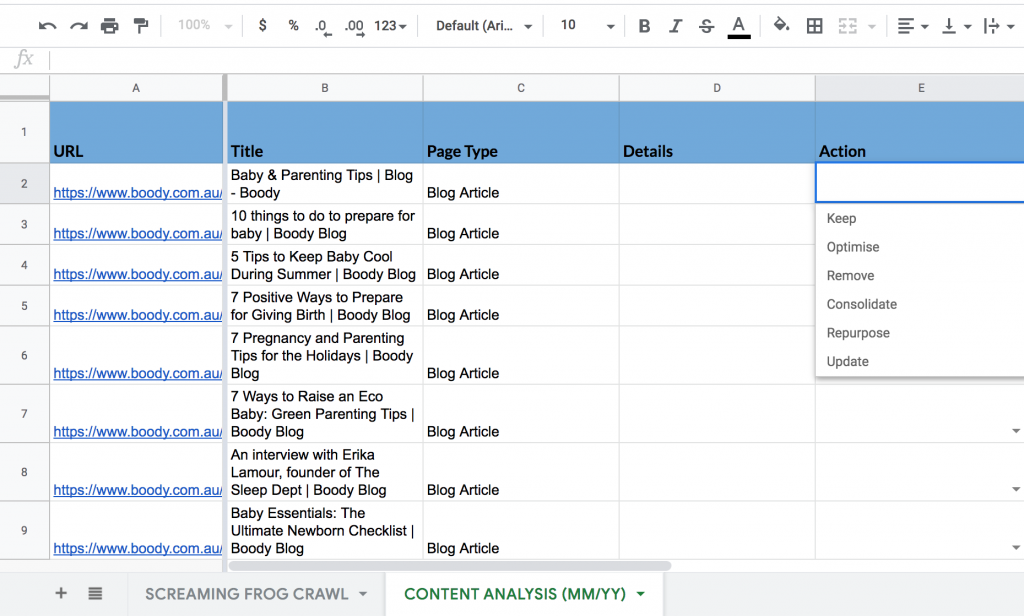
The six actions are as follows:
- Keep: A page that is approved to remain as-is on your website.
- Optimise: Content that has high value and checks most boxes, but isn’t as search optimised as it could be. Requires small technical improvements to increase traffic and rankings.
- Remove: The content is either outdated, irrelevant, or no longer aligns with your brand.
- Consolidate: Google Panda was introduced to reduce the amount of low-quality, thin content in organic search results. If you have thin content pages (low word count, poor quality or a lack of depth) that could be merged together to create an in-depth content resource, label those as “consolidate.” In the details column, make a note of the pages that should be merged together on the sheet. Other pages that could be consolidated are ones with overlapping topics/information or duplicate content.
- Repurpose: Some content, such as an old blog post, may be too long, the wrong format, or miss the target on keywords. They can be repurposed into new content such as FAQs, eBooks, videos, infographics, or sequential blog posts.
- Update: Some posts are topical. Others are meant to be updated from time to time. For evergreen posts remember to address the date they were last updated to ensure you keep them fresh.
Make it clear which changes are the priority and why. That way there’s no miscommunication and the audit won’t have to be redone. Well, for a while a least.
Step 5. Remove or redirect low performing pages
You may discover that you have a lot more low performing pages than you realised when evaluating the content. Don’t stress, it’s not as bad as it seems. Sifting out the rocks to find your nuggets is part of the gold panning process!
The end result?
A streamlined website unshackled from irrelevant pages and packed with quality content that targets users’ needs.
Here’s what you need to do:
- Redirect: Map the URLs you want to redirect to pages that are relevant and topically similar. Setup 301 redirects for these URLs.
- Remove: These are the pages you’ve labelled as “lost causes” and impossible to improve or redirect. To avoid returning a ‘404 not found’ error (which is not good for your site), delete these pages by serving a 410 header. Also, remember to unlink any internal links to them and remove the deleted URLs from the sitemap. To find internal links to each URL, you can use your initial Screaming Frog SEO Spider crawl report.
Step 6. Update and improve content
At this point, your Content Audit Spreadsheet has a list of URLs labelled “update”. This is where your past content is missing valuable opportunities.
According to SEMrush, 51% of companies have found that updating old content has proven the most efficient tactic implemented.
Ways you can update your content include:
- Fix grammar and spelling mistakes – Poor spelling and grammar negatively affect the user experience, which may increase bounce rate or decrease time on-page. This can impact rankings either directly or indirectly. Fix any errors and edit for readability.
- Keywords – If the content isn’t ranking for your keywords, there’s a chance you didn’t do enough research when you wrote your original content piece, or perhaps search behaviour has changed. Improve the keyword focus of the piece of content you’ve created by researching short, medium and long-tail queries for the topic.
- Accuracy – You can make your blogs more useful and relevant for your visitors by updating it to provide new information, recent statistics, or up-to-date sources.
- Images – To increase engagement include a high-quality optimised image for every 350 words or so. Include the file name of your image and add the alt text for each image. Alt text gives context to search engines of what your image is. If your images are missing any, then now’s the time to add them.
- Links – Quickly improve value by removing broken links. To do this, you can use a free tool like the Broken Link Checker. If you’re bringing posts up-to-date, you can also add new links to better resources.
- Call-to-action (CTA) – Update the call to action that you currently use and make sure it’s relevant to the newly updated content. Be strategic and add your CTAs throughout the page where applicable instead of placing one at the end.
With your completed updates, you have created an impressive powerhouse optimised content. All while saving on the time and cost of producing new content.
Step 7. Document and share the important takeaways
Now it’s time to write down the most important lessons from your audit. Share these with your team and explain how they should respond to the outcomes.
For example, may notice trends such as:
- Evergreen long-form articles such as ultimate guides drive the most traffic and have a higher average time on page.
- The most shared posts are videos, how-to guide, and lists.
- The highest converting pages are about X, Y, Z topics which address our target audiences biggest pain points.
- Content performance began to decline after content had been published for 12-24 months.
- Data-rich content and infographic gain the most natural backlinks
Your audit doesn’t stop here.
When you make changes, document the date and details of your edits in a Content Improvement Tracking Spreadsheet. Also, annotate any changes in Google Analytics so when reviewing reporting you can see whether your updates had a positive shift or negative impact.
Chapter 3: Taking your audit to the next level
To really gain ground on your competition, take the skills you’ve learned so far and expand your audit to find even more opportunities.
Competitor Analysis
The SEO performance of your content is always connected to the quality of content your competitors publish.
Even if their blogs and pages don’t prevent customers from visiting yours, there is a chance you may not gain the most engagement. If consumers use their energy clicking around and comparing you to your competition’s content, you’ll see the impact on your bottom line.
Your strategy isn’t complete without competitor research and analysis.
After all, in the competitive land of Google, your competition’s high rankings are the best reference for what your target audience and search engines find valuable.
You’ll need to collect data on your competitor’s content. While you don’t have access to their Google Analytics dashboard to do an audit of website performance, you can still use Screaming Frog SEO Spider to crawl their site and SEMrush’s Gap Analysis tools to see how they compare.
The Keyword Gap and Backlink Gap reports allow you to compare your site with four other domains to see where you lead or lag behind.
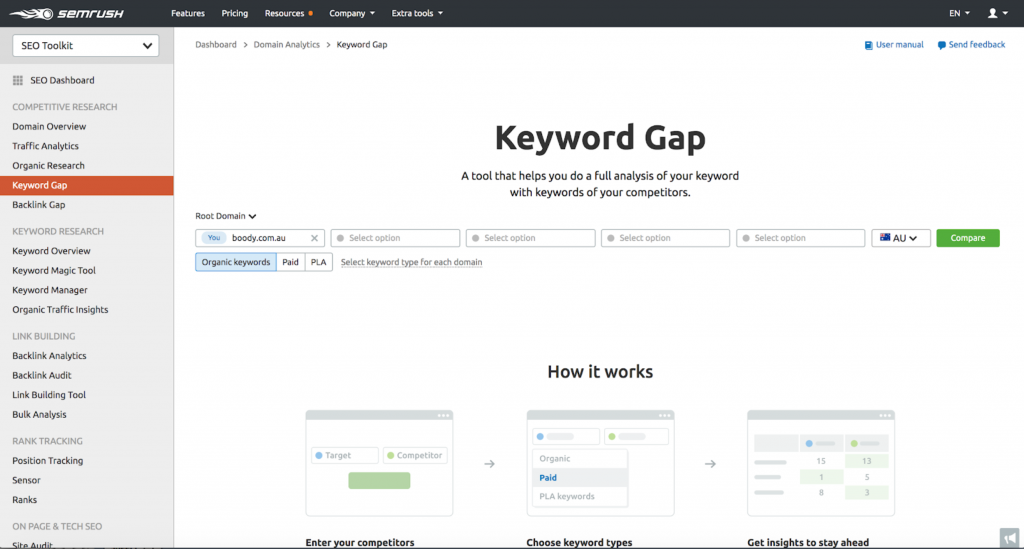
It might not be a granular or detailed audit, but even conducting this limited scope of assessment will give you enough actionable insights on topic areas and keywords your competitors are outperforming your site for.
Answer these questions:
- What works well for them?
- Can you improve on it in some way?
- Which domains link to them that can link to you if reached out with better pieces of content or a powerful guest post pitch?
Internal linking strategy
There’s one last thing you should do: link to your own resources.
An internal linking strategy is useful for site navigation, your site architecture and hierarchy, and for passing page authority ranking power through to other pages on the site.
While you’re probably already aware of this when it comes to category and subcategory pages, the same SEO principle applies to your content pages using hyperlinks and anchor text.
The first step to creating an internal linking strategy is to have a killer content marketing strategy.
The Content Pillar Strategy is proven to help sites rake in revenue and traffic through the creation of big resource pages called pillars and supporting content pages called clusters. Once visitors have found the pillar page, they’ll be able to follow lots of links to other high-value pages – which is known as “clusters”. One high performing pillar page can uplift rankings for other linked pages.
Some rules of thumb:
- Make sure any internal links within your pages use the relevant keyword and proper anchor text.
- Avoid adding too many internal links on a page and avoid linking to the homepage or contact page where possible.
- Use links that are natural for the user to click through to add value and information.
- If you’ve published a recent article on a related topic, you should go back and add an internal link to this.