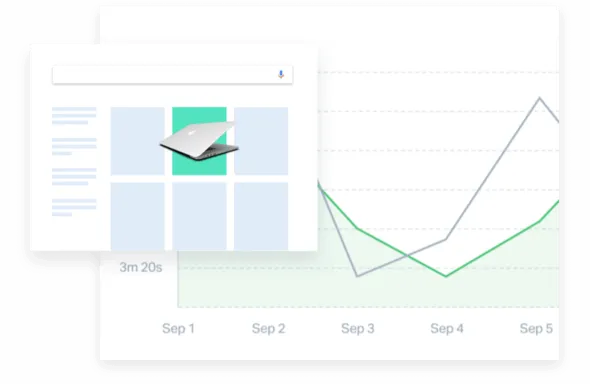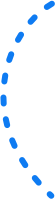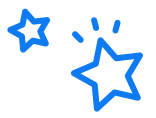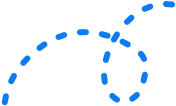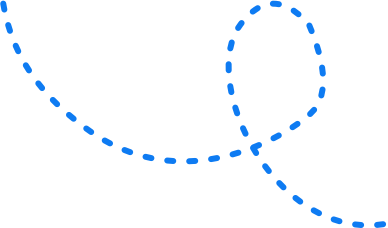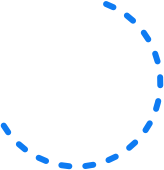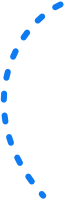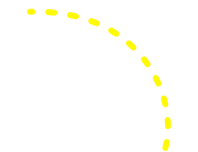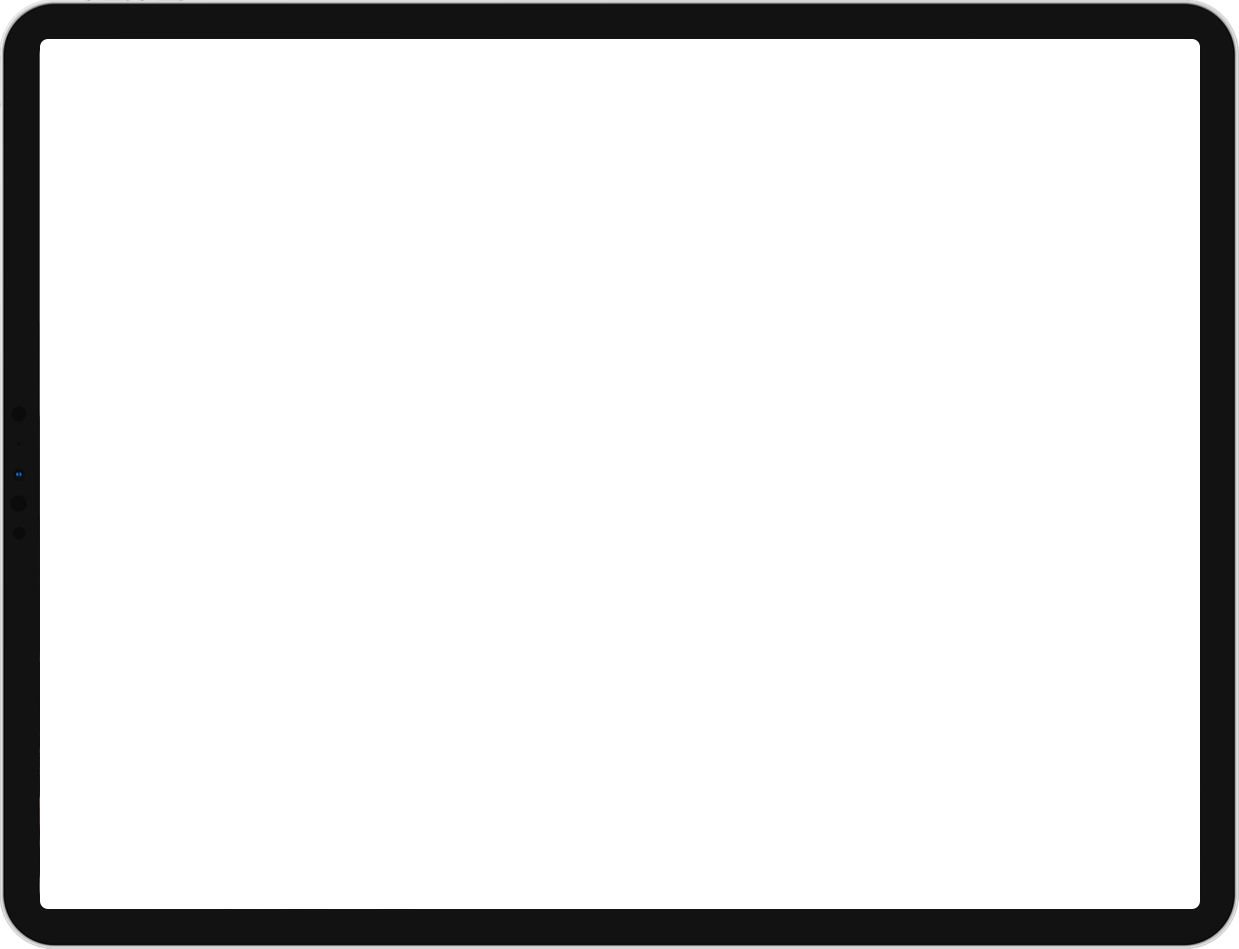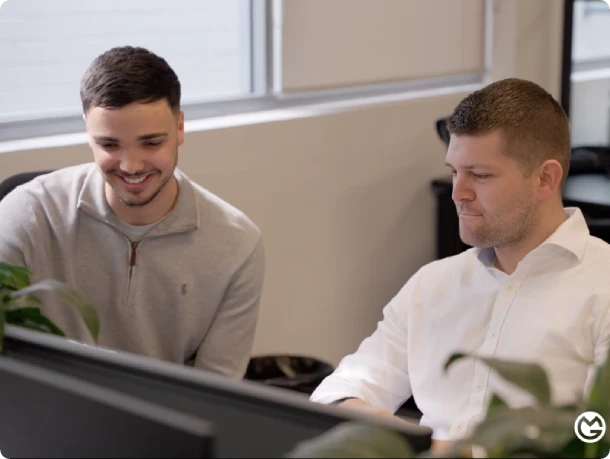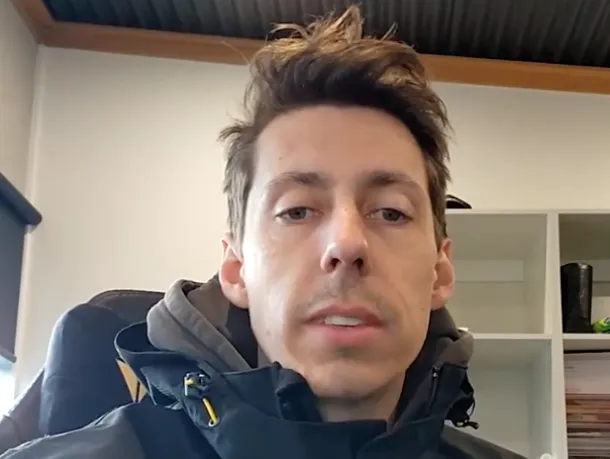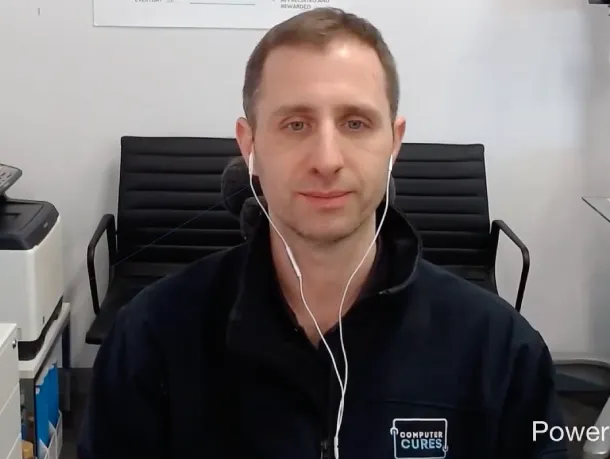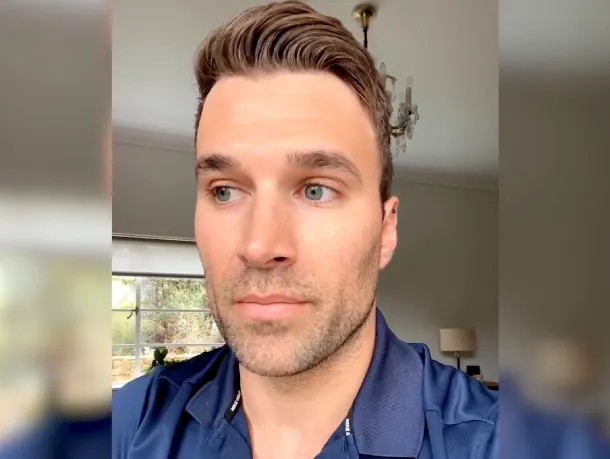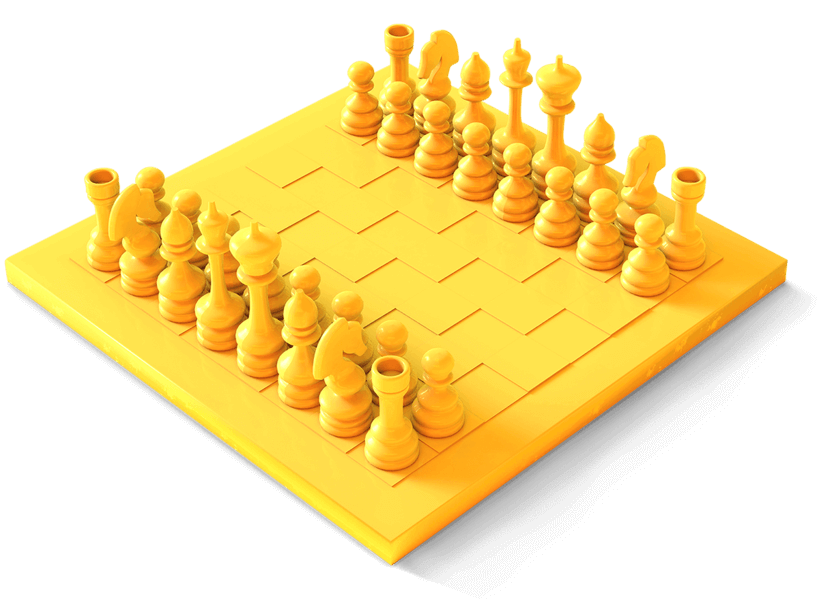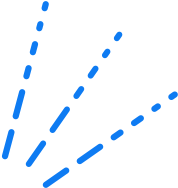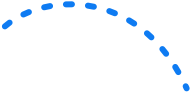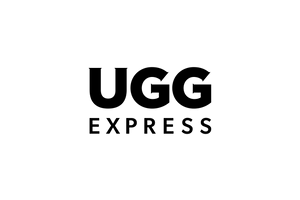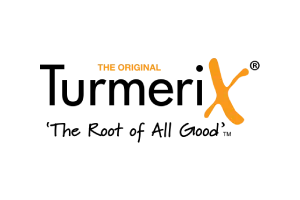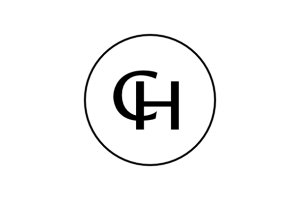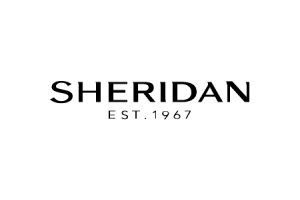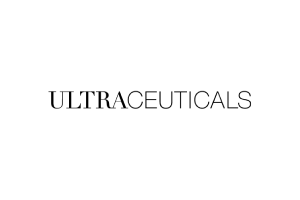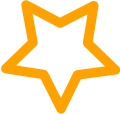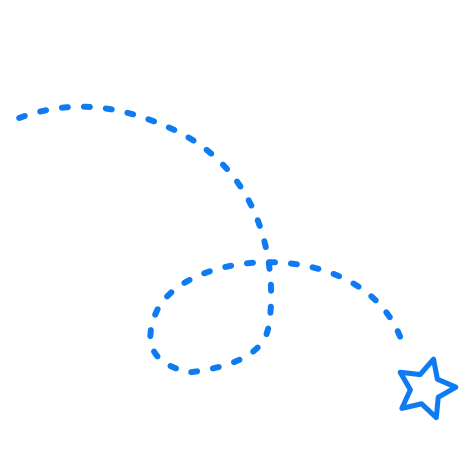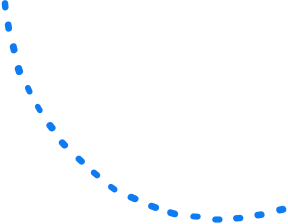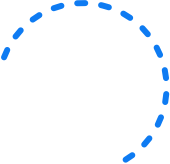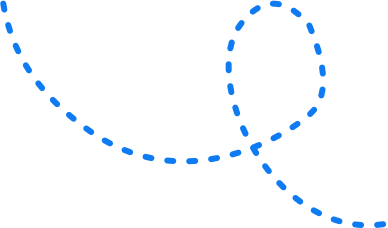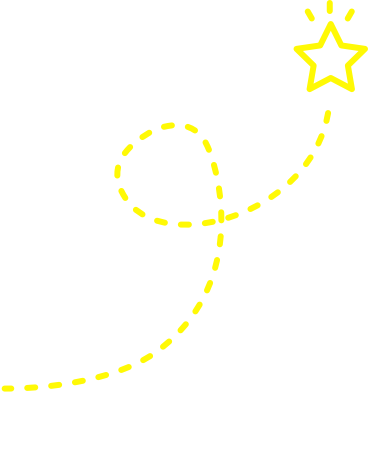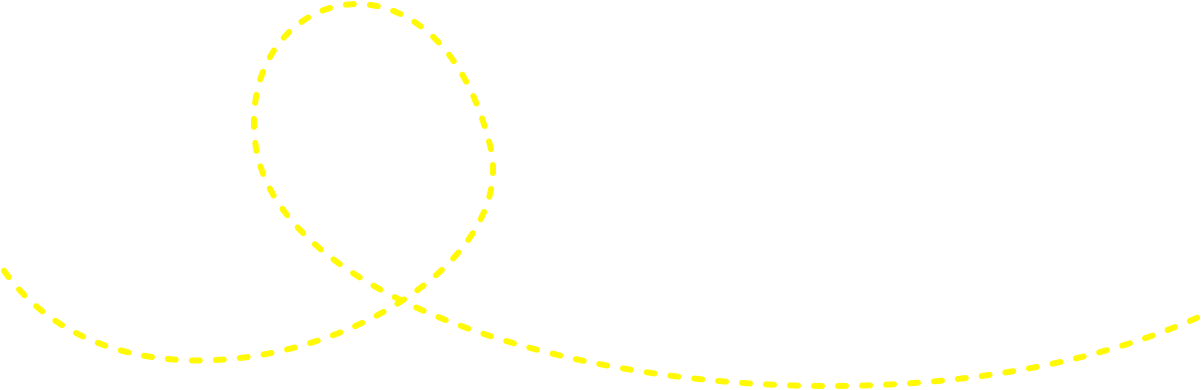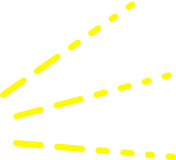We’ve been clients of OMG for almost a year and what a difference it has made! The quality of leads has improved, they always follow through with any questions/suggestions. I must mention Ro-Ann, our remarkable account manager, who has been an absolute pleasure to work with. Her expertise, knowledge, and...
Arthur Murray Arthur Murray Hornsby
![logo]()
We have used OMG with multiple businesses and they have always over delivered their results and smashed the KPI’s. Krista and the team is lovely to deal with – highly recommended.
Ali Olmez Jims Cleaning
![logo]()
Andrew and the team were fabulous to work with, provided a great service and delivered results! Highly recommend!
Erin van Tuil Knight Frank
![logo]()
OMG has a professional team of digital marketing and SEO experts. The company provides an excellent service, with great results. Curtis and his team are always on hand to offer advice and support, and I would highly recommend them to anyone looking for help with their digital marketing or SEO.
Zhang Tim UGG Express
![logo]()
We love working with the guys and girls at OMG. Emily, Dan and Wendy are great to work with both on SEO and PPC. It is good to get their expertise when it comes to movements in the industry and see our business benefit from the work we de with...
Ben Crowley Bulk Nutrients
![logo]()
O.M.G. live up to their name! Every person we’ve dealt with has been impressive and motivated to produce quality results. Chantelle Raso is our Account Executive, and an absolute dream to work with! Highly recommend.
Sharetea Sharetea
![logo]()
OMG have evolved to become trusted partners and proactively deliver valuable SEO insights. Can highly recommend Emily and Danny for their professionalism and communication skills.
Maurice Staples/winc
![logo]()
Highly recommend OMG for all aspects of digital marketing. Very professional team who are highly skilled. Open communication throughout the whole experience. Very happy with results received to date.
Cindy Simons TurmeriX
![logo]()
The team at OMG are super lovely to work with and in a short amount of time have been able to deliver above and beyond what we originally expected. Looking forward to our continued partnership!
Fujitsu General
![logo]()
Simon and the team have really gone above and beyond for us. They were instrumental in the successful migration and update of our website so that our SEO transition was flawless.
Cohen Handler
![logo]()
Asia has been amazing at managing Stake’s account at OMG. She understood our requirements early-on and has been key to manage the deployment roadmap. Great work OMG!
Govinda Pathak Stake
![logo]()
We’ve been working with Online Marketing Gurus for over a year now to help scale our organic performance. We’ve had some great uplifts in visibility and the team is very thorough in not only understanding our business but the wider industry as whole – feeding that back into our strategy....
Michelle Cobb Sheridan
![logo]()
Amazing results, great people.
Annabelle Hosking Technology Project Manager at CBRE
![logo]()
Great customer service, they’ve been very loyal to me. A previous provider that I used was charging me almost 4x more.. and getting no results.
Steven Marshall Vet Shop Australia
![logo]()
We’ve been utilising the services of OMG for over 2 years and couldn’t be happier! The level of commitment and insight the team brings to the campaign has been fantastic, and we cannot recommend them enough! Definitely leaders in this space in Australia.
Michael Faro-Tusino Digital and Retail Manager at Artline
![logo]()
I have been working with Mez and Andrew since 2013 across multiple retail brands. Measurable results and advice to further grow the business. The team at OMG are personable, honest, reliable and talented – this is attributed to the hard work and success that Mez, Danny and Andrew deliver.
Karleitia Bodlovic Digital Marketing Head at Tommy Hilfiger
![logo]()
Great experience working with OMG on our SEO/SEM for 3 years – responsive, helpful, proactive and very pleasant to work with. Highly recommend.
Stephanie Reid Ultraceuticals
![logo]()