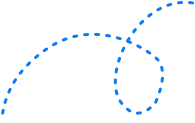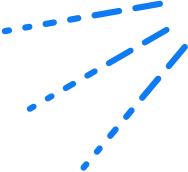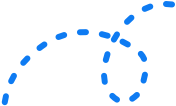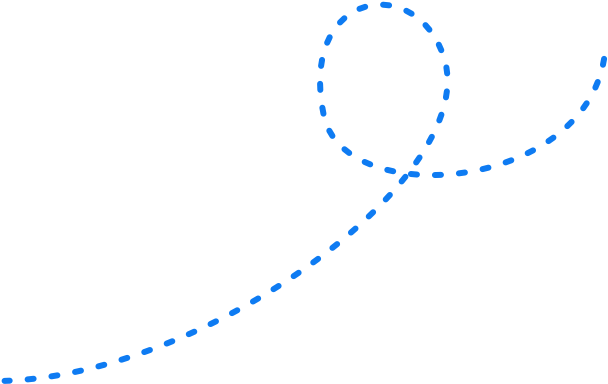What is Quality Score? 


Quality Score is Google’s rating of the quality and relevancy of your keywords, ads and landing pages.
Thousands of advertisers are vying for top rankings in Google for the same keywords. So how does Google decide which ads rank where, in what position and at what cost?
That’s where Quality Score comes into play.
Quality Score is essentially the Google Ads rating system for ads. It scores your ad from 1 to 10 based on relevancy and quality.
Why does Google use Quality Score, how do they work it out, why should you care, and how can you improve the Quality Score of your ads?
Let’s dive in.
What is Quality Score?
Quality Score is essentially the Google Ads rating system for ads. It’s a number ranging from 1 to 10 that ranks your PPC ad based on:
- Landing page experience
- Relevance of ad text to keywords
- Quality of the ad
- Historical performance, including click-through rate (CTR)
1 represents low relevance and quality; 10 represents the highest relevance and quality.
Relevancy is really the most important factor here. The more relevant your keywords and ad copy are to the product or service you’re promoting, the higher your Quality Score.
You can influence all of these factors, which will increase your score and the performance of your campaigns.
Google uses the Quality Score alongside your maximum CPC bid (the most you are willing to spend per click for each keyword) to determine how often an ad shows, its position on the page, and how much the ad costs.
REPEAT: While you have an insane level of control over audience targeting, it’s the Google Ads auction and algorithm that have the final word on where your ads will be positioned and what you’ll spend compared to competitors.
How Quality Score is calculated
Just as Google uses algorithms to work out where organic search results will be placed, it also uses algorithms to monitor how users interact with search engine results page (SERP) to predict future interactions.
And let’s face it – Google has no shortage of data on how users are interacting with search results.
Essentially, Quality Score is an evolution from the days when Google would use click-through rate (CTR) to determine if keywords were low relevance, or if advertisers should pay more to get a good position.
Now, it uses machine learning to consider more factors when determining the predicted CTR.
Why does Google have Quality Score?
Google’s mission is to make internet information accessible and useful to everyone.
While Google Ads are paid, this doesn’t stop Google from wanting to show more relevant ads to users every time they search.
Another way to look at it is that Google needs the advertising revenue, so they have a vested interest in making sure users find the ads relevant and click on them.
The better the advertisers do, the more likely they will spend big bucks on Google Ads.
Why Quality Score matters
One word: ROI.
Google actually rewards advertisers with high Quality Scores by giving them lower costs and higher ad rank.
So, advertisers with high-quality scores can bid lower than their competitors with low-quality scores and still have their ads rank higher in the SERPs.
Research by WordStream revealed that advertisers with Quality Scores in the 8, 9, and 10 range can see on average 37%-50% DISCOUNT on CPCs.
On the flipside, those with scores in the 4, 5, and 6 range seen an INCREASE of 16%-25% on CPCs.
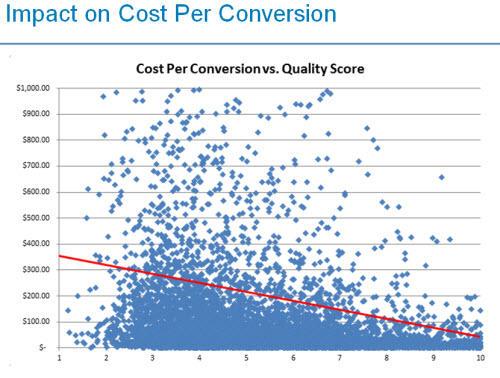
Image Credit: WordStream
Focusing on your Quality Score is essential if you want to drive serious revenue through Google Ads.
Your ad’s Quality Score has a DIRECT IMPACT on your return on investment.
The higher your Quality Score, the higher number of people will see your ads for a lower cost per click.
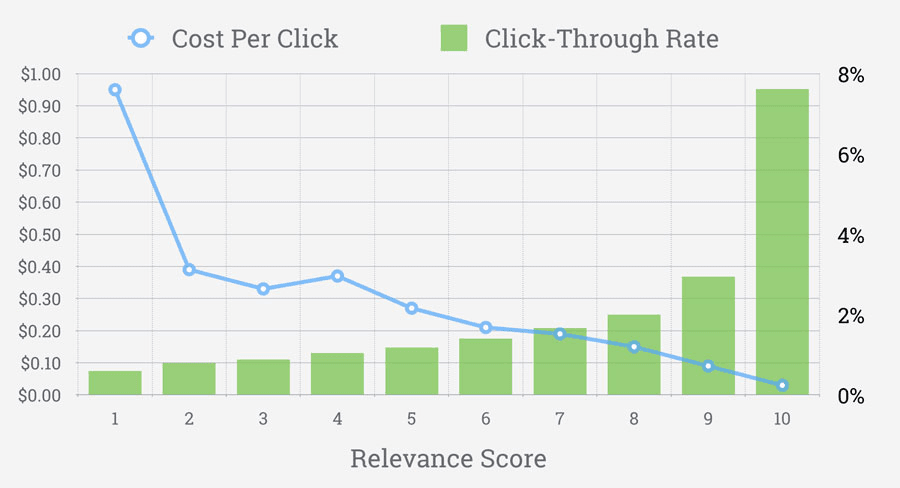
Image credit: AdEspresso
Less money, more conversions, lower cost per conversion.
Now, that’s how you see your ROI soar.
Here’s one more benefit of a high Quality Score that you might not realise. A higher Quality Score gives you access to more extensions.
Using ad extensions is a great way of increasing your CTR.
If you have a high Quality Score, Google lets you set up more of them.
How to check your Quality Score
- Go to your Google Ads account (formerly Google Adwords account).
- Select the campaign you want to check.
- Click on ‘Keywords’.
- Click on ‘Columns’.
- Select ‘Modify columns’.
- Click on the ‘Qual. Score’ box.
- Select which measurements you want to see.
- Click ‘Save’.
You should see something like this:
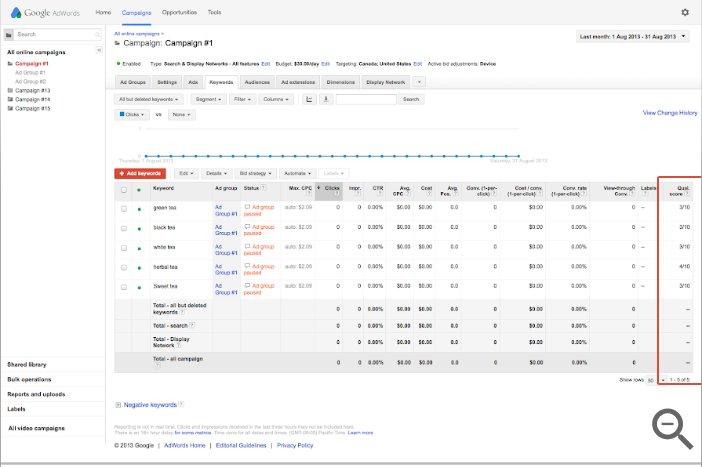
Image Credit: Google
How to boost your Quality Score
Improving your Quality Score is a simple case of improving the relevancy of your ads, keywords and landing pages.
Use this actionable checklist.
A. Keep keyword groups small and hyper-relevant.
Your aim is to ONLY deliver the ad that’s relevant to the keyword used. So, every ad group needs to have a tight theme, and every keyword needs to be relevant to the ad group.
If you see one keyword that deviates from the theme, create a specific group for it.
B. Optimise landing pages to deliver an exceptional user experience
User experience is one of Google’s top priorities, which means it should be yours too. If your landing page doesn’t offer a good experience, Google gives it a lower Quality Score.
Always ensure the landing page is relevant to the search terms AND is easy to navigate.
Make it easy to use on mobile and desktop, and make sure load time stays low.
C. Customise landing pages for specific ad groups
Tailor your landing pages to specific ad groups – this ensures every landing page is highly relevant to the keywords and ads.
Recap
Along with your maximum CPC bid, Quality Score is a major factor in how Google decides which ads to show, where to show them and at what cost.
The fact is a good Quality Score can give you the winning edge over your competitors. This puts advertisers of all sizes on a more level playing field. Because it’s not the size of your budget that matters most, but the relevance of your ads.
Pay attention to your Quality Score, take steps to improve it and see your pay-per-click ROI soar.