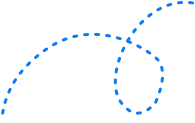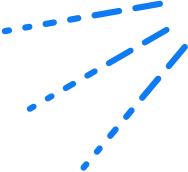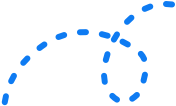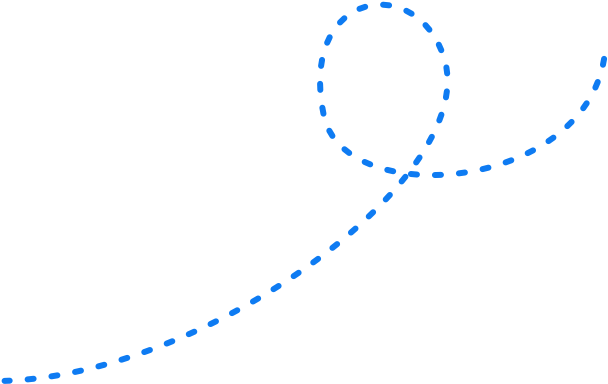The Ultimate Guide To Magento SEO 


Want to skyrocket sales for your eCommerce business? Ready to build and grow your Magento website? This ultimate guide to Magento SEO is for you.
Magento is by far one of the most search engine friendly eCommerce platforms straight out of the box. But that doesn’t mean it’s perfect.
There are still a few things you need to do to optimise your Magento SEO.
Sure, you could work with what you’ve got and get okay search results.
But you’re here because you don’t want to settle for just okay.
You want to dramatically boost your organic traffic and increase your authority on search engines so that you can generate more visitors and conversions.
These proven Magento SEO tips will help you do that.
We show you how to optimise your Magento website for users and search engines alike so that you can maximise your sales every single day of the year.
Before we start, it’s important to note that every site is configured differently, so some of the tips won’t be relevant to your site. The advice below is best practice, so use the tactics that apply to your site.
Let’s dive in!
- Find out which version of Magento you have
- Make sure your site is indexed correctly
- Create a Google XML Sitemap
- Redirect Magento
- Avoid Duplicate Content
- Implement 301 redirects
- Fix Query Strings
- Change the Default Site Title and Description
- Write unique Meta Titles & Meta Descriptions for Product and Category pages
- Optimise Product Images
- Use top-level product URLs
- Set up configurable and simple products
- Optimise page load speed
- The final checklist
Ultimate guide to Magento SEO
1. Find out which version of Magento you have
Before you start, find out which version of Magento is your site running on.
Why does this matter?
Because each version has slightly different features and updates which will affect how your SEO performs.
When Magento 2 launched in 2015, it came without many of the SEO niggles from Magento 1 and is also estimated to be about 20% faster. So it’s more SEO friendly.
But there are still heaps of things you can do to make your store and products more visible – which is exactly what we’ll cover in the tips below.
Finding out the version your site is on is easy. Go to your Magento Admin Backend and scroll to the Magento Admin Footer. You’ll see the version number in the middle of the footer.
2. Make sure your site is indexed correctly
To be ranked on search engines, your site must first be indexed.
Indexing is the process where search engines ‘read’ pages to see how to rank them on the results.
To make sure your Magento site is indexed correctly, you need to modify the Robots.txt file.
The Robots.txt file provides instructions for the site as a whole, telling search engine robots which pages to crawl and not to crawl.
Here’s what you need to do:
From the Admin Panel, go to Content > Design > Configuration
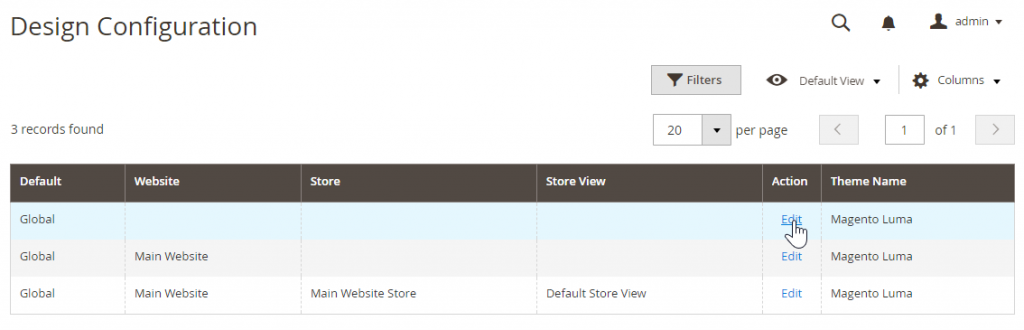
Find the Global template and click edit.
Select the Index, Follow attribute or choose any folders to disallow. Then click Save.
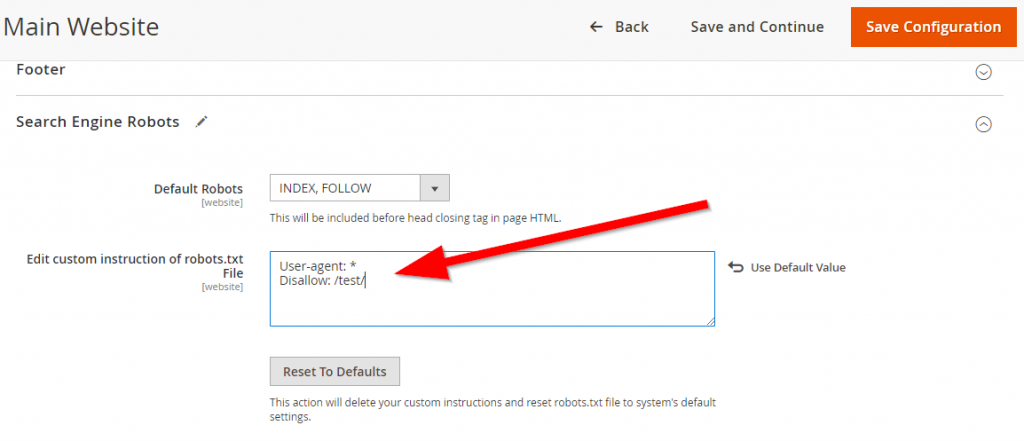
Now, check it works.
Go to the homepage of the site in your browser and view the source.
Here’s what you want to see in the code:
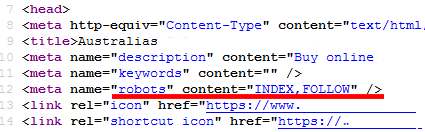
Learn more about Robots.txt:
Moz has written a brilliant guide to explain the Robots.txt file in more detail. Search Engine Land reveals all the fun you can have with the robots.txt file.
3. Create a Google XML Sitemap
The XML sitemap is a file containing all the pages of the website.
So, why do you need one?
A sitemap makes it much easier for search engine crawlers to see the complete layout of your site and know where your content is.
This can help you get indexed faster – which is a huge PLUS for Magento SEO.
Here’s what Magento says about the Google Sitemap:
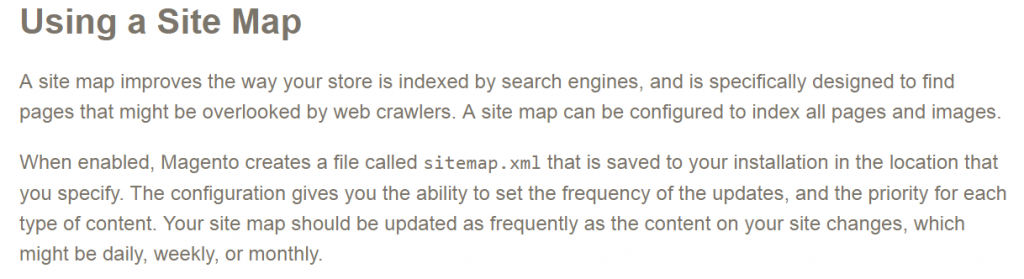
Here’s what you need to do:
First, make sure the Google Sitemap is updated to include any new pages you want to be indexed while ensuring any old pages are removed.
Click Marketing, and under SEO & Search choose Site Map.
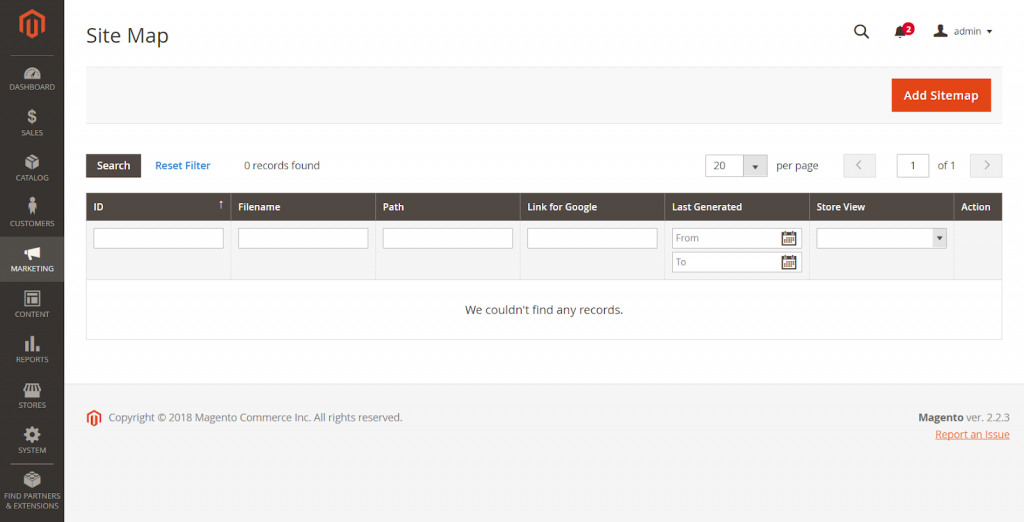
Add the filename sitemap.xml and then choose the path which it needs to be placed (typically on the root folder).
When complete, click on save and generate the XML sitemap.
If it all worked correctly, head over to Google and submit the sitemap URL.
Yoast explains how to submit your sitemap to all major search engines in this article.
4. Redirect your domain
Will you use “domain-name.com” or “www.domain-name.com? From an SEO perspective, either one is okay. You simply need to choose which one you want and give a permanent redirect (301) from the non-preferable URL for the preferable URL.
First, set up your domain.
Go to Store > Configuration > Web > Unsecure > Base URL.
Put your selected base URL in the fields for Base URL and Base Link URL.
Next, under Search Engine Optimization, find the Use Web Server Rewrites and set it to Yes.
Finally, under Url Options, set Auto-redirect to Base URL to Yes (301 Moved Permanently).
Hit Save and you’re done!
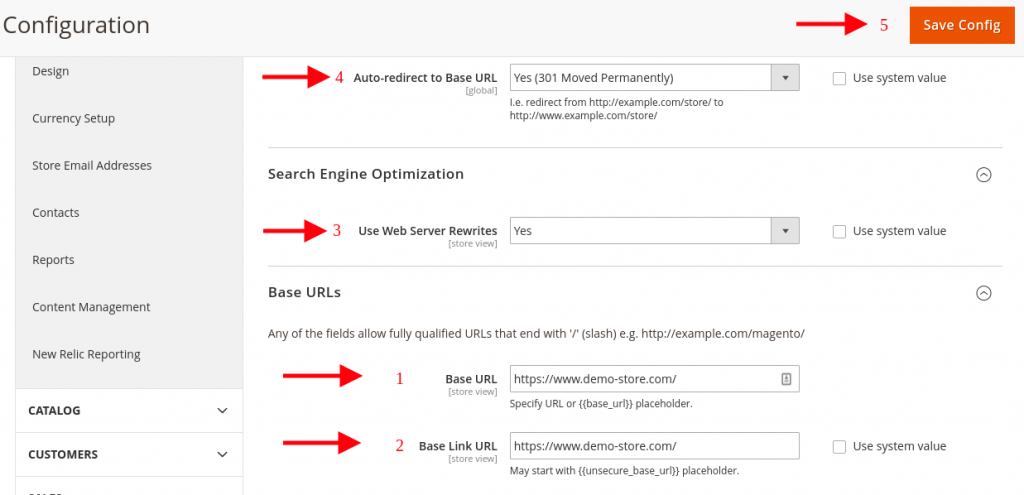
Next, you need to check the configuration file used by servers.
In Apache servers, open your .htaccess file with an editor and set up an automatic redirect.
To redirect “domain-name.com” to “www.domain-name.com”, add these lines to the file:
RewriteEngine On RewriteCond %{HTTP_HOST} !^www.domain-name.com$ [NC] RewriteRule ^(.*)$ http://www.domain-name.com/$1 [L,R=301]
To redirect from “www.domain-name.com” to “domain-name.com”, add these lines to the file:
RewriteEngine On RewriteCond %{HTTP_HOST} ^www\.domain-name\.com$ RewriteRule ^/?$ “http\:\/\/domain-name\.com\/” [R=301,L]
Finally, if you’re in an Nginx server, open the Vhost configuration file to put the line of domain name you want.
To redirect from “domain-name.com” to “www.domain-name.com”, use:
rewrite ^domain-name.com www.domain-name.com permanent;
To redirect from “www.domain-name.com” to “domain-name.com”, use:
rewrite ^www.domain-name.com domain-name.com permanent;
5. Avoid Duplicate Content
Duplicate content is one of the most prevalent SEO issues on Magento.
The problem is, by default, Magento adds a product in a category, in addition to its own URL.
This is what it looks like:
Why is this a problem?
Google can’t understand that all the duplicate product URL addresses target the same location.
As a result, different variants of your site links won’t get the page authority as it was expected because Google prefers to see one (canonical) version of a page.
You can stop this from happening.
Just use the canonical tag.
Here’s how.
Go to Stores > Settings > Configuration > Catalog > Search Engine Optimizations > Use Canonical Link Meta Tag For Categories > Click ‘Yes’
A tag will be added to the HTML code on those categories displaying the main version of the category page.
Search engines pick this up to avoid duplicate content.
Do the same for the Use Canonical Link Meta Tag for Products.
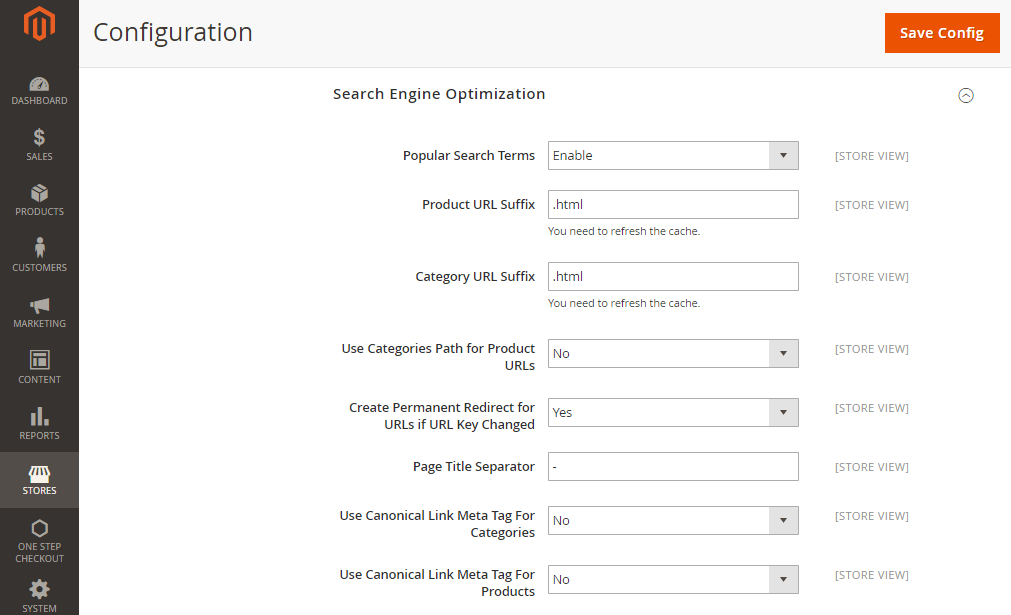
Don’t panic if you don’t see changes on search results straight away.
Google needs a few days to re-index the pages and follow the new instructions.
6. Implement 301 redirects
Magento 2 has a nifty redirection tool you can use for 404 pages.
Using 301’s will allow you to permanently transfer the value and rankings of a previous page, whilst 302’s are used for temporary activities.
Here’s what you need to do:
Go to Marketing and click on URL rewrites.
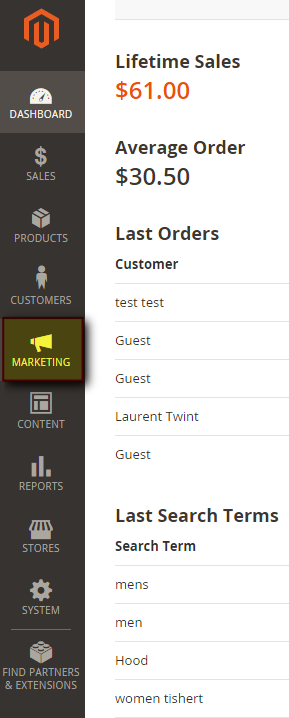
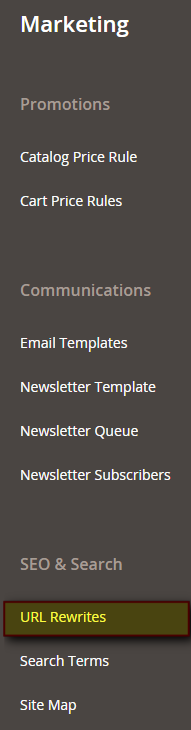
Note: If you know Magento 1.X, the good news is that Magento 2 uses the same interface from here on.
Click Add URL Rewrite.
Where you can see Create URL Rewrite on the dropdown list, leave this on its default setting (Custom).
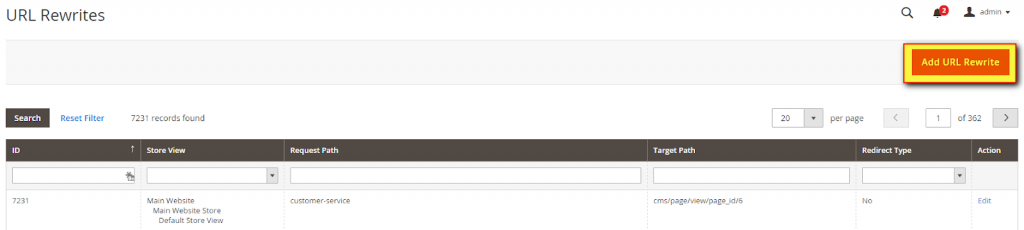
Next, fill in the Store, Request Path and Target Path fields.
The Request Path is the original path and the Target Path is the new path which corresponds to the new web address. This will be the target for your redirect rule.
For the Redirect Type, choose 301 or 302.
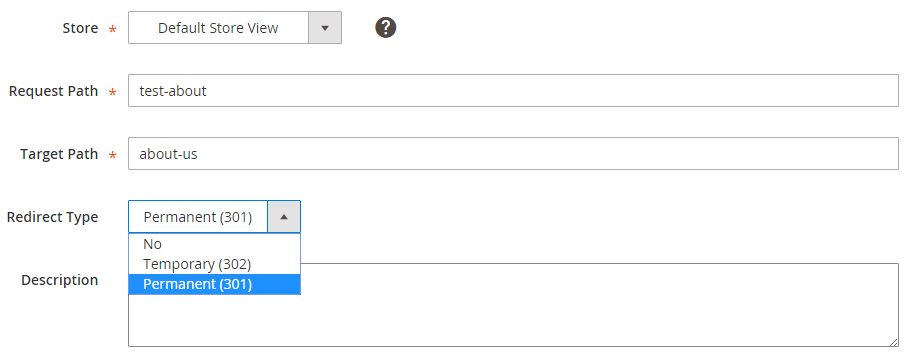
Finally, hit Save.
7. Fix Query Strings
Query strings (also known as “URL parameters”) are the parts of the web page address that you see after a question mark.
They look like this:
http://example.com?product=1234&utm_source=google
You can insert query string parameters into your URLs to track information about a click, such as session IDs, languages, and other data.
But there’s a problem.
The indexation of query string parameters can be an issue in Magento. This can lead to multiple variations of the same URL all directing to the same content.
In short, it gives search engines a headache dealing with less friendly URLs – that’s never good news for your Magento SEO.
Fixing the issue isn’t straightforward, so we recommend using a Magento SEO plugin, like Mageworx.
As well as solving the issue of URL parameters, this plugin offers a vast amount of SEO features, including:
- SEO checklist to configure your Magento store correctly
- Tools to help prevent duplicate content
- Structured data for store info, social, breadcrumbs and more
- Meta data templates for product, category and filter page titles and descriptions
- Google integrations
8. Change the Default Site Title and Description
When you set up a Magento store, it will pick the default Title and Meta Description.
You need to edit these.
It only takes a few minutes and will make a difference for your SEO.
Head over to Content > Design > Configuration
Scroll down to HTML Head section and edit the default values.
- Enter the Default Title – This will be used for non-content pages without the custom title, e.g. “Contact Us” and “Popular Search Terms.”
- Fill in the Title Suffix – This phrase will show at the end of all page titles. It’s a good place to put your store or brand name, e.g. if you enter “Sydney Tyres” into the Title Suffix, it will be appended to each title tag.
- Enter the Meta Description for the homepage.
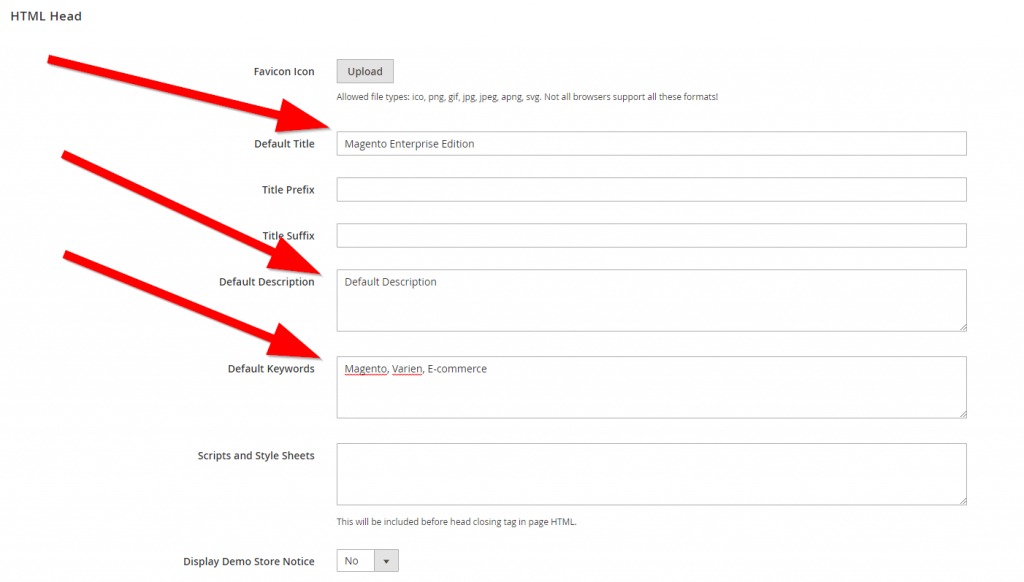
Here’s a bonus Magento SEO tip to get the best organic results for your pages:
Put your keywords EARLY in the page title and description.
Why?
Because search engines put more weight on early words. Plus, people will see the early words first when they scan results pages.
Keep the Title Prefix empty for the same reason.
While you’re there, set up a Favicon. It doesn’t impact your SEO but will look better than the standard Magento version.
Need advice on Meta Titles and Meta Descriptions? Check out the Moz guides we’ve linked to.
9. Write unique Meta Titles & Meta Descriptions for Product and Category pages
Every product and category page needs a unique meta title and meta description that include your keywords.
This is one of the most important on-page Magento SEO tips we can give you. Google loves it, plus it’s usually the first thing a potential customer sees on the search engine results pages.
That’s why it’s worth spending some time writing unique Meta Titles and Meta Descriptions for your products, categories and content pages.
Go to Admin > Products > Catalog
Click on Edit Product and go down to Search Engine Optimization.
Fill in the Meta Title and Meta Description.
REMEMBER: Make your words irresistible with a compelling call-to-action and offer.
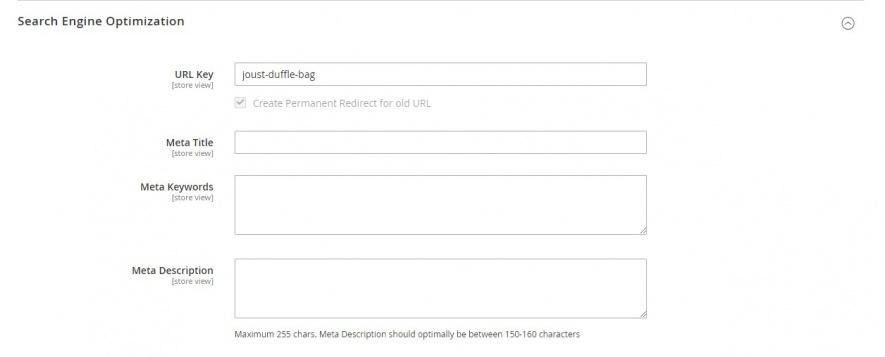
Follow the same process for Categories and Content Pages.
Chances are, categories are the most powerful pages for driving traffic to your store. So, take time to write a full, relevant description for each category.
Think about your users first – what will be beneficial to them?
Of course, you want to include your main target keywords too. But users always come first.
10. Optimise Product Images
Product images aren’t the first thing people think about when it comes to search engine optimisation.
But there are some things you can do to your images improve your Magento SEO.
That’s right – your product images can help you get better search engine rankings.
Here’s what you need to do:
Make sure that all images have proper alt-tags that actually describe the images.
Search engines can’t read images (yet), so you need to give them a hand.
How do you create great alt-tags for images?
- Write a proper description
- Make it short, sharp and to the point
- Don’t try to stuff in your keywords
- Save your images using informative filenames, e.g. pink-nike-runners.jpg is more informative than IMG00078.jpg
Got your alt-tags ready?
In Magento 2, go to Product > Basic Settings > Images and Videos > Alt Text
Add your alt text in the field.
Next, compress your images.
The one huge benefit of compressing images?
It can dramatically increase your page speeds, which users and search engines will love.
You can compress images before uploading onto Magento by using Photoshop or other auto-optimise software.
For images already in Magento, use an extension like Image Optimiser or TinyPNG.
If you have hundreds or thousands of products, this can take some time. But trust us, it’s worth it!
11. Use top-level product URLs
Usually the product URLs hierarchy includes every category and subcategory:
It might look like this: http://www.domain.com/category/subcategory/product-url.html
The problem is this can cause duplication issues in Magento, as multiple variations of the same products are on separate URLs.
So what can you do?
Use the top-level product URLs option.
This gives you a single version of the URL format which will be used in different categories for the same products. Goodbye duplication!
Here’s an example:
Let’s say you have a red dress in women’s clothing. It goes in two categories:
Category 1: https://www.awesomeclothes.com.au/womens/dresses/
Category 2: https://www.awesomeclothes.com.au/womens/new-arrivals/
The product URL is top-level:
https://awesomeclothes.com.au/womens-dress.html
How you get product URLs:
Go to Stores > Settings > Configuration > Catalog > Search Engine Optimizations > Use Categories Path for Product URLs
Set it to YES.
Alternatively, if you go the category path hierarchy URL format, you get two different URLs for the same product. You need to tell the search engine crawlers which is the main version for each product by using canonicals.
12. Set up configurable and simple products
Do you have lots of different colours, sizes and other product variations in your online store? Again, you need to eliminate duplication.
The best way is to use Attributes and configure them on your product pages, as this will ensure that one product page is home to all of its variations.
Magento makes it easy to add more variations to your products too. Simply change Configurations.
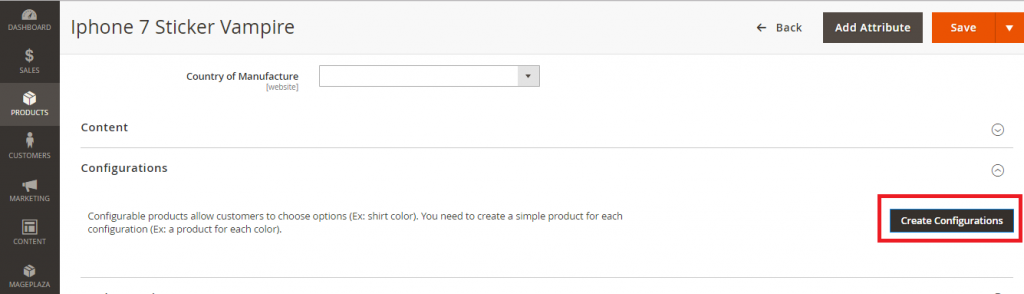
13. Optimise page load speed
You’ve got three seconds.
According to this Kissmetrics report, 40% of visitors will leave your page if it doesn’t load within three seconds.
How fast does your site load?
Start with Google’s Page Speed Insights to see how your Magento site performs and where you can improve.
Here are some simple things you can do:
- Enable Flat Categories and Products. Go to Stores > Catalog > Catalog. Scroll to Use Flat Catalog Category and Use Flat Catalog Product. Then select Yes and Save Config.
- Enable all caching features. Go to System > Cache Management > Flush Magento cache
- Merge JavaScript and CSS files. Go to Stores > Configuration > Advanced > Developer. Under both JavaScript Settings and CSS Settings, set the following to Yes:
- Merge JavaScript Files
- Enable JavaScript Bundling
- Minify JavaScript Files
- Merge CSS Files
- Minify CSS Files
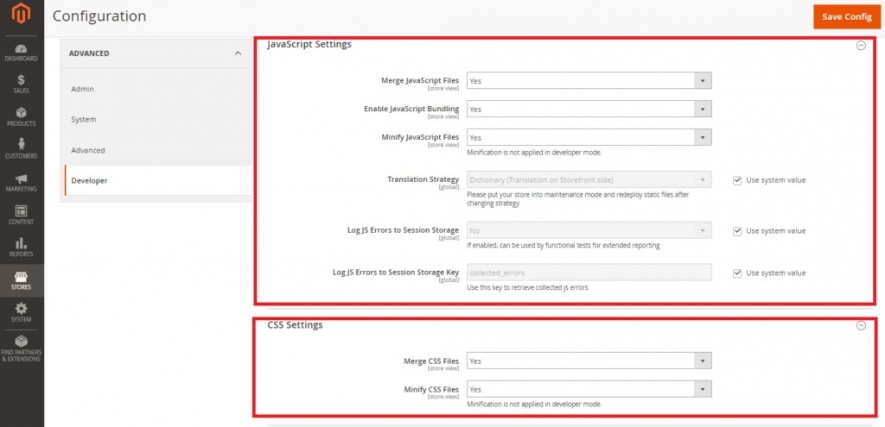
There are heaps of other tactics, but it’s best to work with a Magento SEO specialist on these to ensure you don’t cause problems with other parts of your site.
14. Magento SEO Checklist
Let’s recap what you need to do:
- Check which version you’re running on. Go to the footer in your Admin.
- Make sure your site is indexed correctly. Use the Index, Follow attribute to make sure Google crawls the right pages.
- Create a Google XML Sitemap. Create a sitemap for Google to index easily.
- Redirect Magento to the WWW version. Use only one www URL for your store, i.e. redirect from http://example.com/store/ to http://www.example.com/store/
- Avoid Duplicate Content. Use the canonical tag to prevent Google from indexing the wrong content.
- Implement 301 redirects. Create 301 or 302 redirect rules.
- Fix Query Strings. Use a Magento SEO plugin, like Creare, to fix this common issue.
- Change the Default Site Title and Description. Include search-friendly meta data.
- Write unique Meta Titles & Meta Descriptions for Product and Category pages. Make sure your products and categories have SEO friendly, unique meta data.
- Optimise Product Images. Compress images and add concise, informative alt tags.
- Use top-level product URLs. Prevent duplication issues with products URLs.
- Set up configurable and simple products. Eliminate duplication issues with Attributes.
- Optimise page load speed. Check your site speed and make changes where necessary.
Over to you.
So now you’ve got the tips and techniques for a high-performing Magento website, it’s over to you. Are you ready to skyrocket sales?
By implementing some or all of the Magento SEO tips in this guide, you will increase your website’s authority and ranking on search engines.
Do you know what that leads to? MORE visitors, MORE leads and MORE conversions.
There’s one final, crucial thing we need to tell you:
Don’t set and forget your Magento SEO.
You need a person or team to track, analyse and optimise your SEO continually.
Whether you’re just starting out with SEO or need help optimising an enterprise Magento site, we’re here to help.
We know it can be overwhelming working out what you need to do to improve your SEO. That’s why we offer a digital health check on your Magento site.