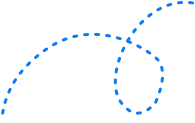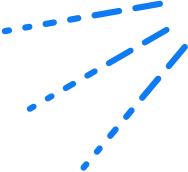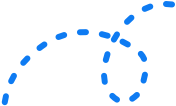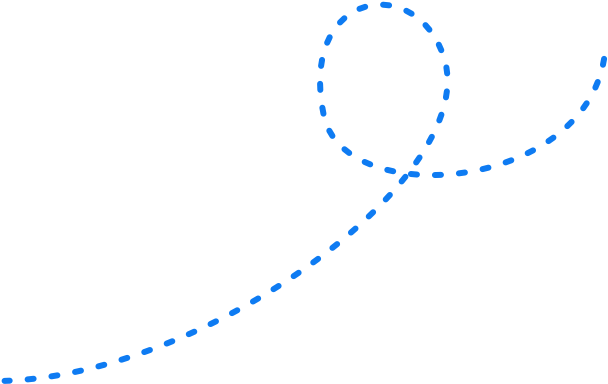The Ultimate Guide to eCommerce SEO 


If you’re running an eCommerce store, online visibility is EVERYTHING.
It’s how you bring more visitors to your website. It’s how potential customers discover your products. And ultimately, it’s key to building your eCommerce empire.
So how do you give your website the best chance of being discovered online?
eCommerce SEO will help you catapult your website to the top of organic search results, and deliver long-term gains in terms of clicks, conversions and customers.
In this guide, you’ll learn everything you need to optimise your online store for SEO. We’ll cover:
- What eCommerce SEO is and why it’s important
- How to conduct keyword research for revenue-generating search terms
- How to create an airtight on-page SEO strategy
- How to use off-page SEO and link building to build your online store’s authority
- Technical SEO for eCommerce sites, including common challenges and how to fix them
- The best ways to leverage content marketing to improve your visibility for relevant keywords
- eCommerce SEO best practices and other handy tips
Ready? It’s time to dive into an unmissable mix of SEO tips that will put you one position above the competition — literally.
What is eCommerce SEO?
eCommerce SEO is the process of optimising your online store to make it more visible in organic search results. When you rank higher in search results for keywords related to your products, you attract more click-happy buyers to your website, where they’ll buy, buy, buy.
Why is eCommerce SEO important?
As we touched on before, visibility is EVERYTHING. Your business relies on customers purchasing your incredible products online — but first, they have to discover your website. And that starts with Google.
According to Think with Google, 49% of shoppers say they use the search engine to discover new brands and products. Think of Google as window shopping in the digital world: If your brand isn’t displayed on the shelves, there’s no chance of them making the final purchase.
Here’s an example. Let’s say you’re selling leather shoes online. A customer looking to buy leather shoes might look up “buy leather shoes australia” and get served with these results:
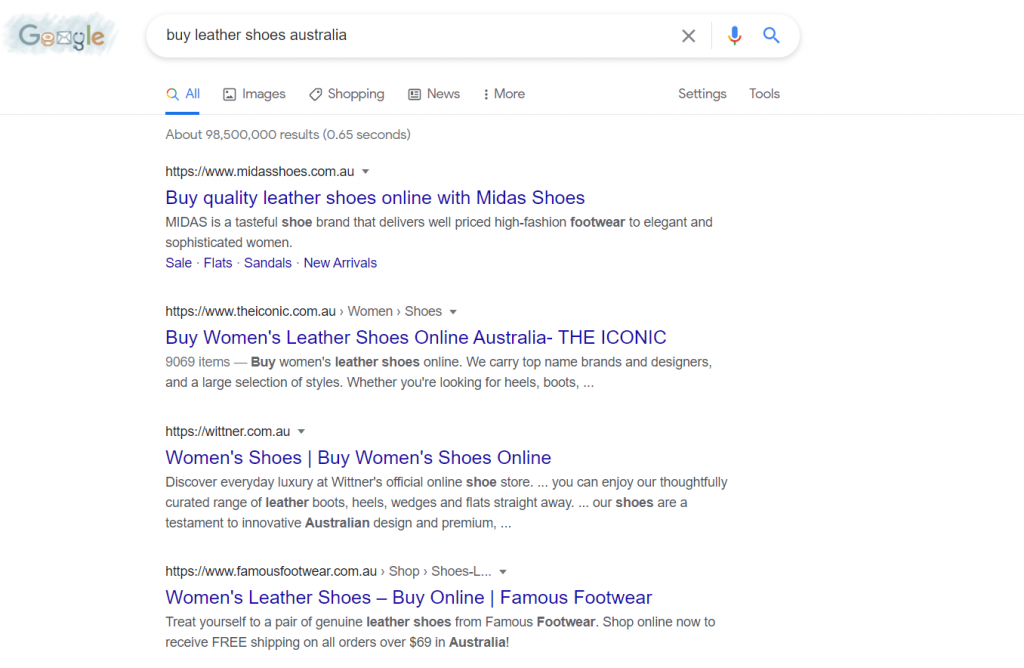
Given that the top 3 Google search results get 75.1% of all clicks, chances are this customer will end up clicking on one of your competitors — without even considering your business.
And if you think you can close the gap via paid search, think again. While Google Ads definitely should be part of any solid eCommerce marketing strategy, it’s far more costly than SEO. Unless you have thousands to invest in Google Ads, eCommerce SEO NEEDS to be part of your game plan.
So how do you get your online store to dominate search results for the keywords your customers are searching for?
Keep reading to find out.
SEO keyword research for eCommerce sites
Keyword research is the backbone of any solid eCommerce strategy. They’re what customers use to discover your category and product pages on Google. If your website appears when they’re looking for what you’re selling, you’ve got an unstoppable formula for online revenue.
The end-goal is to tailor every page on your eCommerce site to unique and specific search terms. However, with 81,000 searches conducted EVERY SECOND, you need to have laser-sharp focus when it comes to your target keywords. You want to hone in your efforts on the most profitable keywords that bring in high-converting customers.
How do you judge the value of a keyword?
It all comes down to search intent.
Understanding search intent
There are a number of reasons why someone conducts a search on Google — but keywords can typically be clustered into one of four categories:
- Informational intent. These searches occur when a user is looking for specific information, such as “quest bar ingredients” or “how are vases made”.
- Navigational intent. A user is looking for a specific page or business. It might be something like “Facebook login”, “Kogan” or “Online Marketing Gurus contact”.
- Commercial intent. Also known as product research intent, commercial keywords are used when a user wants to know more about a specific product. These could be search terms like “best 24 hour gyms” or “Macbook Pro vs Surface Laptop”.
- Transactional intent. The user is looking to make a purchase. These keywords typically include buying words, such as “buy potted plants online” or “Nintendo Switch discount code”. Transactional keywords are the holy grail for eCommerce SEO, because the user is demonstrating a clear intention to convert.
As an eCommerce site, your goal should be to focus on the latter two. These are the most likely to have eCommerce intent, and users searching for these terms are far more likely to make a purchase than those browsing for information online.
Key indicators that a keyword has eCommerce search intent:
- If a search term contains a word like “for sale” or “buy”
- It’s a product SKU, such as “asus gl552jx”
- It contains dimensions or sizes, like “basketball shoes size 12”
- It’s a branded search or a product term search, such as “apple watch”
That’s not to say that you should ditch informational keywords altogether. Reaching these users with educational content is a great way to build trust early in the game and facilitate future conversations.
Conducting keyword research
Now that we’ve covered off search intent, it’s time to actually FIND the search terms your potential customers are using. Luckily, there are a ton of great tools out there to help you find the right keyword ideas for your campaigns.
SEMrush
SEMrush is one of the most trusted keyword research tools, and for good reason. This platform is a treasure trove of information for any eCommerce business looking to rank in search.
In particular, SEMrush’s competitor comparison tool is invaluable for eCommerce businesses. All you need to do is pop the URL of your competitor into the search bar and select organic research. SEMrush will produce a list of keywords they’re ranking for — allowing you to reverse-engineer a strategy to outrank them.
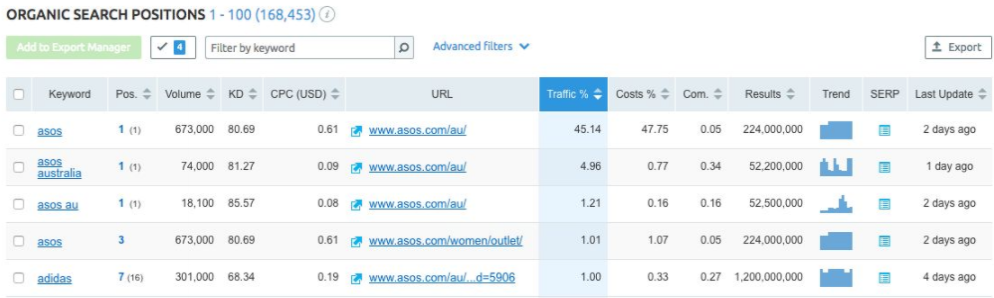
If you already have an idea of keywords, you can also use the Keyword Magic Tool to find similar search terms:
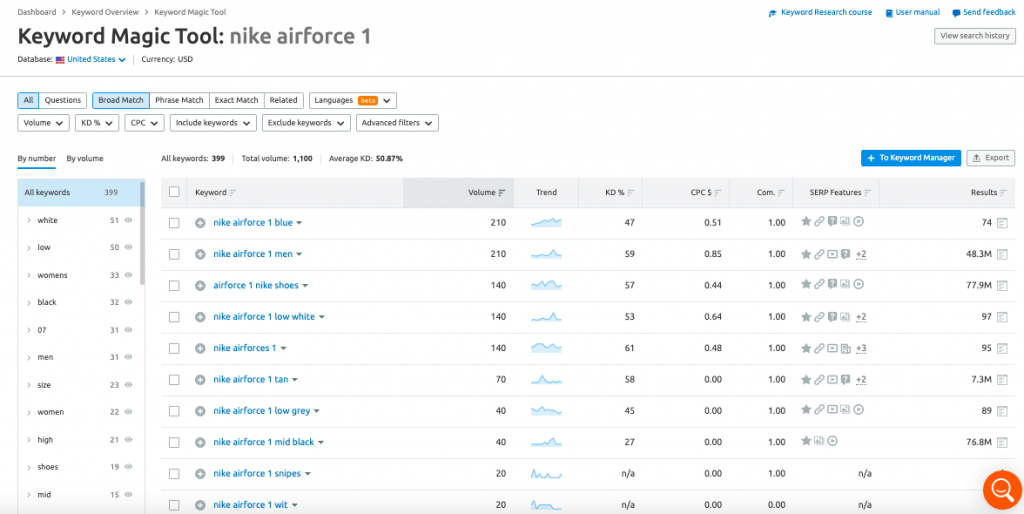
Ahrefs
Like SEMrush, Ahrefs is a trusted keyword research tool. You can use Ahrefs to investigate the search terms that your competitors are ranking for, or flip the script and pinpoint the top competitors that are ranking for your target keywords.
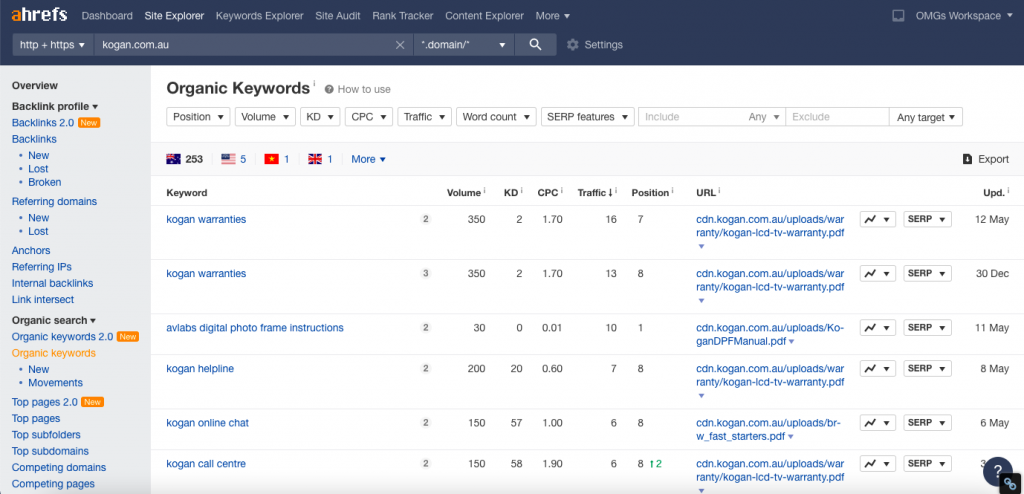
Google Keyword Planner Tool
Google’s Keyword Planner Tool is technically designed for people to identify search terms for paid search ads — but it’s equally as invaluable for organic keyword research. All you need to do is input a seed keyword, and the tool will generate a bunch of related terms to target:
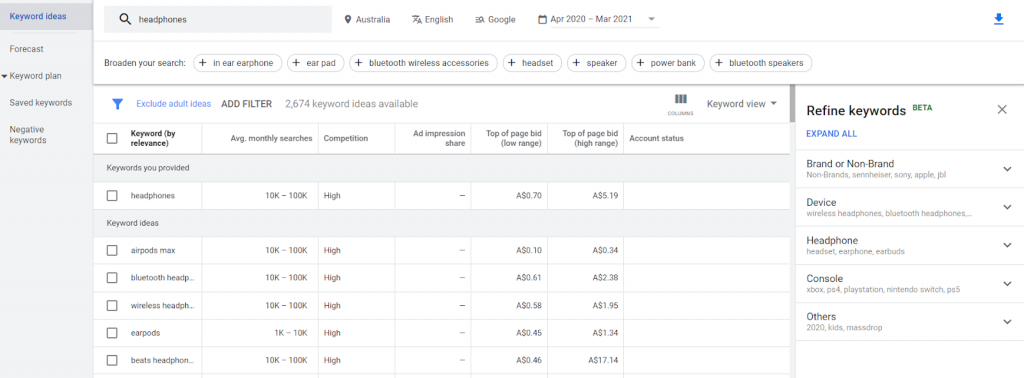
Other handy keyword research tools:
- Moz
- Google Suggest
- Ubersuggest
Honing in on your target keywords
Once you’ve got a list of keywords, it’s time to pinpoint the keywords you’ll be targeting.
The key here is to avoid highly competitive keywords that are near-impossible to rank for (at least when you’re starting out). Instead, start out by targeting the low-hanging fruit. These might be keywords with a lower search volume or less competition. Once you’ve built up a solid SEO presence, you can start going after those high-competition keywords.
So how do you do this?
1. Look at the competition for your target keywords
Most keyword research tools will generate data around the level of search volume, clicks, click-through rate and keyword difficulty for a specific search term. These are incredibly handy when it comes to understanding the level of competition out there, and identifying similar keywords to target.
In this example below, the search volume for “audio technica m70x” is high but the keyword difficulty is low — making it a prime keyword to target for eCommerce SEO.
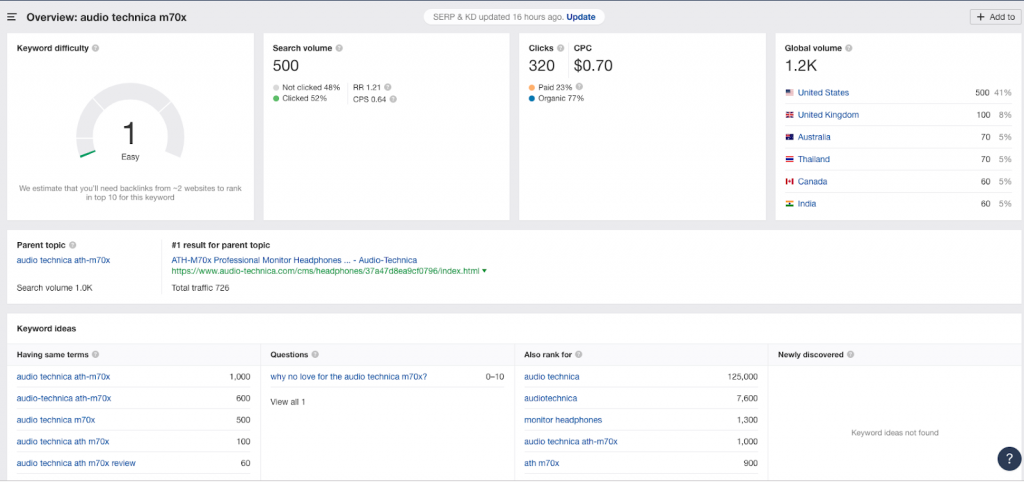
On the flipside, a generic keyword like “buy headphones” will have more search volume but be INFINITELY more challenging to rank for.
2. Conduct a keyword gap analysis
A keyword gap analysis is a great way to map the keywords you and your competitors are ranking for in order to find opportunities to appear higher in search. You can run a keyword gap analysis using SEMrush’s Keyword Gap tool, which looks something like this:
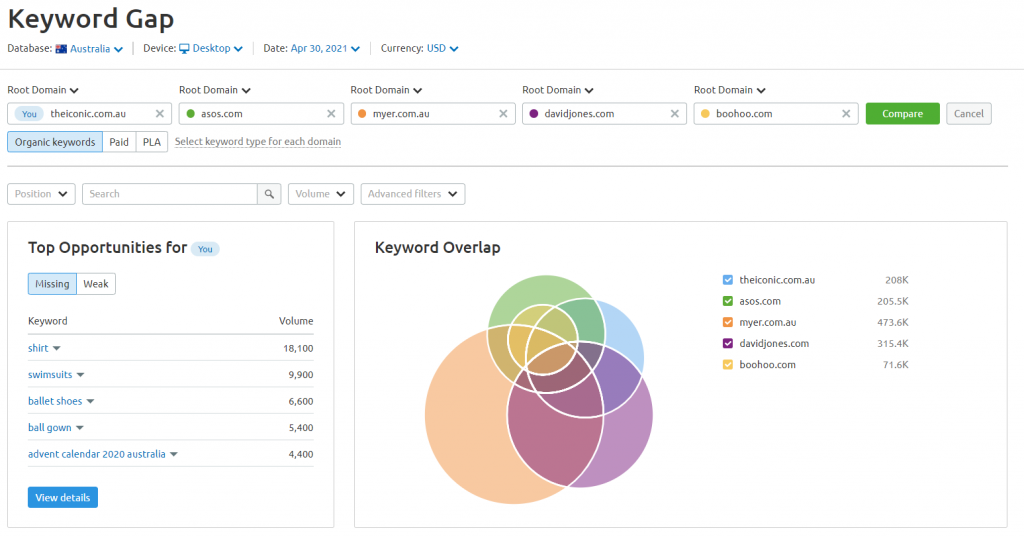
You can also use the tool to identify where each competitor is ranking for your target keywords, and find unique keywords to rank for in the future.
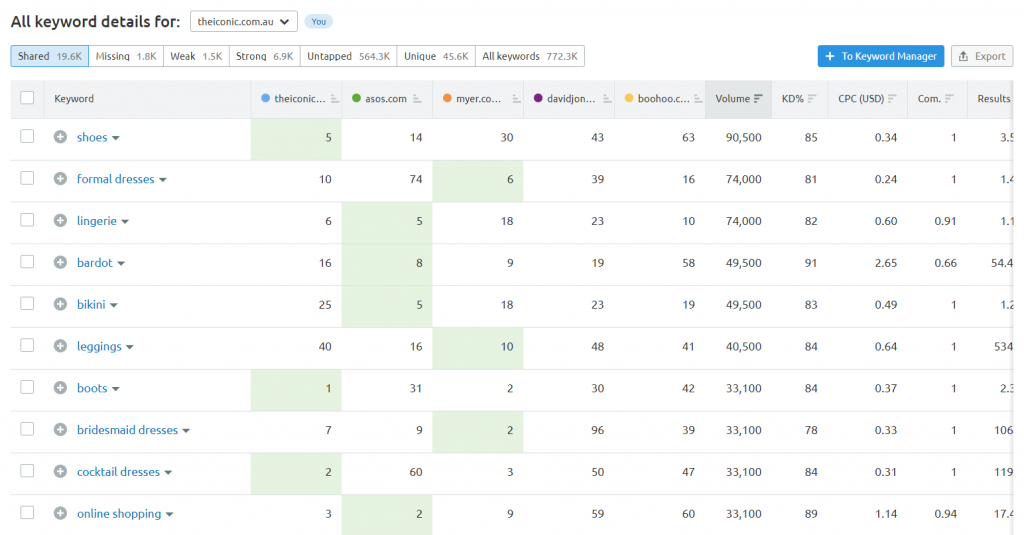
3. Explore long-tail keyword options
Long-tail keywords are highly specific search terms that people are looking for. These are typically over 5 words, and make up 70% of all web searches:
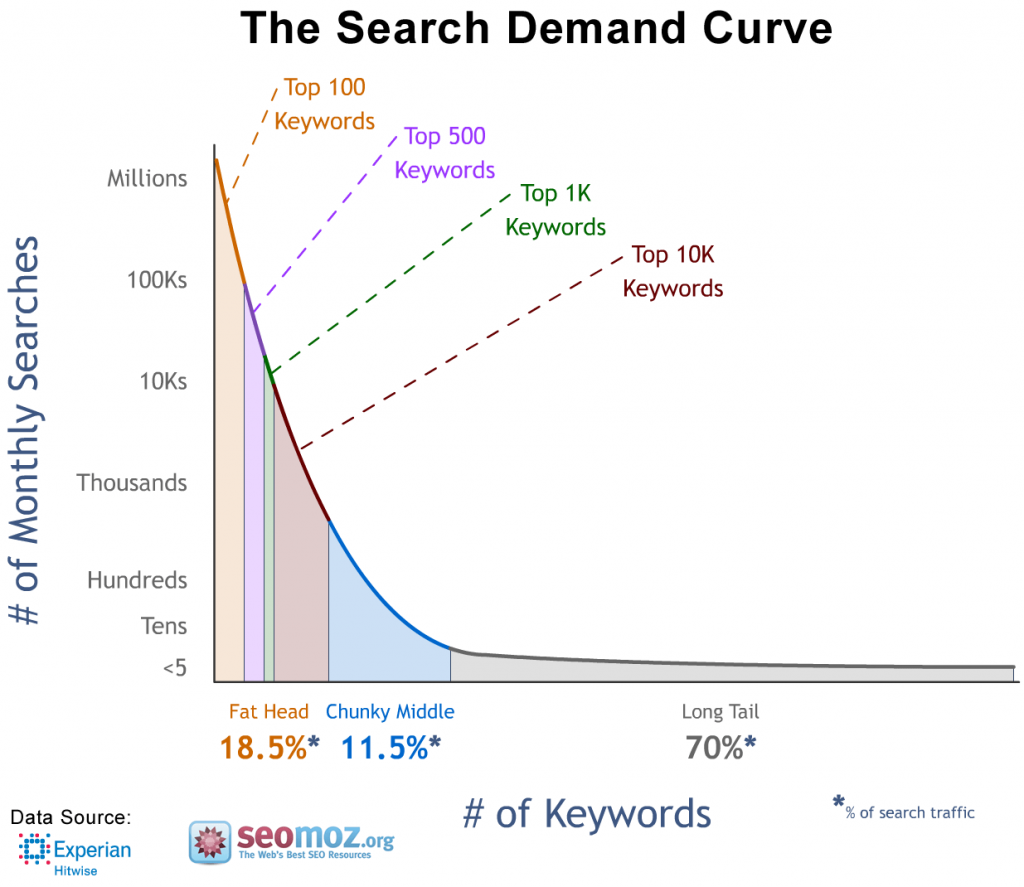
Image source: Moz
Long-tail keywords are also less competitive than short-tail keywords, as the search volume is much, MUCH lower. That means that they’re easier to rank for — plus, they typically have a higher conversion rate because the people searching for them are looking for something very specific.
For example, a short-tail keyword might be “buy dark chocolate” while a long-tail keyword might be “buy organic fair trade dark chocolate”.
So how do you find long-tail keyword ideas? Simply seed a primary keyword into your keyword research tool, and it’ll generate a bunch of related search terms:
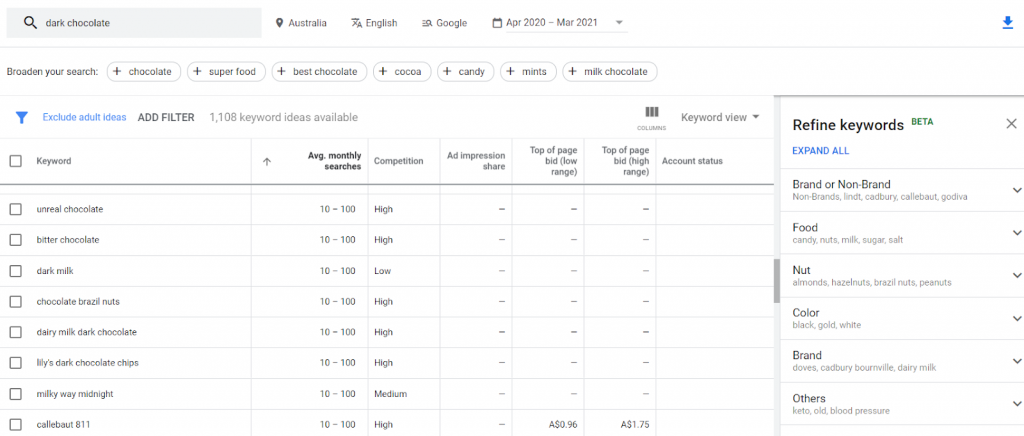
Calvin Klein Australia did precisely this in an incredibly successful eCommerce SEO strategy. The team focused on keyword opportunities that were low-hanging fruit and would drive incremental rankings for significant organic traffic growth. Their efforts paid off: the team increased their search visibility from ranking in the top 3 positions for 582 keywords to over 2200 words by targeting long-tail keywords, while also ranking for highly competitive terms like “women’s online fashion” and “Australian clothing”.
Read about more amazing eCommerce businesses getting great results with digital marketing in our Top 10 List of Ecommerce Case Studies.
4. Focus on targeting one set of keywords per page
If you try to rank for everything, you’ll end up ranking for nothing. Each of your product and category pages should be optimised for a specific keyword or set of keywords: for example, a page containing black dresses should be optimised for search terms like “black maxi dresses” or “petite black dresses”.
On-page SEO for eCommerce
Now that you’ve researched and refined your list of target keywords, it’s time to put your eCommerce website to work — and that means optimising your online store to rank for the keywords that matter.
In this section, we’ll go through everything you need to optimise the on-page elements of your eCommerce site. This will help ensure that all of your product and category pages are primed for search engines and users, which in turn will help get your online store discovered by more people online.
1. Optimise your online store site architecture
A clear, simple and structured website is a must-have in any SEO strategy. A well-optimised site architecture makes it easy for Google to crawl all of the pages on your website. Plus, it makes it easier for your customers to navigate, and delivers a seamless user experience — all of which are critical ranking factors in SEO.
So how do you structure your site architecture to create click-happy buyers? The key: keep it simple. Great websites aim to keep critical product and category pages within 3 clicks (or fewer) from the homepage. This means that search engines and users can easily navigate your website hierarchy without getting lost.
Here’s a best practice example of an eCommerce site structure:
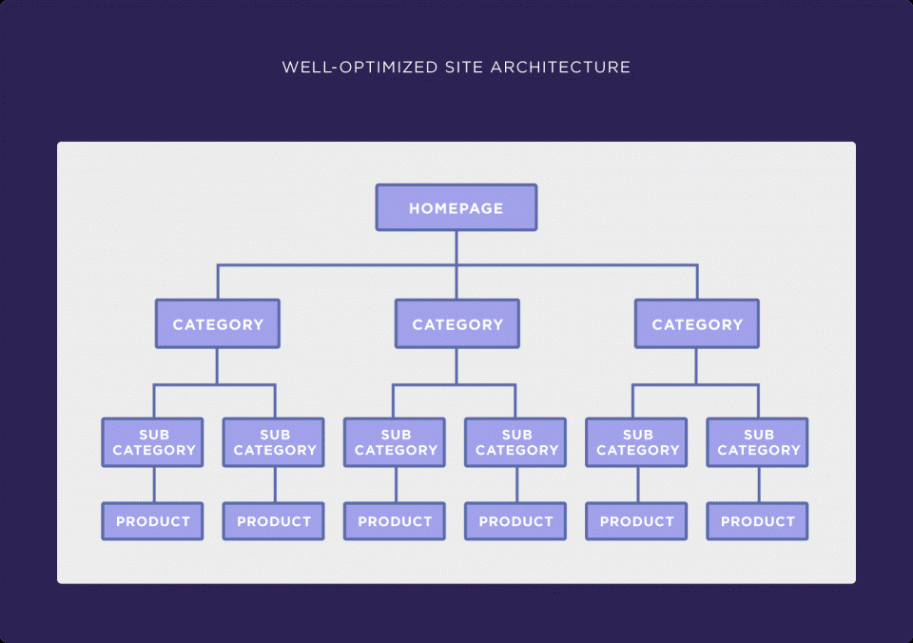
Image source: Backlinko
2. Use a logical structure for your URLs
Like your site structure, your website URLs should be optimised for search engines AND users. A long URL like “https://www.yoursitename.com/category/product/122353982/blue-vase” is harder for Google’s crawlers to read — not to mention they don’t add any meaning for your customers.
Here’s the URL template you should be using for all of your product pages:
https://yourwebsite.com/category/subcategory/product/
This template ensures your URLs are short and keyword-rich, which is crucial as a ranking factor. It also means your URLs are shorter and make sense, rather than being a nonsensical string of characters.
Pro tip: Use hyphens instead of underscores as a general best practice.
3. Add meta data
Meta data is the information that’s displayed in search results, and consists of two parts:
- The meta title for your page, which is displayed as a headline or title
- The meta description, which is a short description of your page that appears under your meta title
They look like this:
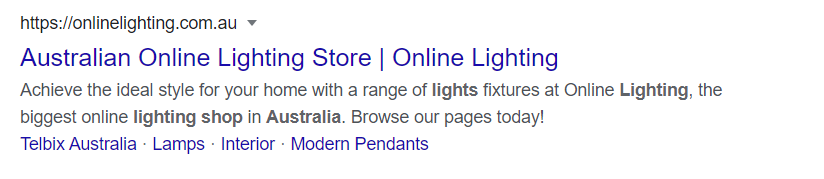
If you don’t specify your meta title and meta descriptions, Google will pull whatever text they can find from each of your product pages – a surefire recipe for low click-throughs. Optimise your meta tags using the following best practices:
- Keep the title tag for each page between 55-60 characters long.
- Your store name should come at the end of your meta title, like so: No. 2 Citrus Rhapsody Toner Mist – Edible Beauty | Sephora.
- Keep your meta descriptions for each page between 150-160 characters long.
- Create unique titles and meta descriptions for each page.
- Optimise your title tag and meta description for that page’s target keyword.
4. Optimise your product pages
Your product pages are your bread and butter. Customers will largely make their purchasing decision based on these pages, which is why you need to prime it to be your best salesman.
Optimising your product pages takes time, particularly if you have hundreds of products. However, doing these will increase the chances of your products ranking on Google — and of making a sale.
Follow these best practices to make your product pages SEO-friendly and user-friendly:
- Add unique content and product descriptions for each of your product and category pages. Duplicate content is a BIG no no in SEO, and can send your website plummeting in search engine results. Make sure each page has unique product names, copy, and images.
- Include product specifications within your product descriptions. The more detailed you can get with your product on each page, the better. If you’re selling apparel, don’t just state that a certain item fits an AU 6-10. Give exact measurements, provide the model’s height and weight, and include a sizing chart.
- Use header tags as needed throughout the page. Each page should have one H1 tag, then H2 to H6 tags based on importance. Google pays the most attention to your H1 and H2 tags, so make sure to invest the time in optimising these for keywords.
- Incorporate important product information throughout the copy on the page. This might include your product name, product-related keywords (e.g., SKU, UPC, catalogue number, IBAN, part number, etc.), the root of the product, variations, and synonyms (e.g., “seat”, “seating”, “chair”), and other names the product might be known by.
5. Optimise the images on the page
A picture says a thousand words — especially in eCommerce. Product descriptions are great, but nothing is quite as impactful as seeing an image of the product itself.
At the very least, each of your product pages should be accompanied by 2-4 high-quality images that showcase various angles or details. However, if you want to get your products to show up on the top of Google Image search (and you should, because 72% of search engine users search for images before making a purchase), you need to optimise them with the following:
- Alt-text. This is a short description included in the HTML of your site that describes the contents of your image for accessibility purposes, as well as indexing purposes. Your alt-text should be short and descriptive, so a user can still know what’s happening on the page even if they can’t see the image.
- Page speed. The speed of your pages is a HUGE ranking factor in SEO — and, given that most eCommerce sites contain thousands of images, it’s no surprise that this is one of the main reasons why many online stores don’t rank as high as they should. Try to keep your images under 1MB or 2MB, and compress any large images using a tool like TinyPNG or Compressor.io.
- File name. Image file names are often overlooked, despite the fact that they can help your page rank in image search. Instead of uploading a product image called “IMG2307523098.png”, try to use the product name and a relevant keyword, such as “womens-green-tank-top.png”
6. Use schema markup for each page
Schema markup is a series of tags you can add to the HTML of your eCommerce website. They help Google better understand what information is on your category and product pages, and display this information in a user-friendly way in search results.
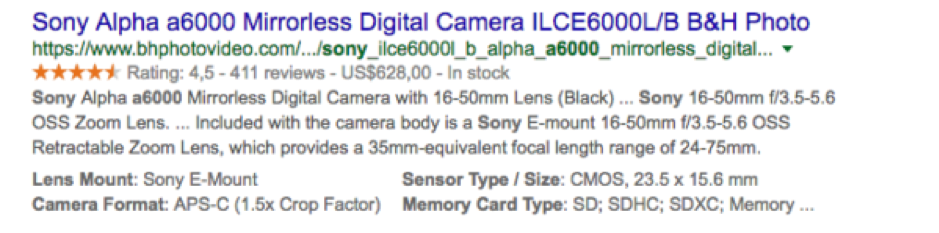
There are tons of schema tags, but these are the most important for eCommerce sites:
- Reviews and ratings, including the number of reviews for your product and the average star rating.
- Product information, such as its colour, size and category.
- Price of your product.
- Product availability that displays whether an item is in stock.
- Discounts or special offers.
7. Add internal linking
Links connect the dots between each page on your site — both for users and search engines. Google might not crawl and index all of your product and category pages if your store doesn’t contain internal links, which means certain pages won’t appear in Google results. What’s more, not having internal links makes it harder for customers to browse through your product catalogue and navigate your site.
Make sure you’re only internally linking to relevant pages, and switch up your anchor text so it doesn’t look spammy. You can also use SEMrush’s Site Audit tool to pinpoint any issues with your internal linking, and Google Search Console to see if there are any product or category pages on your site that aren’t being crawled and indexed properly.
Content marketing for eCommerce SEO
Content marketing is a must-have for ANY business, but even more so for eCommerce businesses. It helps distribute link juice across your site and gives you additional opportunities to rank for your target keywords. On top of that, it also builds up your brand authority and credibility with your target audience.
From reviews of your products to informative blog posts on your site, there are a plethora of opportunities to rank for relevant keywords using content marketing. In this section, we cover the content must-haves for eCommerce stores.
Use content pillars on your site
Content pillars are a proven strategy to make your rankings and revenue soar. These are topics or themes which guide your eCommerce content creation, making it easier for search engines and visitors to navigate through your content. They’re also a great way to internally link from high-authority pages to lesser-known pages to improve crawlability and rank for long-tail keywords.
So how can you create content pillars that will get you more organic traffic? Follow these steps:
- Understand your target audience and their buyer personas. This will make it easier to generate valuable content for them.
- Set up social listening to monitor conversations and see what your audience is looking for.
- Use your keyword research to complement your content marketing and help your product and category pages rank for relevant search terms.
- Keep an eye on your competitors to see the type of content they’re creating.
- Brainstorm key topics related to your audience. These might be different product categories (i.e. laptops, TVs, phones), or different themes (i.e. Beauty, fashion, health).
- Write your content pillar pages. These are important pages, as your other pieces of content will sit under these pillars.
Need help working with content pillars? Learn about the best ways to leverage this strategy.
Have a company blog
Google LOVES new and fresh content, which is why blogging should be part of every eCommerce business’ agenda. When you publish blog posts on a regular basis that are related to your field of expertise, Google will rank you higher as a source of authority within your niche.
Think of topics related to your business and target keywords, then create a content calendar for your online store. Within each of your blog posts, try to incorporate links to products that are organic and relevant. For example, if you’re a pet store writing a post on the benefits of catnip for cats, you might link to your catnip grass products or cat category page in the body copy of your blog post.
Stuck on content ideas for your next blog post? Here are some tools that might help:
- BuzzSumo
- Answer the Public
- Wikipedia
- The “People also ask” section on Google
- Google Trends
Create videos on trending topics
Video marketing is an underutilised tactic by a lot of eCommerce companies, DESPITE the fact that they can help better sell your product, give you additional opportunities to rank on Google, and give you the potential to go viral.
So what do you create videos on? Anything and everything that’s relevant to your niche. Identify what your audience might like and share by looking at competitors, or seeing what other YouTubers/TikTokers/Instagrammers are posting.
Here’s an example. Remember the early days of the COVID-19 pandemic? When everyone was being encouraged to stay at home, Heinz saw the word “puzzle” was trending online. As a result, they crafted a video campaign where they created a Ketchup Puzzle with 570 pieces — all in ketchup red:

Going viral is easier said than done. But if you can do it, you’ll tap into a gold mine. Do it right, and your viewers will do all of your link building for you.
A final word of advice: Be mindful not to create anything too offensive in a bid to grab attention online. It’s tough to shake a video that’s gone viral for all the wrong reasons.
eCommerce link building
Backlinks are still a cornerstone of SEO. Building links back to important pages helps make sure that customers can find that perfect product or category page, while boosting your online store’s authority in the eyes of Google.
Link building helps spread that all-important link juice through your site:
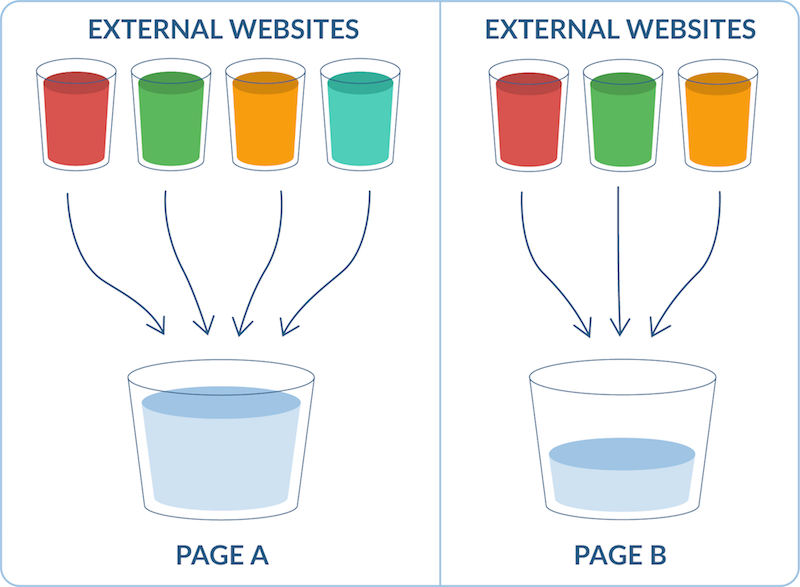
Image source: Moz
However, when it comes to link building it’s important to remember: it’s as much about quality as it is about quantity. So how can you build high-quality, high-impact inbound links that drive traffic to your page AND drive your online store up in search results? Easy — with these 3 tips.
Built hype for future releases
Got a new product dropping soon? Create a page for it on our site ahead of time, then allow people to pre-order or sign up to hear more — just like Apple:
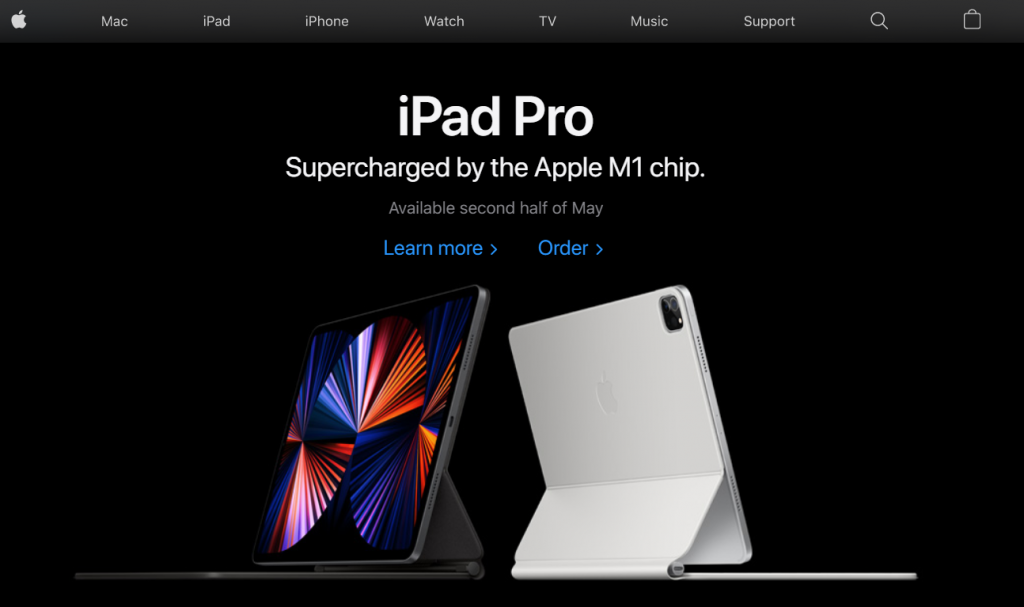
This is a great link building strategy to generate backlinks to your site and increase your rankings. The beauty of this tactic is that you can get backlinks even more efficiently, as the page you’re building isn’t yet considered “commercial”. The goal is to create a content-rich, high-value page that gathers links organically from trusted sources.
Then, a month before the launch, increase your internal linking to those pages (such as from your home page). If you plan well, you’ll be well-positioned ahead of your competitors at the product release date.
Work with influencers
Influencer marketing allows you to kill two birds with one stone. You promote your products and services amongst your target audience AND you can improve link building for your business.
If you get lucky, you might be able to offer a free product in exchange for a review on the influencer’s blog or social channels. Other influencers may have dedicated advertising or sponsorship packages.
Gymshark does this insanely well. The company handpicks athletes and fitness influencers on various social media channels, then teams up with them to promote their products — maximising their reach, boosting their online visibility, and generating backlinks to boot.

Another way to do this is to foster brand ambassadors from your existing customer database. These people will help you promote your brand for free (read: for FREE) in online avenues, as they’re already loyal customers and believe in your product.
Have a look at the people that engage with you regularly on social channels or your biggest shoppers, and look for ways to work with them. It might be by offering them samples to review, or trading a sample product if they get people to sign-up for your newsletter.
Distribute press releases
Influencer marketing gets all of the spotlight these days, but good old fashioned digital PR is just as valuable when it comes to building a strong backlink profile for your online store.
Why?
Good press releases give you an avenue to promote your product to big mainstream publications, like the Sydney Morning Herald or the ABC. These huge websites have incredible domain authority, and getting featured in one of these will go a LONG way in boosting your domain authority.
At the same time, you can insert links back to your eCommerce website in a completely organic way and seed it to distribution websites — generating a ton of quality backlinks to your pages.
Consider, for example, if you’re running a beer-of-the-month subscription service. You could work with a new brewery on an exclusive release for an upcoming subscription box, then put out a press release to local media. Another option could be to submit your product to gift guides for Father’s Day or Christmas.
With a newsworthy angle and a well-written press release, you’ll be well on your way to building your online presence and drumming up more backlinks.
Technical SEO for eCommerce sites
Still with us? Good, because we’re about to get technical.
Technical SEO matters for any website, but it’s even more important when you’re running an eCommerce site.
When you’re juggling multiple variations of the same product, or working with a constantly shifting roster of seasonal items, it’s easy to let the technical elements slip — and your rankings will slip along with it.
Don’t worry. you don’t have to be a tech whiz to improve your online store. Here are some of the most common issues that occur on eCommerce sites, and how to fix them. But first things first: getting the right tools.
Get the right tools under your belt
It starts with having the right tools. These platforms help you identify problems that may be preventing your website from being crawled and indexed correctly on search engines, such as duplicate content on your pages, broken link issues, slow site speed, and more.
- Google Search Console is a fantastic starting point. This free tool allows you to measure your site speed, see which product and category pages are being indexed by Google, review any broken links, test and improve your mobile usability and more. You can also enable Search Console data sharing to Google Analytics.
- SEMrush’s Site Audit Tool is another one to add to your SEO stack. SEMrush can help you pinpoint double-ups of content, broken link or broken image issues, pages missing schema markup, and links on HTTPS pages leading to HTTP pages.
Other handy SEO tools include:
- Screaming Frog SEO Spider, a crawler that mimics how a search engine bot would crawl your pages.
- Ahrefs Site Audit, a user-friendly platform that crawls your important pages and generates an SEO health score, issues and recommendations.
- Botify, an in-depth tool that links search intent with technical SEO.
- BrightLocal, a dedicated local SEO tool that helps you take the lead in localised searches.
You have duplicate content on your pages
There’s no way around it: eCommerce websites are often enormous. You might be selling hundreds or thousands of products at any given time, including items in different colours, styles and sizes. While this is great for customers, it also means that the chances of double-up and triples up pages are incredibly high.
Search engines see duplicate content as a spammy practice and may end up penalising your website by decreasing your ranking in Google search. And while you might not deliberately be copying and pasting content, you might end up with duplicate content where you least expect it. For example, even the same paragraph about free shipping and returns, copied and pasted across different product or category pages, may be seen as duplicate content by search engines.
How to fix it on your site
Run an audit for duplicate content on your eCommerce site using Screaming Frog, SEMrush or Ahrefs. Once you’ve found double-ups, use a canonical tag to indicate which pages you want to be indexed. All you need to do is add the “rel=canonical” tag to duplicate pages, which tells search engines that they’re identical for a reason. This is incredibly useful if you have multiple pages to sell variations on the same product, such as a TV with an OLED screen versus a 4K screen.
Your pages are slow
Google loves fast, zippy websites (translation: loading within 2 seconds). But did you know that your customers also have the need for speed? In fact, a one second delay on your eCommerce store can result in 7% less conversions.
In other words, if you’re generating $10,000 a day on your online store, you’ll lose $700 just because your website took one second longer to load.
Slow-loading pages are a surefire way to hinder your rankings in search, deliver a poor user experience, and send revenue plummeting. But when you’re running an eCommerce site with tons of images, slow hosting providers or bloated code, these extra bits and bobs add up.
How to fix it on your site
Start by running a site audit for page speed using Google PageSpeed Insights. The tool will show how your online store’s loading time stacks up, and provide recommendations where you can shave off the seconds on different pages on your site. You can also check your site speed report directly in Google Analytics.
On top of this, there are a number of best practices you can implement to optimise your pages for site speed. These include:
- Compressing images on your pages.
- Cutting out the code bloat on each page using these recommendations from Google. This is particularly common if you’re using a pre-built theme from your eCommerce platform.
- Identifying and remove broken links using one of your site audit tools or Broken Link Checker.
- Cutting down your server response time by switching to a faster DNS provider.
- Switching on browser caching. This allows previous site visitors to load the page without needing to send another HTTPS request to the server, which results in faster loading speeds.
- Ditching the fancy carousels or parallax. While they might look great, these are the fastest way to drag down your site load times. What’s more, these often result in a poor mobile user experience AND deliver low click rates to boot.
The wrong pages are ranking
This problem is another thorn in the backside for eCommerce websites: you want one page to rank in search results, but another page is showing up instead.
Let’s say you’re selling the Nikon Z 7II camera in your online store. You have a category page for all cameras, as well as a specific product page for this camera. Ideally, you want your product page to rank for the keyword “buy nikon z 7ii” — but the category page appears instead.
How to fix it on your site
This issue occurs because of keyword cannibalisation, which is when two or more websites are optimised for the same search terms.
Review your pages and identify the strongest ones based on organic traffic, visibility and conversion rate. Focus on efforts on this one, and either:
- Remove the other page and set up a 301 redirect to your target URL
- Use the rel=”noindex” tags or canonicalisation
For future pages, the best way to prevent it is to have one target keyword or cluster of keywords per page.
You’re not using SSL
SSL stands for secure sockets layer. This is a security protocol that establishes an encrypted link between your web server and a browser, and looks like this in the URL bar:
While SSL encryption matters for all websites, it’s particularly important for eCommerce sites. Your customers are trusting you with their most sensitive information — their address, contact details, and credit card number — and Google takes that very, VERY seriously.
How to fix it on your site
HTTPS is an important ranking signal, so you need to jump on this one stat. If you’re just starting out, you can implement this on all the pages on your site from the get-go and never worry about it again. However, if your site is currently running on HTTP, you’ll need to migrate all of your site pages to an HTTPS domain.
Migrating your site is a huge undertaking, so it’s best to work with a developer or eCommerce SEO agency to make sure it’s done right.
Other handy eCommerce SEO tips
Be mindful of Google’s Core Web Vitals update
Core Web Vitals is a new set of performance metrics that Google uses to analyse the speed signals that are critical to delivering a superior user experience. Google takes into account three key factors — largest contentful paint (LCP), first input delay (FID), and cumulative layout shift (CLS) — in order to generate a total “page experience” score:
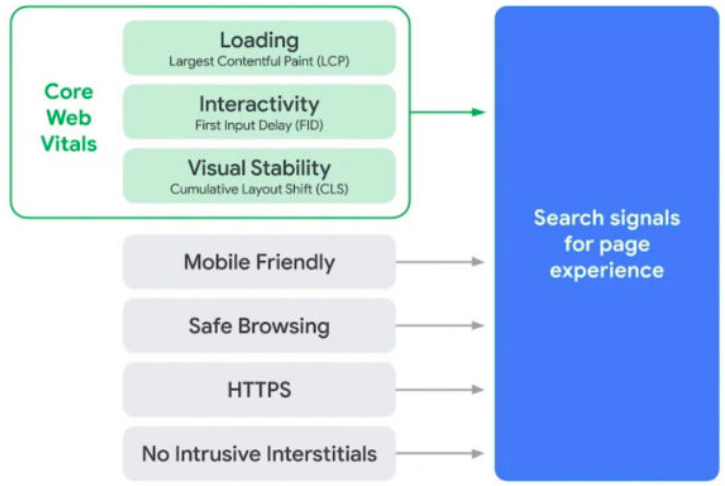
Why does this matter for eCommerce websites?
Simple: Google takes Core Web Vitals into account when considering where pages will rank. In turn, this means you need to make sure your online store receives the best score possible if you want to improve your ranking in search results.
Ready to learn more? Get the lowdown on Core Web Vitals and how to achieve the perfect score for your site in our Google Core Web Vitals guide.
Implement faceted navigation on your pages
Faceted navigation is a navigation system that helps eCommerce sites deal with extensive lists of results. This enables shoppers to personalise a page for what they’re searching for, and can help shoppers search for specific long-tail keywords related to the product they’re trying to find.
For example, let’s look at the Women’s New Arrivals page on Ryderwear, an eCommerce gym apparel site:
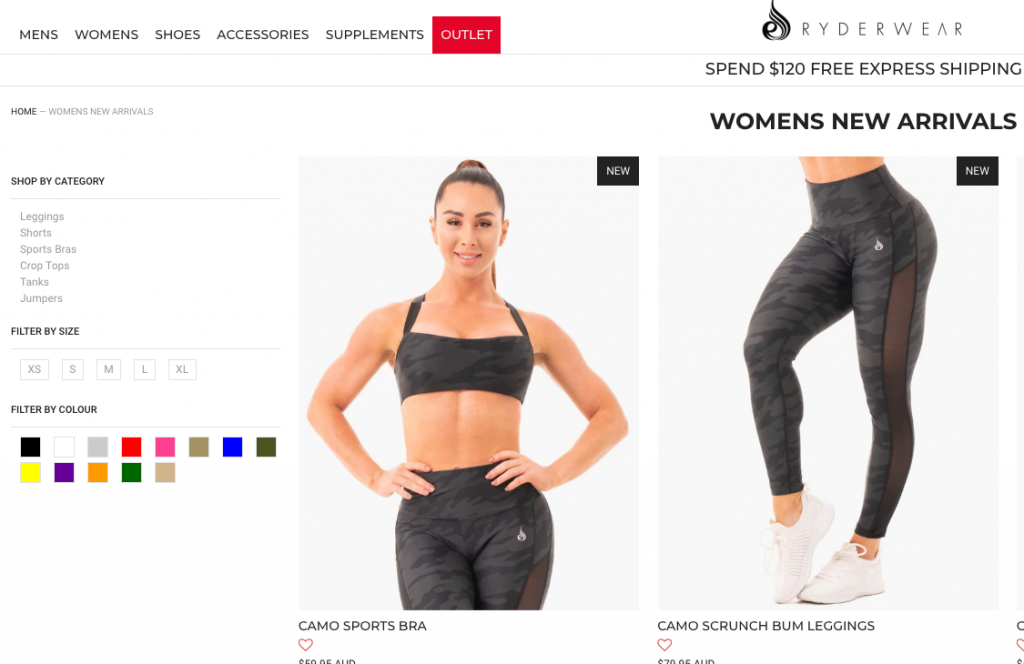
Let’s say that you’ve selected “crop tops” from the “Shop by Category” section on the site. After you’ve done this, the facets under the “Shop by category” section on the page will change from broad products to different types of crop tops, including “crop tanks”, “crop jumpers” and “long sleeve crops”.
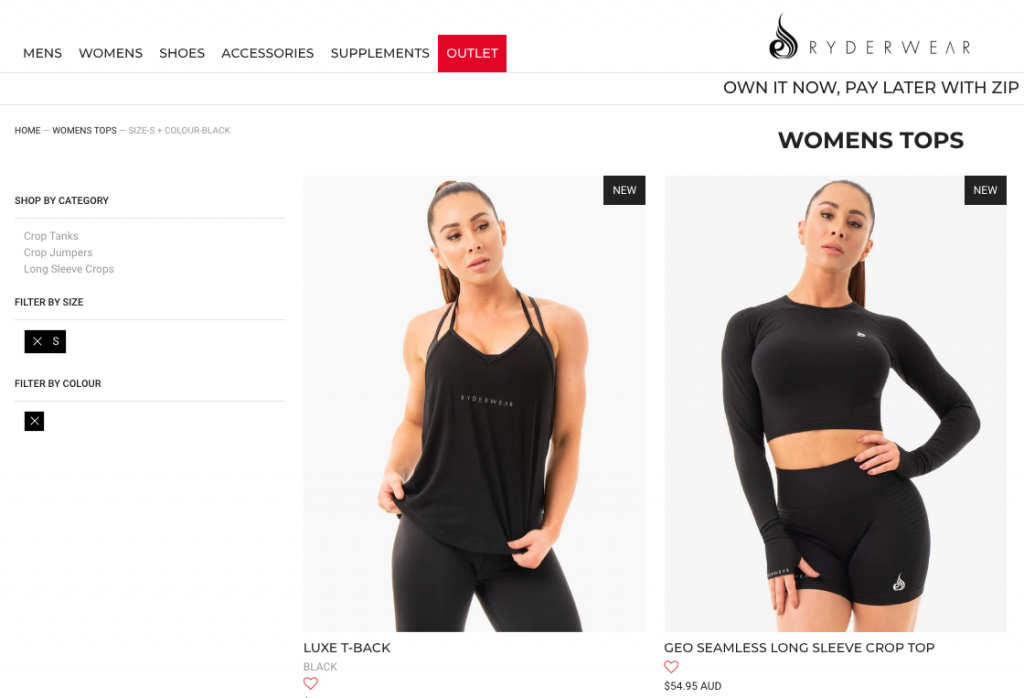
Faceted navigation is great for users, as it makes your site easier to navigate when dealing with large amounts of products or information. However, these also come with a host of challenges as you’re dealing with complex swathes of data. If you’re looking to bring this type of navigation system to your site, check out our guide to faceted navigation.
Don’t delete last season’s products
Product life cycles are a natural part of any eCommerce business. Some items might expire for good, while others could be out of stock for a limited amount of time (the classic example: toilet paper and COVID-19).
It may be tempting to delete or remove these products from your site — but don’t. Doing this can cause havoc with your SEO performance, as you might have other pages or websites backlinking to those products.
If your item is temporarily out of stock, there are a couple of approaches you can take to ensure that you don’t lose relevance with your target audience and slip in search engine results:
- Enable customers to filter temporarily out of stock products. You can also make these filters unavailable to search engines, so it won’t affect your page’s reputation with Google or Bing.
- Push your out-of-stock items down to the bottom of results on your website. This gives your site the chance to display available products first, while still allowing search engine bots to crawl your out-of-stock items.
For more on this topic, have a read through these out of stock SEO tips for eCommerce stores.
If your item is permanently out of stock or discontinued, opt for one of the following on your site:
- Add no-index for products that are no longer available and never be back in stock, so Google’s crawler will focus only on the available and relevant product pages.
- If you’ve already removed products and you can’t re-enable the page, add a 301 permanent redirect to the respective category.
- If you’ve removed a product but have a similar product, you could consider implementing a 302 temporary redirect. However, use these with caution as they may affect your conversion rate.
Sync your SEO with your social media
SEO and social media are an absolute dream team for any online store. An increase in social engagements has been linked to a long-term ranking improvement, which means that you NEED to incorporate social media into your SEO strategy.
Social media can also influence consumer purchasing decisions. In fact, 74% of people check social media to help them make purchasing decisions and 43% of people claim they’re more likely to buy a product if they learned about it on social media.
So how do you use social media to skyrocket rankings and revenue?
- Optimise your social media profiles. Make sure you have a relevant bio and a link back to your online store, and ensure it’s consistent across all channels.
- Optimise your site for social. Link your site back to your social media platforms, and include an option to share on social and follow your account on every product page and blog post.
- Use paid social media advertising to promote your products, improve visibility for an important page, or boost interesting and useful content.
Tailor your SEO strategy to your eCommerce platform
Most eCommerce sites are powered by Shopify, Magento, WooCommerce, or Squarespace. Each of these platforms has its own set of advantages and disadvantages when it comes to SEO, so it’s critical that you get to know your platform and optimise for success.
Need help? Here are some resources to get you started.
- Ultimate Guide to Magento SEO
- Everything To Know About Shopify SEO in 20212
- Squarespace SEO checklist
- WooCommerce SEO guide
- WordPress SEO guide
Rank higher, sell more with eCommerce SEO
Optimise your online store for rankings AND revenue with eCommerce SEO. By incorporating all of the tips outlined in this guide, you’ll be well on your way to dominating organic search and raking in sales from loyal customers.
Looking to unlock even more growth opportunities for your eCommerce business? Our Gurus are here to help. Get in touch with us today and request your FREE digital marketing audit and game plan worth $2,000.