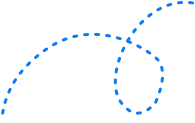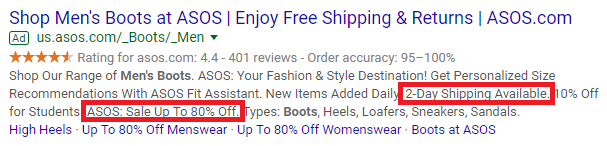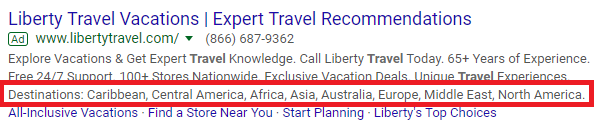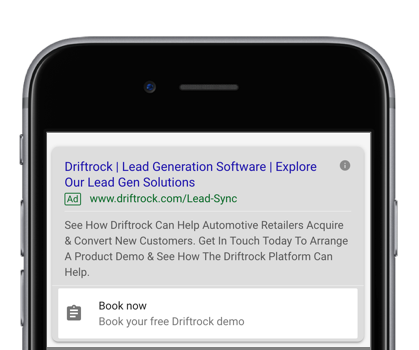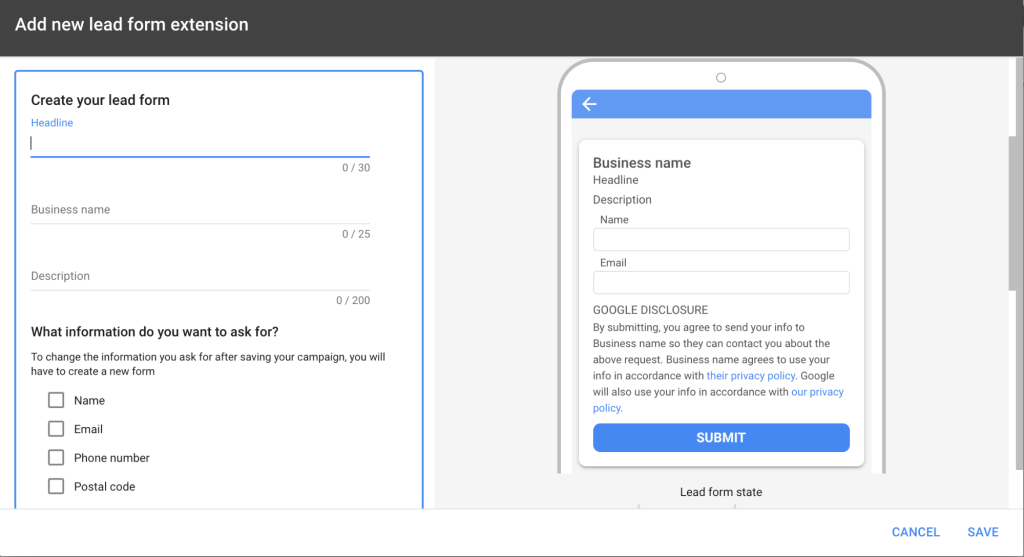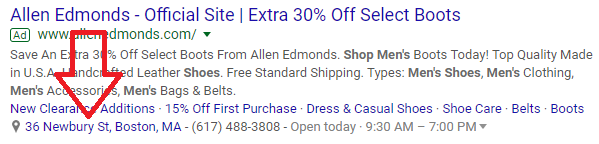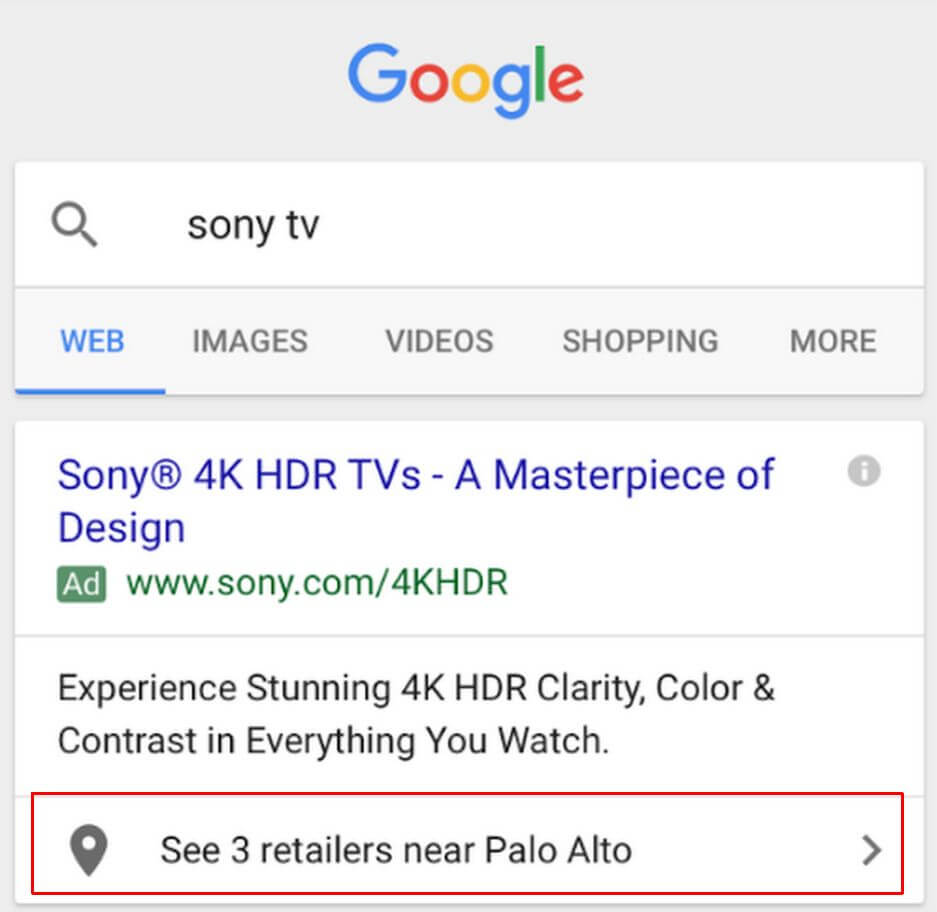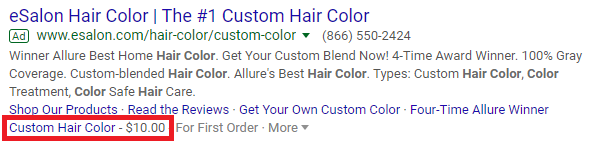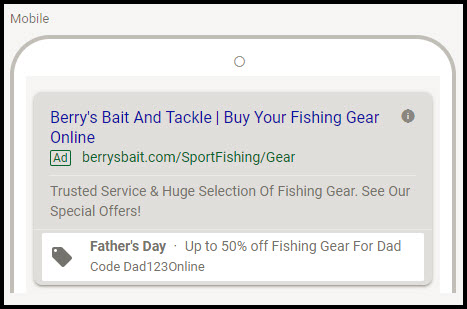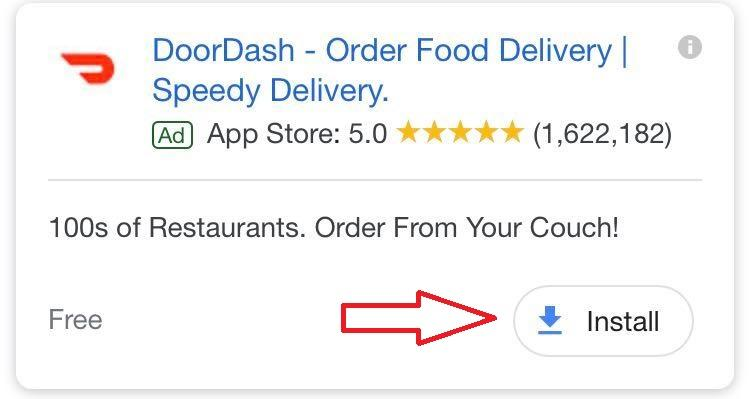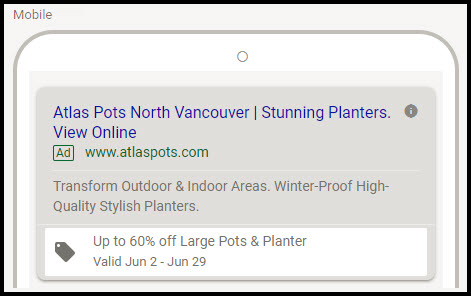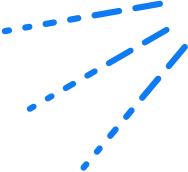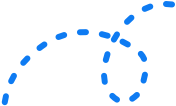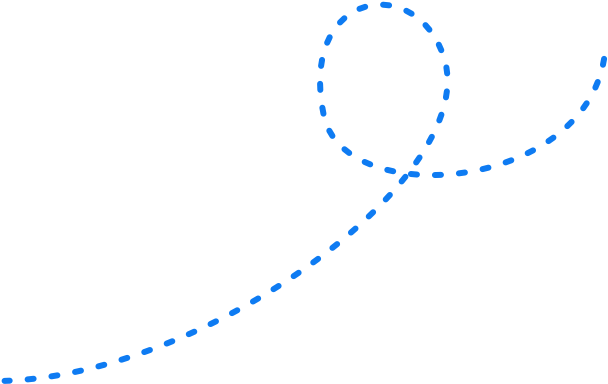The Ultimate Guide To Google Ads Ad Extensions 


Ad extensions are a powerful way to direct people to a greater number of pages on your website WITHOUT having to set up another campaign.
They might only be a little snippet under your ads, but these little snippets can deliver big results.
Why are extensions so great? Here are four reasons:
- They help increase CTRs. When you give users more options to click on, it’s only natural that your clickthrough rate will increase. In fact, a case study by PPC Hero found that adding sitelinks increased CTR by an incredible 64%. These improvements to CTR also translate to your Ad Quality Score, which means your ads will show up more often AND you’ll pay less per click.
- Sitelinks build trust and credibility. If a user sees Sitelinks, that’s a sign from Google that they trust the brand enough to give them that space in search results. As a result, users will be more likely to click on these ads because they know the advertiser is reliable.
- You’ll see an uplift in conversion rates. Users can click on the link in your ad that’s the most relevant to them. When you make it easier for them to find what they’re looking for WITHIN Google Search, the likelihood of them converting once they’re on your landing page also increases.
- You can take up more real estate. It doesn’t matter who you are. If given the choice to take up 20% of the screen or 50%, every advertiser in the world would pick 20%. Sitelink extensions give you the option to take up more room on the screen, which in turn increases your presence in SERPs.
So how can you effectively use extensions in your Google Ads? That’s what we’re going to cover in this chapter.
Use as many ad extensions as possible
Using as many available sitelinks as possible within your campaigns is a great way to improve results. Audit your sitelinks to identify any you can create or that are missing from your campaign:
Callout extensions
Callout extensions are the best way to promote a special offer or an additional point of difference that makes you stand out from the competition. You can use this extension to promote free shipping, products on sale, or 24/7 customer service — just be sure to use these for bottom-of-funnel ads to see maximum impact.
Structured snippets
Structured snippet extensions are a great way to list specific products or services you offer. These appear underneath your ad as a list with a header, and are a great way to win more clicks from your target audience:
Call extensions
These are perfect if you’re trying to encourage leads to pick up the phone and get in touch with your business. Call extensions come in two forms: your phone number on desktop, and a click-to-call feature on mobile. Bear in mind the click-to-call feature is counted as a ‘click’ in Google’s eyes, and will end up costing you the same as any other click on a Search ad.
Lead form extensions
Lead form extensions are a powerful way to generate leads directly from your ads. Once a user clicks on your CTA, they’ll be taken to a native form directly in Google where they can submit their details.
You can tailor the fields in the form directly from Google Ads Manager depending on the type of information you need:
Lead form extensions can also be used across Discovery ads in Gmail, and underneath Video ads.
Location extensions
If you’re running a bricks-and-mortar business, you need to have this sitelink extension activated. Location extensions allow you to display your address, the distance from the user to your address, mapped directions, and opening hours.
Affiliate location extensions
Affiliate location extensions can help users find shops nearby that stock your products. These extensions work well if you’re a manufacturer or a brand working with multiple retail partners:
Price extensions
As the name suggests, price extensions allow you to display the price of your products or services directly in your ad. If a customer sees this price for your product or service and still clicks through, they’ll likely have a much better chance of converting than someone who’s going in blind.
Promotion Extensions
Have a specific promotion or offer for an event? Promotion extensions are a great way to get this in front of your target audience and drive them to take action. These extensions appear below your ad, with a special bold label for the name of your promotion and 2 lines of text:
Promotion extensions are only available for certain occasions and events, such as Boxing Day or Valentine’s Day. Google has a full list of occasions on their support page.
App extensions
If you’re promoting your app, this extension makes it easy for users to download your app directly onto their phone. The best part about app extensions is that they show all the details of your app in Google search, including your rating, the number of people who have rated your product, and the price of your app. These extensions are only available for mobile.
Display your offer or incentive
Most campaigns have better results with an offer compared to standard conversion-focused campaigns. Any time you’re running an offer, make sure to switch on the “Promotions” extension. It looks good and stands out within ads.
Hint: add an end date to your campaign for an extra sense of urgency, like so:
Image source: Savvy Search Marketing
Link your Google My Business account with your Google Ads account
If you want to take advantage of location or call extensions, you first need to link your GMB account with your Google Ads account. This is a must if you’re a local storefront, or if you’re in the B2B industry.
Luckily, it’s fairly easy to set up. All you need to do is head to your Google Ads account dashboard, head to the Ads and Extensions tab, select location extension or call extension, and follow the prompts to link your account.
Ensure your sitelink descriptions are relevant
Sitelinks work best when they’re done with the user in mind. Having non-relevant descriptions for your ad campaigns can drag down your performance, increase your CPC, and ultimately, it costs you in conversions.
Consider the customer journey for every ad. What are they looking for at this stage, and what can you do to help make their path to purchase as seamless and tailored as possible? For example, if you’re running a cupcakery and you’re bidding on the term “birthday cupcakes”, you might have a sitelink extension to a customized cupcake page.
One last word of advice: try and use as much of the maximum character space available. This way, you make most of the available real estate on the page.
Regularly audit and track your sitelink extensions
Like anything in Google Ads, it’s important to monitor and optimize your performance over time. Cross-check and make sure all your ads across the account have sitelink extensions, and that each extension is relevant to the specific ad.
As you run your campaigns, schedule time in to remove, edit, and add sitelink extensions as required across your ads.
Trust us — done over time, this small action can lead to a big improvement in results.