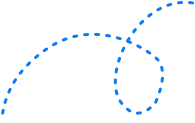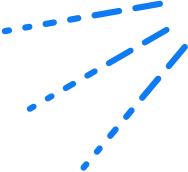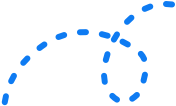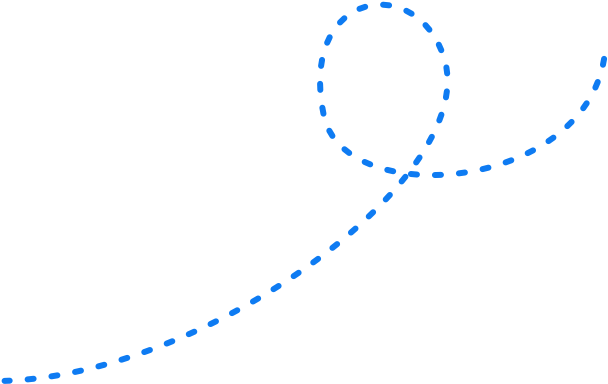What Is A Robots.txt File & Why Is It Important 


What is a robots.txt file?
A robots.txt file is a text file that resides on a web server and contains information about which search engine crawlers should not access directories or files on the server. This file can also be used to specify how often a crawler should visit a given URL.
So, what should go in a robots.txt file? These files contain the directives and permissions for search engines, meaning you can control the search crawling of your site. Because of this, you’ll need an experienced SEO agency to help keep everything organised and efficient.
Why the robots.txt file is important
The robots.txt file is one of the most important files on a website, as it’s the first place Googlebot will go once it reaches your site and it lets search engines know what they can and cannot crawl on your site. It should also be the place Google can find your XML sitemap.
However, it’s also one of the easiest files to get wrong, as many rules and guidelines need to be followed for it to be effective. This is why professional services are essential.
Effectively utilising a robots.txt file can help manage the limited crawl budget that Google has, and make sure all of your most important pages are indexed and discoverable.
Finding your robots.txt file
Finding and viewing your website’s robots.txt file isn’t a technical SEO nightmare — it’s actually quite straightforward.
- Robots.txt exampleSimply type the URL of your page and end it with /robots.txt — e.g. www.exampleURL.com.au/robotics.txt
Creating a robots.txt file
When creating a robots.txt file, you first need to specify which user-agents are allowed to crawl your site. A user-agent in the robots.txt file is simply the name of the software that is used to access your site, such as Googlebot or Bingbot. You can allow all user-agents to crawl your site by using an asterisk (*), or you can be more specific and only allow certain user-agents — so you could potentially have your robots.txt disallow all except Googlebot or Bingbot.
The next thing you need to do is specify which directories or files you want to block. This is done by using the “Disallow” command, followed by the path of the directory or file you want to block. You can block multiple items by using multiple Disallow lines.
Finally, you can specify how often you want a crawler to visit a given URL by using the “Crawl-delay” command. This is useful if you have a large website or know that your site will be updated frequently. By specifying a crawl delay, you can ensure that the crawlers don’t overload your server and that they have enough time to index your new content.
What happens if you don’t use a robots.txt file?
If you do not use a robots.txt file, search engines may index all of the pages on your website, including the pages you do not want them to index. This can lead to your website being penalised by search engines, and it can also cause people looking for information on your website to be unable to find it.
What does ‘blocked by robots.txt’ mean?
‘Blocked by robots.txt’ means that a web crawler, such as Googlebot, is not permitted to crawl all or part of the page. This can be done for various reasons, including keeping the search engine from indexing duplicate content or spam on your site.
What does an empty robots.txt mean?
An empty robots.txt file means the website owner doesn’t mind if search engines index their website. To decide on this, you’ll need some help to find out what you need to leave in and what you need to leave out.
Technical SEO can be the hardest area of SEO to get right, unless you do it daily like we do! Robots.txt file maintenance and management is just one of the many things we deliver that make us Australia’s leading SEO agency. Get in touch and see how we can help you!
Back to our Technical SEO hub