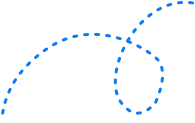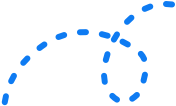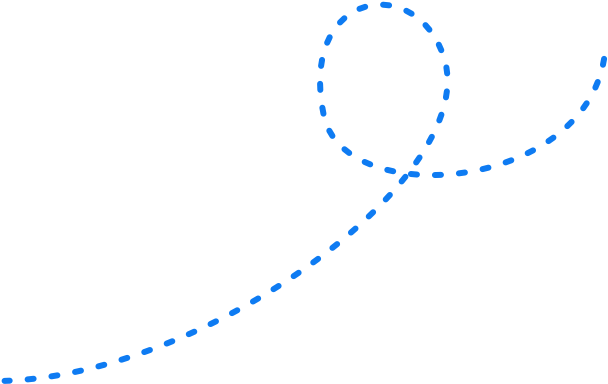The Ultimate YouTube Ads Guide For Beginners in 2022 


Did you know YouTube is the second most popular website after Google?
In fact, there are 30 million+ daily active users on YouTube every single day. That’s more than the whole population of Australia! And they’re consuming a cool five billion videos every single day.
Five billion videos!
Moreover, a study by Sprout Social found that 78.8% of marketers say that YouTube is the most effective video marketing platform, beating Facebook, which got 58.5% votes.
So, if you want to get noticed by your online audience, build engagement and delight them, YouTube is the place to be.
But it’s not as simple as uploading videos to a YouTube channel and expecting people to find and engage with them.
As with Google search, a combination of paid and organic efforts is often the most effective approach.
So, how do you get started?
Learn how to nail your YouTube advertising strategy in our ultimate guide to YouTube ads.
Here’s our step by step guide to:
- How YouTube advertising works
- Types of YouTube ads
- How to get started
- Advanced tips to optimise your strategy
Ready to get started?
Let’s go…
Why is YouTube good for advertising?
As of 2020, YouTube is the most-visited site in the United States and the entire world.
There are now more than 2 billion unique YouTube users every month, making it one of the biggest social media platforms marketers can leverage regardless of their industry or niche.
If the massive user count alone isn’t enough to persuade you to include YouTube in your marketing strategy, note that YouTube users are highly engaged, watching an average of one billion hours of video every day.
In addition to offering enormous reach, YouTube also enables marketers to get access to advanced targeting and tracking systems via Google AdWords. Marketers can target users based on gender, age, location, and online behaviour, and then easily track and measure the effectiveness of their campaigns.
How does YouTube advertising work?
YouTube’s biggest selling point is this: It has intent.
In other words, people often show up on YouTube with a need in mind, like how to tie a tie or how to draw.
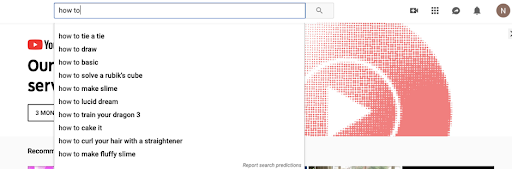
YouTube takes a few things into account when serving ads:
- Google search history
- Google Ad settings
- Other videos the user has viewed
- Whether the user has signed in or not, which shows websites they’ve viewed, geographic location, age, gender, etc.
Ballpark for YouTube advertising cost
As with any Google AdWords campaign, the price of YouTube ads involves bidding for placement.
When advertising on YouTube, you pay per video view. For example, if a user views your TrueView ad for at least 30 seconds or engages with your ad by clicking a call to action overlay, a card or a companion banner, you pay for that ad view.
On average, YouTube ads cost anywhere between $0.03-$0.30 USD per view, and the views that you generate will count towards your overall YouTube viewer count.
According to YouTube, most businesses start with at least $10 per day for local campaigns.
The following factors affect the cost of YouTube advertising:
- The quality of your content
- The timing of your ads
- Ad formatting options
- Ad messaging options
- Bidding
- Targeting
- Your overall goal
Influencer Marketing Hub reports that the average cost of reaching 100,000 viewers is around $2000.
You can find an in-depth breakdown of how to manage your video advertising costs in the Google Ads Help Center.
What are the different types of YouTube video ads?
YouTube offers four video ad categories:
- TrueView ads
- Non-skippable video ads
- Bumper ads
- Non-video ads (i.e. overlays and banners)
Let’s take a look at each type plus the YouTube Ad Specs you need to know:
#1: TrueView Ads
If you’ve ever watched a YouTube video, you’ll be familiar with those skippable ads at the beginning. That’s a TrueView ad.
TrueView ads give both viewers and advertisers choices that are tailored to their desired experience.
For advertisers, you only pay when the ad has:
- Played for 30 seconds+ (or ended)
- Prompted an action (like a click)
If you’re new to YouTube advertising, TrueView Ads are a great place to begin.
Why?
Because they’re hugely versatile.
You can advertise your products and services with different types of videos, such as how-tos, demos, testimonials and more.

Because people have the option to skip these ads after five seconds, the most effective TrueView ads show a clear call to action right at the start, like this one from Nivea:

Another benefit of TrueView ads is they are very cost-effective. You’ll rarely waste valuable ad dollars on uninterested audiences because they’ll just skip through to what they went to YouTube to see in the first place.
Up to 76% of customers reflexively skip ads when they have the option.
BUT…
People who skip TrueView ads are still 10X more likely to visit or subscribe to a brand channel than those people never exposed to the ad at all.
On top of that…
Those who actually watch the ads are 23X more likely to visit or subscribe!
According to SproutSocial, eight out of 10 viewers prefer TrueView ads to standard in-stream ads, with nine out of 10 viewers believing that TrueView gives them a better viewing environment.
Plus, TrueView ads reach a wide audience. In addition to YouTube, they can be shown on other publisher sites in the Google Display Network, depending on whether you choose In-Stream or Discovery ads:
A. TrueView In-Stream ads
TrueView In-Stream ads play during YouTube videos and can play in other places in Google’s Display Network, like apps or games. YouTube Ad Specs for TrueView In-Stream are:
- 12 seconds up to 3 minutes (30 seconds is the optimal time)
- No word limit for ad copy
- Clicks go to your website or digital shopfront
- Companion image must be 300×60, JPG / static GIF / PNG, Max 150KB
- Must be uploaded into YouTube
B. TrueView Video Discovery ads
TrueView Video discovery ads are like display ads. They are the recommended videos that pop up on the YouTube homepage, or as recommended/related videos on the search page. YouTube Ad Specs for TrueView Discovery ads are:
- No limit to the video length – people choose to navigate to these videos.
- Accompanying display ad headline has a 25-character limit
- Body copy can contain two lines, each with a maximum 35 word limit
- Must be uploaded into YouTube
- Choose from 4 generated thumbnails
Check out this TrueView Video Discovery Ad by iPhone Australia:
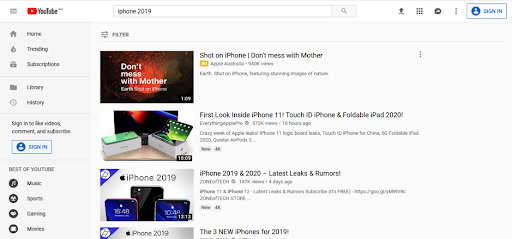
And another one from AHM Health Insurance:
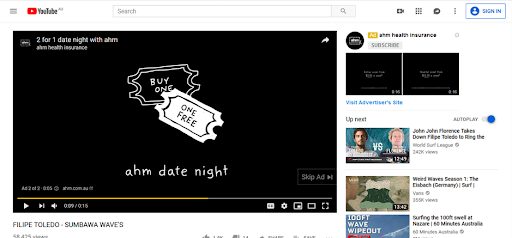
There’s one more option you need to know…
C. TrueView for Reach
Introduced in 2018, TrueView for Reach lets you optimise TrueView ads based on campaign goals.
So, rather than paying when someone watches your ad to completion or clicks through, TrueView for Reach provides a Cost Per Impressions (CPM) for shorter ads, so you pay per 1,000 views.
Your ad must be between six and 30 seconds.
When would you use TrueView for Reach?
It’s a great option if you want to reach a large audience fast.
Samsung said that these ads helped them increase reach by 50% at HALF their normal CPM during Beta testing.
#2: Non-Skippable YouTube Ads
Okay, non-skippable ads can be really annoying. But the truth is people are starting to tolerate them more and more. Or, they are just doing something else while the ad plays.
It helps that YouTube has cut the maximum length from 30 seconds to 20 seconds.
The two types of non-skippable YouTube ads are:
- Pre-roll ads, which show before a video plays
- Mid-roll ads, which show midway through videos that are 10+ minutes.
You pay for both types on a CPM basis, so you have more control over your ad spend.
When would you consider non-skippable ads?
They’re a smart option if you are telling a more involved story – something that needs a little build-up.
Hot Tips for Non-Skippable YouTube Ads:
- Ensure your video is hyper-focused and showcases why your product or service is relevant to the viewer.
- Make your ad message audible, so even if people choose to do something else while your ad is on, there’s more chance of them hearing what you have to say.
#3: Bumper Ads
YouTube’s six-second bumper ads are designed to drive more reach among the audiences you care about.
Think of them as a less-annoying version of non-skippable ads, because they only last a max of six seconds AND appear at the end of YouTube videos.
Bumper ads are:
- Ideal for targeting mobile users
- Great for recycling longer content and complementing broader messaging
Like TrueView for Reach, you pay on a CPM basis.
According to Google, 87% of Bumpers campaigns drove an average lift of Ad Recall of over 20%.
One tip for Bumper ads is to create a shorter version of the non-skippable ad, then remarket it to those who have seen the non-skippable version.
So, you reinforce brand exposure without annoying viewers!
Here are a few examples – see how they are all under six seconds?
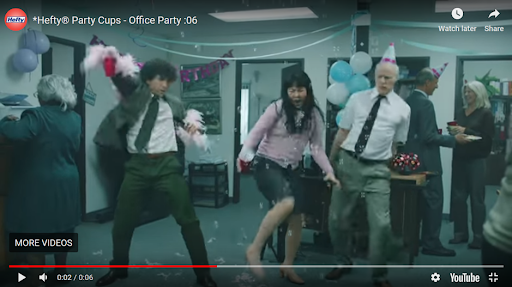
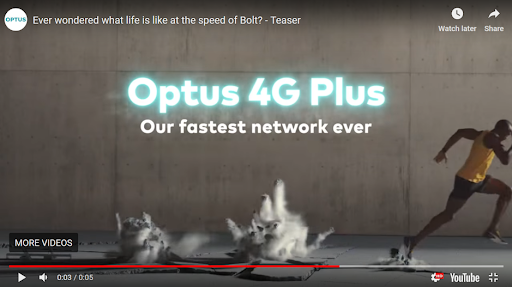
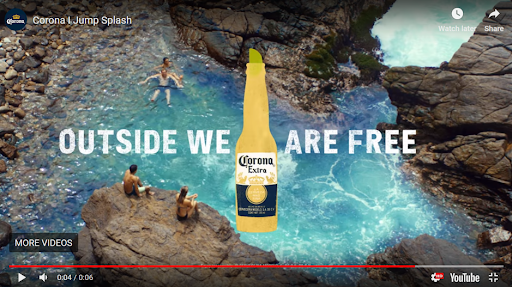
YouTube Ad Specs for Bumper Ads are:
- Length is six seconds maximum
- Image specs: 300×60 pixels, JPG / static GIF /PNG, 1KB max size
- Must be uploaded to YouTube
#4: Non-Video Ads
For advertisers on a low budget, YouTube offers non-video ads.
Non-video ads are either display ads or overlay ads.
Display ads appear to the right of the feature video, and include an image and text, alongside a CTA with a link to your website.
In-video overlay ads are transparent banners overlaid on the bottom 20% portion of the YouTube video player on the YouTube watch pages. Overlay ads appear when users initiate video play from monetised YouTube channels.
Check out these two examples of non-video ads from Hootsuite:
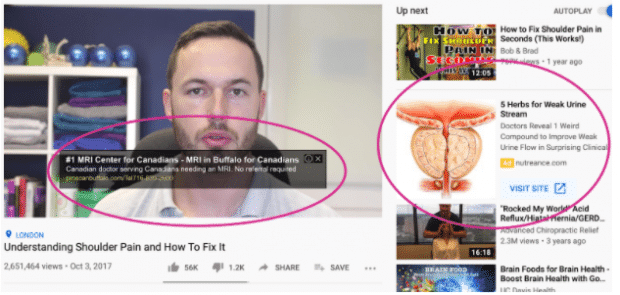
Source: Hootsuite
General YouTube Video Ad Specs
Every YouTube ad needs to follow the same basic specs:
- File Size: Max. 1 GB
- Frame Rate: 30 FPS
- Resolution: 640×360 (19:9 aspect ratio) or 480×360 (4:3 aspect ratio)
- Video Codec: H.264, MPEG-2, MPEG-4
- Audio Codec: AAC, MP3
How to set up and create a successful YouTube video advertising campaign
Step 1. Set your goals and metrics
What’s the end objective of your campaign?
YouTube gives you four goals to choose from:
- Brand awareness and reach – To generate a buzz around your brand or product/service.
- Leads – Generate leads and conversions from your YouTube ads.
- Website traffic – Drive qualified (and ready-to-buy) traffic to your website.
- Product and brand consideration – Generate more brand awareness and put your offering in front of big audiences.
Your YouTube advertising goal should align with your business goals. So, if you want to drive more people to buy your products, focus on leads.
Once you have your goal, make sure the systems are in place to appropriately measure the Return On Ad Spend (ROAS).
More on that later. First, let’s set up your campaign…
Step 2. Set up your video campaign on YouTube
A. First steps
Go to YouTube and upload your video ad.
Then, go to your Google Ads account to set up a new campaign.
Click Campaigns > +Campaign > New campaign.
On campaign type, select video.
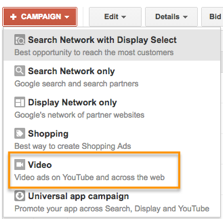
(Source: HubSpot)
Next, name your campaign and set your video ad format – choose from the options we outlined earlier.
Now you’re ready to enter your budget per day and delivery method.
Standard delivery will show your ads throughout the day, while accelerated delivery drives views as quickly as possible.
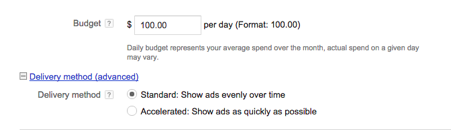
(Source: HubSpot)
Now, where do you want your ad to appear?
B. Choose your networks
- YouTube Search – this will show your ad in search results and on the YouTube homepage, channel pages, and video pages.
- YouTube Videos – this is for TrueView ads to appear as in-display ads or in-stream ads. As a sub-option, you can choose for your ad to be shown on the Google Display Network.
Create separate campaigns for YouTube Search and YouTube Video in order to monitor performance separately.
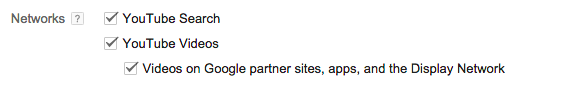
(Source: HubSpot)
Then, set the locations by defining the location of users whom you want the ad to be shown to and make sure to exclude any locations you don’t want to be shown.
Next you can set the language and device for your campaign. This is particularly important for mobile app ads, given that there’s an option to increase or decrease your bid based if the video ad is viewed on a mobile device.
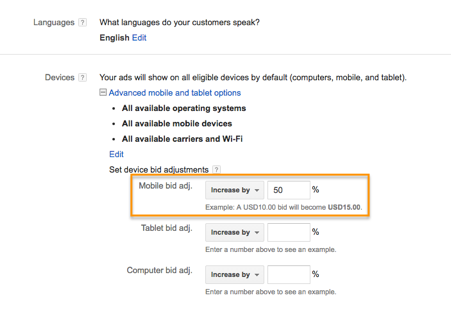
(Source: HubSpot)
Name your ad group and insert the YouTube link for your video.
Now for the final critical steps.
C. Set your bid amounts
This is where you determine the maximum price you will pay for each view.
Go to the advanced settings section to set automatic start and end dates for your campaign. By creating a custom schedule for when your ad should be shown and limiting how many times your ads are shown to the same user, you can get the highest return for your ad spend.
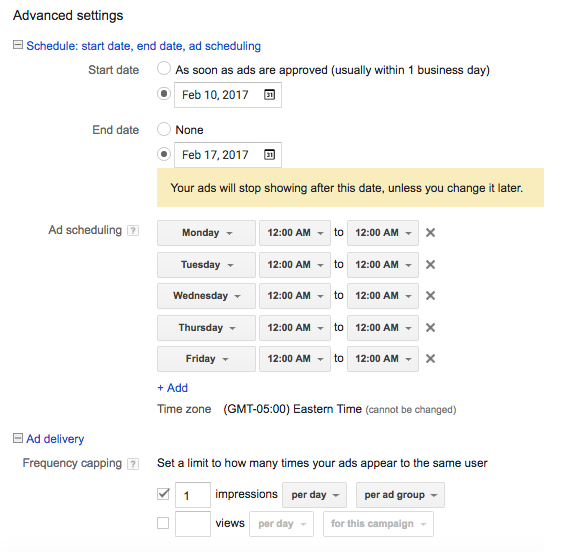
(Source: HubSpot)
Then, name your ad group and insert the YouTube link for the video you want to run your ad with. Select whether you want to run an in-stream ad or an in-display ad. For in-display, you’ll need to include a title and a short description.
Finally, enter the maximum price you will pay for each view in the “Maximum CPV” field. This can be adjusted to increase the number of projected views your video may receive.
Establish your target audience
Consider this really carefully – who do you want to target?
YouTube gives you a ton of targeting options so you can get super focused.
You can target based on demographics, such as age, gender, household income, marital status, education, homeownership and more.
Or target based on the viewer’s search history and interests.
But perhaps the most effective approach is to use affinity audiences.
Similar to targeting interests, this option lets you find audiences who have shown an interest in similar products or services to those you sell. This is a default target in YouTube, but you can create custom affinity audiences which goes even deeper.
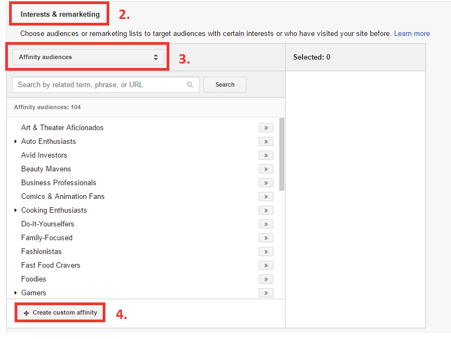
(Source: SEMrush)
Let’s say you sell men’s suits and want to create a custom affinity audience to reach potential customers.
You can add URLs or keywords (interests) that relate to your target audience. Then preview what that audience will look like.
Thanks to Google Adwords, you can also remarket to people who have interacted with your brand already. This can help you complement broader messaging and re-engage those who are already familiar with your brand.
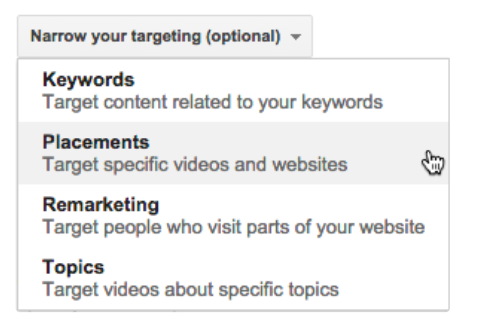
(Source: HubSpot)
Another powerful audience type available for YouTube advertising is the custom intent audience.
Using custom intent audiences you can target users based on specific keywords they have searched on Google.
The best way to get results from this option is to create Ad Groups with at least 50 related keywords.
Just insert your keyword list, and YouTube will automatically refresh the audience to include all possible users who have searched for your target terms.
Step 3. Track your ad campaign
As with any online advertising campaign, you need to track and optimise your campaign to get the best ROAS (Return on Advertising Spend).
The best approach?
Link your YouTube campaign to Google AdWords.
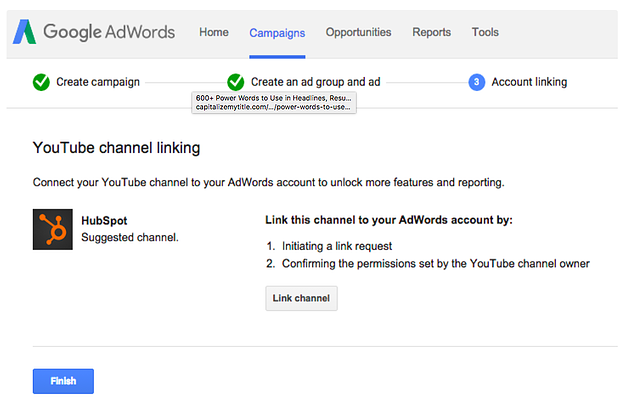
(Source: HubSpot)
Click “finish” to begin running your video ad campaign.
Key metrics to track:
- Impressions: How many users was your video served to?
- Views: How many users watched your video for at least 30 seconds?
- View rate: What percentage of users who were shown the ad actually viewed it?
- Cost Per Click (CPC): How much have you spent per click from the ad?
- Cost Per View (CPV): How much have you spent for each 30+ second view?
- Earned actions: How many users subscribed to your YouTube channel, visited your site, or liked your video?
So, what should you be aiming for?
What is a GOOD view rate for YouTube ads?
Here are a few YouTube KPI averages to use as a benchmark:
- Average view rate: 31.9%
- Average CPV: $0.30 for In-Display Ads, $0.10 for In-Search Ads
- Average view CTR: 0.514%
But these are just a guide – how much your YouTube advertising costs comes down entirely to your marketing goals, audience targeting and your ad video creative.
The most important metric to measure the performance of your YouTube ad campaign is:
Return on advertising spend (ROAS)
This tells you if your ad campaign is actually driving real impact and revenue results, and lets you compare performance between YouTube campaigns and other marketing channels.
To measure ROAS, calculate:
ROAS = Revenue from ad campaign / Cost of ad campaign
Let’s say you spent $2,000 on your YouTube ad campaign in a month. During the month, the campaign delivers a revenue of $20,000.
ROAS = $20,000/$2000 = 10
The ROAS is a ratio of 10 to 1. So, for every dollar you spent, you generated $10 of revenue. For more details, check out our ultimate guide to ROAS.
Advanced strategies for YouTube success: optimising for the best ROAS
As with all digital advertising, you need to EXPERIMENT. Use A/B testing and measure their performance to get the optimum results.
That said, there are a few tried-and-tested strategies you can start right now.
1. Create an irresistible YouTube channel
Make your YouTube channel about much more than just advertising. Create a valuable destination filled with content your target audience wants to watch.
Add product demo videos, testimonial videos, videos that answer specific FAQs, behind-the-scenes videos and more.
You can also invite people to become a member of your channel (if you already have at last 30k followers). These members become brand ambassadors, with a special badge added to their profile to show they support you.
Now that’s what we call social proof!
2. Design ads for MAX impact
The fact is…
80% of shoppers watch YouTube videos to research products before buying.
So, create videos for MAXIMUM IMPACT.
YouTube recommends using bursts of action and quick cuts to keep users engaged.
Not a whizz on video creation?
Find a trusted video agency or try a video content creation platform to get the best result.
3. Hook customers with remarketing
Remarketing is an insanely powerful tool in online advertising. And YouTube Ads is no exception.
Use YouTube Ads to re-engage with people on your remarketing list and drive them to your website for maximum chance of conversion.
4. Make your call to action irresistible
With TrueView for Action, you have the option to add a headline and CTA to your in-stream ads. This is your chance to generate leads and increase conversions like nothing else on YouTube Ads.
You pay on a cost-per-action (CPA) basis. In other words, when someone clicks on your CTA.
It could be to click through to the website, sign up, buy now…whatever works for your business goals.
See how online copywriting tool Grammarly does it:
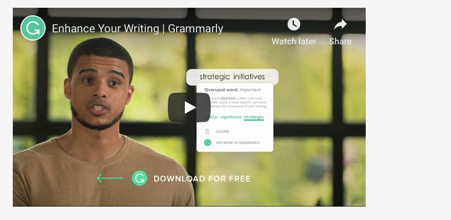
This video was the #1 on Google’s Top 10 TrueView for Action Ads!
Number 2 on the list was Monday.com:
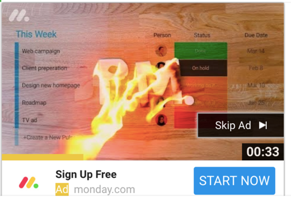
5. Think like a search marketer
If you already spend substantial time and budget on Google search advertising and SEO, use your skills to make the most of YouTube ads.
We’re talking about Custom Intent Audiences. Choose your top converting keywords to drive volume for the best Cost-Per-Action and ROAS.
Then, track conversions so you can set the right bid.
Over to you
With 90% of ads on YouTube driving a lift in brand recall, it’s easy to see why YouTube is a favourite medium for advertisers across the globe.
And, now that you know how to get started, what are you waiting for? It doesn’t take long to get up and running with YouTube ads. The real time is spent optimising your campaigns for maximum ROI.
Ready to make YouTube Ads part of your 2019 digital marketing strategy? Find out how they work with other online channels to skyrocket your revenue results.
Download your FREE Digital Marketing Game Plan now.