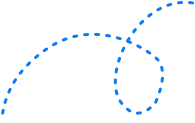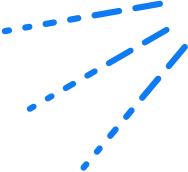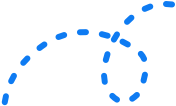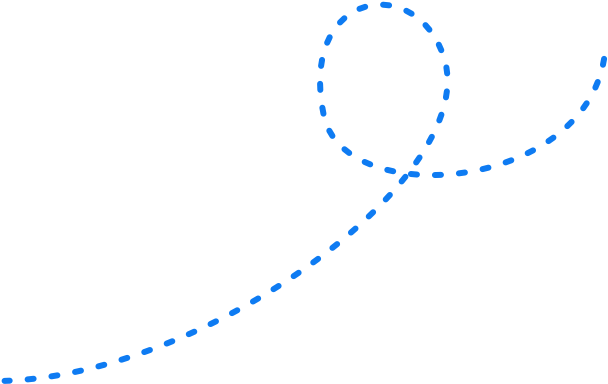What is Google Panda? 


Pigeons, Pythons, Penguins and Pandas.
Google sure has a thing for for animal alliteration (see what I did there?).
Today we’re going to dig deep into one of Google’s most prolific search algorithm updates:
🐼 Google Panda 🐼
The world of content marketing and search engine optimisation (SEO) was shaken up with this change to Google’s search results ranking algorithm.
Let’s see how!
What does Google Panda do?
Panda was introduced to reduce the amount of low-quality, thin content in organic search results, and reward unique, compelling and high quality sites.
It was initially released 23 Feb 2011 in the US, and worldwide on 12 August 2011.
Since then, Google has released almost 30 Panda updates.
The first hit affected nearly 12 percent of English Google search queries to a noticeable amount.
So how does the Google Panda algorithm work?
Panda determines a site’s quality by asking 23 questions, including:
- ‘Is this the sort of page you’d want to bookmark, share with a friend, or recommend’, and
- ‘Does the page provide substantial value when compared to other pages in search results?’
Essentially, it is a machine learning tool part of SEO that determines how a human would rate a webpage.
It targets low-quality websites, affecting their Google rankings.
When Panda initially hit, the websites that were affected received a MASSIVE drop in traffic overnight.
However, identifying Google Panda updates has become a lot more difficult since 2013 because Google stopped announcing them.
In 2016, Google confirmed they had merged Panda into the core Google algorithm as a core ranking signal.
This said, it doesn’t necessarily act in real time.
So how do you know when you’ve been hit with a Google Panda penalty?
If you’ve experienced a drop in website’s organic traffic or search engine rankings, there’s a good dance.
Here’s a great flowchart from Moz:
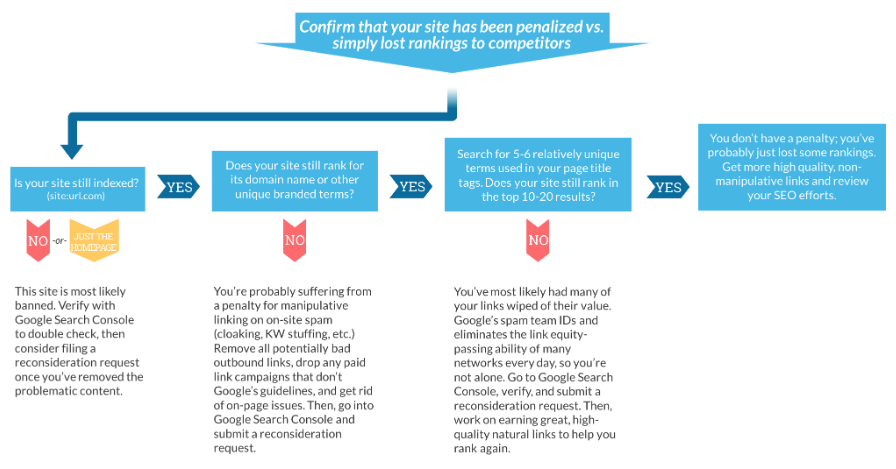
Source: Moz
Just a quick note: If you’ve experienced a drop in traffic or your Google ranking factor has taken a hit, it may not be because of a Panda penalty. There are many other factors that can affect these things, such as:
- Seasonal demands: If you’re a business offering reef snorkeling packages, you probably won’t get a lot of website traffic during the winter months.
- Competitors: Remember to keep tabs on competitors in your industry who can out-SERP you (Search Engine Results Page).
- Manual penalties: You can check Google Search Console for any reports
- Another P: Confirm whether another Google penalty, such as Penguin, is affecting your rankings instead.
You can also use tools such as the Website Penalty Indicator and SEMrush’s audit tool to check how Panda’s penalty (and other penalties) have affected your site in SERPs.
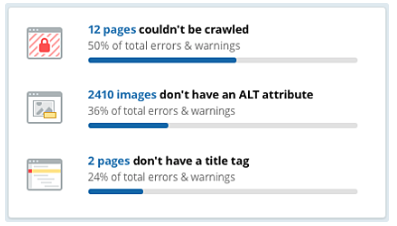
Source: Hubspot
How to futureproof your website and SEO strategy
So, what can I actually do to avoid getting penalised in the first place?
Very glad you asked.
It isn’t easy to escape the Panda loop. In fact, it can take websites anywhere from months to years to recover from a Panda penalty.

Up until 2013, you wouldn’t know whether your website had received until the following Google Panda evaluation occurred.
Now, it is more difficult to determine this as Google has stopped announcing Panda rollouts.
However, there are a few certain things you can do to avoid getting caught in the trap.
Here’s a comprehensive list to get you started.
Avoid: Thin content.
This is content with very little text, or content with very little relevance. For example, a page describing the events of World War II in one sentence.
Do: Share information.
Write long and informative content pieces.
Avoid: Lack of authority + trustworthiness.
Google has stated that a trustworthy website is one users would feel comfortable providing sensitive information, such as credit card details.
For example, a blog piece on the Australian healthcare system with no author box isn’t as credible as a blog with one.
This would likely mean Google sees your website as less trustworthy because it doesn’t provide necessary information.
Do: Be transparent.
Make sure your site is a site you as a content marketer would trust enough provide sensitive information. You can make your site more trustworthy and credible by building backlinks and allowing guest posting.
Avoid: Duplicate content.
This is content that appears at multiple locations. A location is defined as one with a unique URL address, so this can be plagiarised content from other websites, or even identical content across multiple pages of one website.
Do: Make your content unique.
If there is duplicate content on your website, ensure there is a 301 redirect in place to relevant pages.
Here’s an example of how duplicate content confuses bots…which Google Panda ends up flagging as untrustworthy.
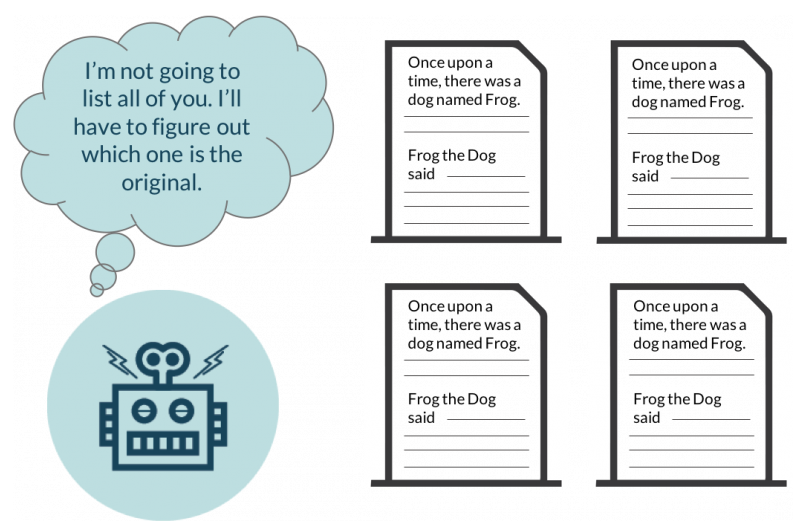
Source: Moz
Avoid: Low-quality user-generated content (UGC).
This is also known as user-generated spam. Authority is not built from opinions, but evidence. An example of this is landing pages and short blog posts with multiple spelling and grammatical errors.
Do: Write information-heavy pieces.
Ensure your blog pieces are long, informative and credible. And edit them before you publish!
A great tip is to include author bios within every blog piece.
This makes your content credible, and allows your audience to see another human is behind the content creation.
Avoid: High ad-to-content ratio.
Intrusive or excess marketing isn’t fun for users to navigate, and certainly isn’t fun for bots.
A page dominated by advertisements and lacking in enough content that actually pertains to the search queries will automatically be targeted by Panda as having low-value.
Here’s an example. Look at the amount of text on this page versus the number of advertisements. Talk about annoying!
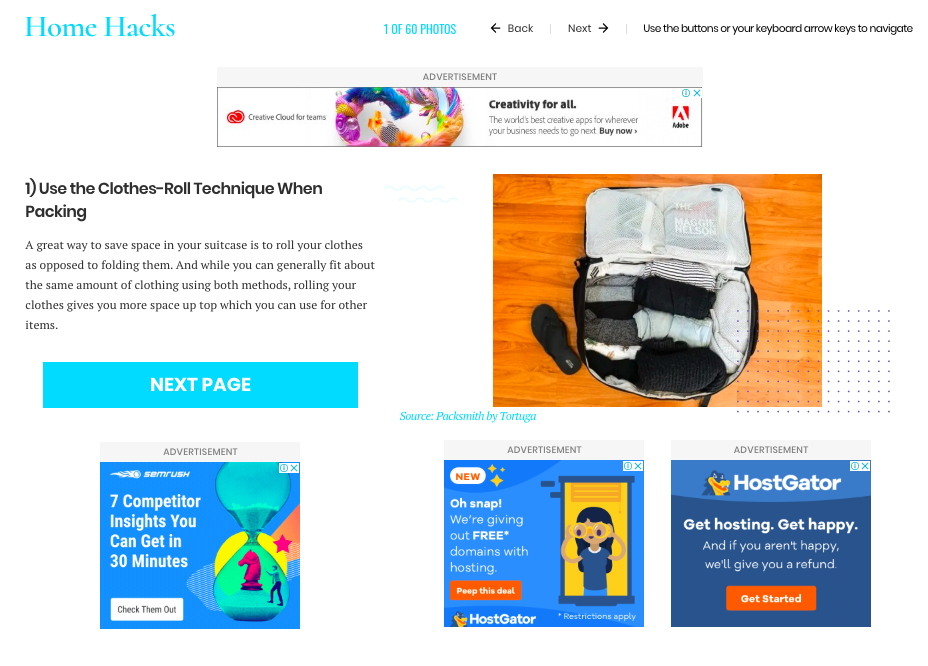
Source: Home Hacks
Do: Prioritise your content.
Place ads on your webpage, but don’t let them dominate it.
Your content is the most important part of the webpage, and it should take centre stage.
Avoid: Low-quality and broken affiliate links.
These are pretty self explanatory.
An excess of links that are broken or lead to poor-quality sites will automatically raise Panda’s eyebrows.
Do: Check your links.
Make sure your backlinks are from credible sites (sites that are ranked high in SERPs).
TRIVIA TIME: Did you know, Panda was originally called ‘Farmer’, after content farms? It was then renamed Panda after the Google algorithm engineer who created it (Navneet Panda).
Avoid: User blocking.
Websites blocked by multiple users have obviously been blocked for a reason.
This indicates to Panda that these are low-quality websites. On they go on Panda’s list.
Do: Assess and edit.
Make sure you are aware if multiple people are blocking your website and assess why, if so.
You can access this by checking whether:
- Google Search results show labels such as “This site may harm your computer” or “This site may be hacked” next to your site.
- Your browser displays an interstitial page when you try to open your page
- If you are a verified site owner in Search Console and receive warning emails from Search Console
- Checking warnings in the security Issues report for your site
Are your links broken? Is your content spammy? Is it irrelevant? It might be time for a content refresh.
Avoid: Content farming.
High volume and short content that covers a wide range of search enquiries.
While this may seem great at first, this type of content is aggregated from other websites, or written by low-paid writers to hit as many target keywords as possible, similar to keyword stuffing.
Content farms lack authority because their sole purpose is to gain rankings for every conceivable search term.
Do: Be original.
Create unique and high quality content. Panda LOVES original content.
Even if your content is relevant and unique, make sure you give it a good edit every few years.
(It is generally good practise to edit your content as often as required, such as with every major update of a program if your content centres around that).
This makes sure your content stays fresh. After all, fresh and new content is higher quality than out of date content.
Side note: Google recommends optimising content for users, rather than optimising it for Google’s Panda algorithm.
Why?
Well, user activity ultimately will determine the popularity and credibility of a site. On top of this, Google’s algorithm can still confuse users.
So the best and most foolproof plan is to optimise for your audience, and optimise for topics, not just keywords.
Bonus tip: Google advises content markets don’t delete pages with low-quality content, but rather amend these pages to become high-value (unless you need to delete content for branding purposes)
Rather, Google recommends you either nonindex or improve content.
Avoid: Misleading and deceptive content.
Content that doesn’t match search queries but still appears in results raises suspicions.
For example, if your webpage promises information on the World Bank but then only has content relating to Monopoly, the board game, it will likely result in high bounce rates.
Failing to deliver a promise is a big no no for Panda.
Do: Fact check.
Ensure your content is true! One way to test it? Look at credible websites on the same topic and see what they say.
Also remember to check your title tag, headings and URL are accurate and reflect the topic of your webpage.
Over to you
Panda is one of the core algorithm changes that has and continues to rapidly shape modern SEO.
Understanding this as a marketer means you can implement a strategy that drives results for the long haul — new algorithm updates, no worries!
Want to futureproof your SEO from the ground up? Our A to Z SEO Guide covers everything you need to know — from what factors search engines rank by, to actionable strategies for generating real revenue results.