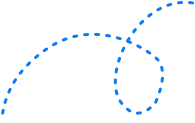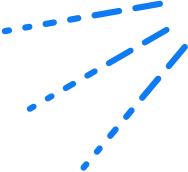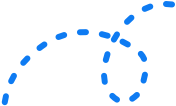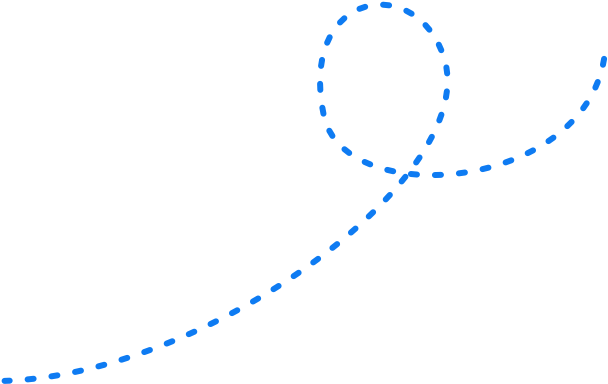The Ultimate Website Migration Checklist for 2023 


Every website could use a revamp every now and then, especially where your SEO potential is concerned. Website migration is an easy way to change your SEO capabilities drastically. But what is a website migration, and what’s involved in one? This blog will explain the ins and outs of an SEO migration and how to migrate a website successfully.
What is website migration?
A website migration, or site migration, is the process of making massive changes and alterations to a website to improve its online visibility and search engine optimization (SEO). Website migration is a task that is often undertaken by digital marketers or SEO specialists for their clients.
What is an SEO migration?
SEO migration is another term for site migration. A site migration for SEO purposes can play a significant role in meeting your digital marketing goals, whether boosting online visibility, increasing sales, or improving your online presence and authority.
How can a site migration impact SEO?
As we know, effective SEO can deliver spectacular results for your business. But SEO goes beyond keywords and internal linking; it outlines the best way to structure and optimize your website. Not including SEO in your site migration can result in your digital marketing efforts taking a hit. You may notice a decline in organic traffic, and your rankings may also plummet.
Site migration with SEO means adhering to the latest best practices of technical SEO to ensure an exceptional user experience, from an easy-to-navigate site to a faster page speed.
At Online Marketing Gurus, we have done countless migrations and engineered recovery strategies for botched migrations.
What drives our success is our R&D Department which has created a documented process for migration. Whether you’re in the pre-launch, launch or post-launch stage, this guide demystifies the process for a successful website migration. We outline the considerations for minimising risks and look at strategies for improving your rankings and search traffic.
Let’s take you through the following steps:
The six common types of website migrations
As all websites are unique, SEO migrations come in many different forms. SEO migration is just one of the areas Online Marketing Gurus specialize in. If you want to utilize our website migration service, our expert gurus can comb through your website and recommend the type of website migration your online business needs to improve your SEO rankings.
Depending on the nature of the changes required, we may recommend one of the following SEO migrations:
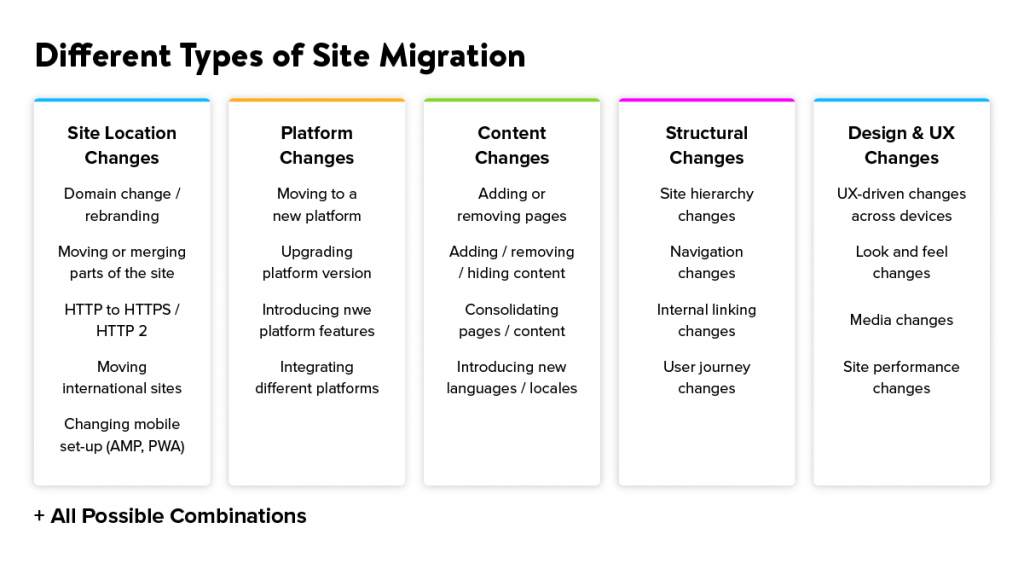
1. Site move migrations
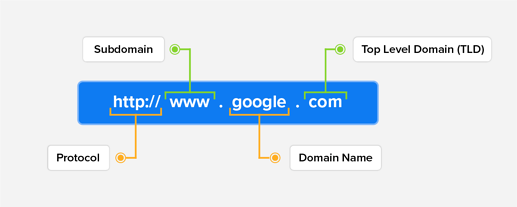
A site move migration involves changing the URL of a website. This is one of the biggest and most obvious changes in an SEO migration. As there are many components in a website’s URL, site move migration may involve adjusting the following:
- Protocol change — A URL’s protocol refers to exchanging or transferring data across a computer network. One of the most common protocol changes a website may undergo is migrating from HTTP to HTTPS, which involves a change in web security.
- Subdomain change — This occurs when a website merges a desktop and mobile version of a website while maintaining the same URL.
- Domain change — A domain change typically occurs when a business undergoes a rebrand and must move from one domain name to another.
- Top-level domain change — A top-level domain change may be implemented when an online business goes international with its customer base. This SEO migration involves changing the country in the top-level domain, for example, migrating from .com.au to .com or .org.
- Site structure change — This refers to changing the website’s architecture and structure, such as internal linking and layout of pages.
2. Replatforming
Whether you have a blog attached to your website or a section with restricted access, your website likely runs with more than one platform, offering multiple technical capabilities and features. Replatforming involves moving from one site platform to another or simply updating to a different version of the same platform.
A website involving multiple platforms undergoing an SEO migration may require greater care, as several features must be considered.
3. Site Redesigns
As user experience and site mapping are tied to SEO, many websites may undergo a site redesign as part of their SEO migration. A site redesign involves changing a website’s layout or overall design to make it more user-friendly. As more users search for things via a tablet or smartphone, websites must be able to accommodate both desktop and mobile searchers.
4. Structural changes
As they say, content is king — and for a good reason! For your website to rank highly in Google, you need fresh and unique content. Your site may need to have its content revised, updated, or re-optimized to keep it updated with the latest SEO best practices.
5. Content migrations
As they say, content is king — and for a good reason! For your website to rank highly in Google, you need fresh and unique content. Your site may need to have its content revised, updated, or re-optimized to keep it updated with the latest SEO best practices.
6. Hybrid migrations
Hybrid migration is a term used when a website needs more than one type of SEO migration. For example, a hybrid migration may involve a website changing its domain, structure, and content.

What are the risks involved with site migration for SEO?
Website migration can deliver incredible benefits for your site’s SEO. However, poor or unplanned migrations can hurt many areas of your business, from online presence to sales and traffic. Many common risks involved with an ineffective site migration for SEO include:
- A decline in conversion rates, traffic, and rankings
- Increase in a page’s bounce rate due to a lack of relevant content
- An interrupted user experience brought on by poor site mapping
- Issues with tracking analytics and other codes
- Broken internal and external links
- An overload of page indexation
Over the years, Online Marketing Gurus have performed countless SEO migrations and developed risk management strategies to avoid the abovementioned risks. We use a documented procedure for a site’s migration and outline and minimize any risks before beginning the process.
Website Migration Checklist
Once you understand which SEO migration your website needs and the reason behind it, it’s time to get planning. SEO site migration is a complicated procedure that must be planned carefully to ensure success. If you are thinking about using a website migration service from a digital marketing expert, like OMG, it’s likely your site’s migration will be broken down into three stages: scoping and planning, the pre-launch and post-launch checklist.
At OMG, we understand the mysterious nature of SEO for beginners, which is why we divided all the stages in our website migration checklist, so you’re confident in allowing us to manage your website’s SEO potential.
Stage one — planning and scoping
Before any website undergoes a migration, two things must be taken care of first: devising a plan to ensure everyone understands what is to be changed and double-checking that an SEO migration is truly worth it for the website.
Is an SEO migration worth it?
If you’ve been doing your due diligence in researching the latest SEO best practices and strategies, it’s common to wonder if your website is up to scratch. Before signing up for an SEO migration, why not consult with an SEO specialist first? OMG can audit your website’s SEO to determine whether a comprehensive migration is required or if your site only requires a few technical tweaks.
Planning your SEO migration
If you are using a website migration service to perform your migration, understanding exactly what changes are being made to your website is crucial. As part of our service, our gurus will sit down with you and explain in detail what adjustments will be made and why.
We understand better than anyone how crucial it is to have a user-friendly and captivating website, so we’ll take you through each element to ensure you are comfortable with our proposed changes before going ahead with the migration. We’ll also respond to any feedback or concerns you may have.
Once you are happy with our recommendations, we’ll devise a plan and delegate tasks to our team members. Migration goes beyond SEO specialists — it involves UX designers, data analysts, copywriters, and more.
While we will keep you updated with your website migration, remember that this process can take days to weeks and even months, depending on your website’s migration plan. That’s why performing a site migration is highly recommended when your business experiences less traffic.
Stage two — the pre-launch checklist
Once your migration plan is ready to go, the next stage of the website migration checklist is to outline your pre-launch to-dos. The first step to prevent any SEO issues or UX hiccups is to review the website’s prototypes and wireframes. This will save you time and effort down the road! We can jump into the more ‘meatier’ aspects when that’s completed.
Technical SEO audit
This involves combing through your current website and making a list of detailed technical SEO specifications for the developers, so they can easily understand the site’s requirements. To give you an insight into what these specifications may look like, here are some common components of an SEO audit:
- Implementing metadata and alt text for images
- Improving page load time
- Removing duplicate content
Benchmarking
Benchmarking involves taking note of your site’s current performance, such as its keyword ranking, organic traffic, and more. Having these records is important as it allows you to rate the performance of your new site once it launches against your current one. It also gives you a clear insight into which areas are not performing optimally, helping you address them immediately.
Identifying priority pages
Priority pages can refer to the pages that are your site’s top performers — the ones that require the most SEO work or both. Having a list of these pages helps you maximize your site’s migration potential.
301 redirect mapping
A 301 redirect mapping is a permanent redirect used when the URLs of your old site are completely different from those of your new site. The 301 redirect also informs search engines of the change, instructing them to transfer ranking signals from the old URL to the new one.
All pages must be mapped and correspond to the old pages to be successful. Should a URL redirect to the wrong page, this can significantly impact user experience, affecting your SEO efforts and website credibility.
Final checks and changes over your domain
Between testing your website in staging to double-checking all the finer details, combing through the changes before launch one last time is crucial. This allows you to address any last-minute changes or issues before migration. During the final stages, you must change your domain name in Google Search Console (GSC).
Three essential SEO migration must-dos
Before your SEO migration goes ahead, you will also need to:
- Make a copy of your site to prevent any details from getting lost
- Block access to your new site so site visitors don’t get confused
- Copy the Google Analytics (GA) tracking code to your new site so you can track its performance
Stage three — the post-launch checklist
The final stage in your website migration checklist comes after launching your new website.
Things to do after your new site goes live
As your new site goes live, it’s likely your old site will be temporarily shut down — this must be done for a short time, as the longer it takes for a search engine to crawl your site, the greater impact it will have on organic search results. You must also check the robots.txt file to ensure search engines can crawl the new pages.
After a few weeks or months post-launch
Google needs time to crawl your entire website, so it’s worth checking in on your site’s performance a few weeks or months after its launch. Smaller sites may take four to six weeks before their results can be compared with the old site, while large sites take two to three months before any disturbances settle.
Measure site migration performance
Testing migration performance comes down to site load speed, mobile and desktop visibility, page sessions, number of indexed pages, and more. Stacking these insights against your old website’s performance helps you understand if the site migration has improved or diminished your site’s visibility, indicating areas for improvement.
Ready to get started? Reach out to OMG today
If you think your website could improve with an expert SEO migration, OMG can help. We are an experienced digital marketing agency and are experts in all things SEO, including website migration. Contact us today to learn more about what we offer!