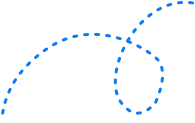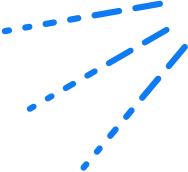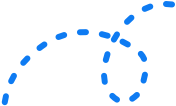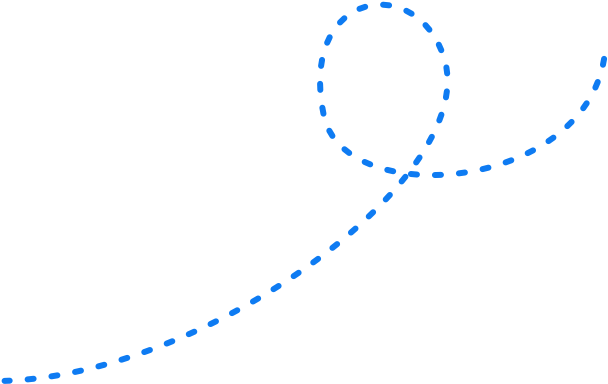How to Optimise Your Online Store 


We can all agree: eCommerce is an explosive industry that will just keep on growing. Ditching the limitations of brick and mortar stores opens up worlds of new possibilities. At the heart of your eCommerce success is your website. That’s why optimisation of your eCommerce website for maximum visibility and conversions is so crucial.
Consider this: worldwide eCommerce sales will grew from $1.3 trillion in 2014 to $4.5 trillion in 2021.
That’s a 246.15% increase in revenue over the last few years, and if you’re an eCommerce store owner, it’s all up for grabs. The tricky part?
Differentiating yourself from the rest of your competitors and standing out to your target audience.
In this day and age, everyone’s obsessed with the idea of starting an eCommerce store, growing it to a certain size, and then sitting back and reaping passive income for the rest of their lives. We all know, though, that the market’s pretty saturated, and competition is stiff.
If you really want to see results, you’ll need to put in the time and effort to optimise your online store.
First things first: set a goal for yourself. Maybe you want to be making $20,000 in revenue within the next 12 months. Maybe you want to expand your team, and branch out into two new markets.
Whatever it is, write down your goal and put it somewhere you can see it.
Now that you’ve got your eyes on the prize, you’ll be that much more motivated to make it happen.
Optimising your online store
#1: Site speed
We all know that consumers expect websites to load quickly (within 2 seconds, to be specific). But putting this into context for eCommerce store owners: a one second delay results in 7% less conversions.
If your online store generates $10,000 worth of revenue per day, you get $700 shaved off for every extra second that the store takes to load.
Crazy, huh?
We’ll break it down for you.
When you have an online store which loads slowly, Google penalises you and ranks you lower in search results.
From the horse’s mouth:
“Although speed has been used in ranking for some time, that signal was focused on desktop searches. Today we’re announcing that starting in July 2018, page speed will be a ranking factor for mobile searches.”
So you get less traffic from Google, and with less people looking at your site, your revenue drops.
But what about your direct traffic—those guys who type your store’s URL directly into their browser?
Well, if your store takes too long to load, they’ll get impatient and exit the page.
Again, you’re throwing traffic and potential revenue down the drain, all because your site is too slow.
Checking your existing site speed
Want to find out where you stand when it comes to site speed? Load your Google Analytics account, and click on the “Behaviour” tab. Next, select “Site Speed” and “Overview”.
On this page, you’ll be able to access important statistics including the average page load time.
You can also have a look at the “Page Timings” section, which details the loading rate for each of your pages according to browser. If you see a red box next to a page, this means that it’s particularly laggy.
You’ll have to course-correct!
Optimising site speed
There are plenty of ways in which you can optimise your site speed, including…
- Compressing images: If you’re using Shopify, two apps that we recommend are Image Optimizer and pics. Otherwise, ImageOptim is also a great choice.
- Minify your code: If you’ve got a tech background, check out this article for instructions. If not, get your developer to step in and help you.
- Reduce broken links: When you have too many broken links, these can negatively impact your site’s speed. Use Broken Link Checker to get rid of those links!
- Reduce server response time: If your DNS provider is too slow, you’ll have to grapple with slow loading times. Consider switching to a faster DNS provider.
- Enable browser caching: For customers who have visited your site before, browser caching lets their browser load the page without sending another HTTPS request to the server. This results in faster loading speeds.
For more tips, check out this guide for optimising site speed for SEO.
#2: Add meta tags
Meta tags comprise of title tags (which are displayed as a headline or title in search results), as well as meta descriptions (short descriptions of your page that appears under the title).
Now, if you don’t specify your meta tags, Google’s algorithms will just pull whatever text they can find from your site, which means that your description might end up generic and/or somewhat nonsensical…
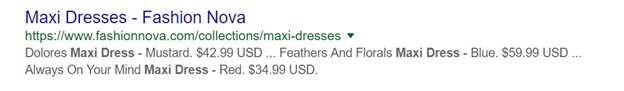
So, optimise your meta tags and use your meta description to entice your customer to click through.
If you’re running a sale, tell your customers that. If you offer free shipping, definitely tell your customers that.
Here’s a great example: So much more compelling, huh?
Remember, consumers these days have notoriously short attention spans, and you’re competing with all the other listings on the page… so, optimise your meta tags to give your store that extra edge.
PS: make sure you do this for your entire site, including categories and individual product pages!
#3: Product pages
A picture speaks a thousand words, and when you’re optimising your product pages, your focus should be on providing your customers with beautiful images, right? Well, not quite.
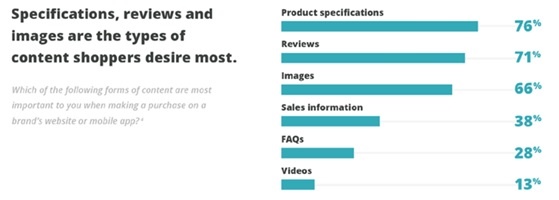
Image from OneSpace.com
Shoppers actually rank product specifications and reviews as more important than images.
And according to statistics, a mind-boggling 98% of shoppers have decided not to complete their purchase because of incomplete or incorrect content.
Here’s what this means: as an eCommerce store owner, your goal should be to craft highly comprehensive product pages that answer all your customer’s questions, and assuage their concerns.
First, start by incentivising reviews.
You’re probably already using an email software to trigger automated emails to your customers—so, add a simple one-liner to encourage them to leave a review, and tell them that it will get them 5% off their next purchase.
For best results, add a link which takes them to the review page with a single click.
On top of that, make sure your product information is as detailed as possible. If you’re selling apparel, for example, don’t just state that a certain item fits an AU 6-10.
Give your customers the exact measurements, and provide the model’s height and weight (as well as the size of the item he/she’s wearing) as well.
#4: Backlinks
Here’s how backlinks work: when other websites link to your online store, this signals to Google that your website is trustworthy.
When that happens, Google ranks your site higher, and sends more traffic your way!
Now, not all backlinks are made equal. Nofollow backlinks are basically useless—when a site links to you with a nofollow link, they’re essentially instructing search engines to not take their links into account.
So, you’ll want to focus your efforts on getting follow backlinks instead.
How do you get backlinks? By producing great content that people will want to reference and link back to!
If you’re a store selling leather goods, for example, you might write a blog article titled The Ultimate Guide To Making Your 20-Year Old Leather Bag Look Brand New.
If you’re a store which focuses on plus-sized fashion, you might do something along the lines of 29 Figure-Flattering Outfit Combinations For Curvy Women.
Before you go ahead and create your content, plug your keywords into Google and check out what’s currently on the first page.
And just so we’re clear: in order for this strategy to work, you need to produce content that’s better than whatever is out there.
Some eCommerce store owners might be tempted to take a shortcut and simply rehash or spin content from their competitors—but this isn’t going to get you anywhere.
#5: Improve UX
Basically, make your site user-friendly, remove (or at least reduce!) any sources of friction, and make it easy for your customer to complete their purchase.
One place that you’ll want to focus on is your checkout page. Reduce the visual clutter on this page, so that your customer doesn’t get distracted.
Your Call To Action (CTA) button should be the most visible and eye-catching item on the page, so that your customer gets drawn to it immediately.
Now, conversion experts have been debating on the best colours to use for CTA buttons for quite some time now, and most of them find that either red or green provides the best results.
Go ahead and A/B test these two colours, and A/B test the copy of your button as well. Apart from the standard “Buy Now”, try copy that conveys a sense of urgency, such as “Buy now – sale lasts till midnight”.
Want to get your hands on a complimentary SEO audit by the Online Marketing Gurus?